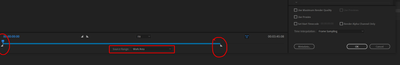Adobe Community
Adobe Community
- Home
- Adobe Media Encoder
- Discussions
- Re: AME 22.0 is failing to encode my AE.mov file. ...
- Re: AME 22.0 is failing to encode my AE.mov file. ...
AME 22.0 is failing to encode my AE.mov file. It isn't completing the encode.
Copy link to clipboard
Copied
I have a problem - would hugely appreciate some help.
I've created a 20.7second After Effects movie comprising of still photographs.
I add it to the render queue and render in the usual way to a .mov file.
I then encode the .mov in AME - only to find that the final .mp4 file is missing some images from the end.
Can anyone advise - am I doing something wrong?
Thanks in advance
Gary
Copy link to clipboard
Copied
It sounds like you might be exporting only part of your AE comp. In AME click on the Format or Preset to bring up the Export Settings dialog and check the very bottom center, below the video preview; is the "Source Range" set to "Entire Composition," "Work Area," or "Custom?" It's likely set to "Work Area" and back in AE your Work Area ends at the exact spot where your missing images are. You can either reset the Work Area and queue to AME or just change the "Source Range" in AME to "Entire Composition."
My guess is that you're seeing something similar to what's in this screenshot.
Copy link to clipboard
Copied
Hi David
Thank you for responding.
I'm prettys sure I've exported the full AE comp and also have the source range to Full Clip - but I will check again now.
Copy link to clipboard
Copied
Hi David
Just checked AE and the exported file includes all layers and images - I trimmed the comp to the work area to ensure.
When AME processes, either as a directly queued file or the rendered .mov file from AE, I can actually watch all the layers being encoded in the preview so I know the file from AE is not corrupt. It definitely includes all layers/images.
I tried setting the source range to entire composition and work space - didn't fix it
AME encodes the AE file to it's full length - but the last few seconds are black where the missing images should be.
Copy link to clipboard
Copied
I rolled back AME to version 14.8 and it worked. Must be a glitch in AME V22.0.
So frustrating to lose many hours like this.
Copy link to clipboard
Copied
Glad to hear you're able to work again. If you have a chance, you should file this as a bug on the After Effects UserVoice. These are user-to-user forums, so while there are occasionally appearances from Adobe employees, the best way to notify the AE team of an issue is to file a bug. I've been on AE 22 for quite some time (I used the public beta throughout it's entire time in development) and haven't seen this issue, so make sure to be as specific as possible with your info, system config, or anything else that's unique to your setup that could be contributing to this issue.
You can file a bug report or feature request at UserVoice here: https://adobe-video.uservoice.com/forums/911311-after-effects