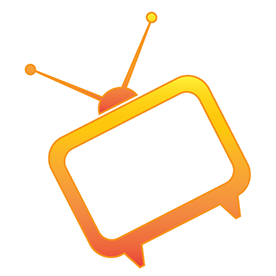- Home
- Adobe Media Encoder
- Discussions
- Re: CC 2017 Media Encoder Won't open
- Re: CC 2017 Media Encoder Won't open
Copy link to clipboard
Copied
Media encoder won't open, it says "Adobe Media Encoder has encountered an unexpected error and cannot continue"
Please I need to resolve this issue ASAP! thanks!
I already uninstalled and re-installed, I am working with a MacPro and Mac OSierra

 1 Correct answer
1 Correct answer
Hi there
I had the EXACT SAME THING but seem to have solved it. I moved the Presets and Logs folders to a safe place (from Documents > Adobe > AME > 11.0)
I then uninstalled AME, re-installed, then moved the Presets and Logs folders back to the above path. Simple.
Hope it works for you.
Cheers
Copy link to clipboard
Copied
Hi there
I had the EXACT SAME THING but seem to have solved it. I moved the Presets and Logs folders to a safe place (from Documents > Adobe > AME > 11.0)
I then uninstalled AME, re-installed, then moved the Presets and Logs folders back to the above path. Simple.
Hope it works for you.
Cheers
Copy link to clipboard
Copied
I had the same issue and followed colint88464326's fix and it corrected the problem for me.
Copy link to clipboard
Copied
Glad you got it figured out. Just as a head's up for anyone else that hits this issue: it sounds like a problem with a bad preference file. Most likely you can move the Presets and Logs folders (if you want to keep them) out of that location and then on your next launch, hold down the Shift key. That will clear the preferences without having to reinstall. Then close AME and replace the Presets and Logs folders. You should be good to go then.
If anyone has this problem and confirms that my assumption is correct and that you can resolve without re-installing please let me know and I will update this as the Correct solution. It would also be helpful if you could message me so we can gather some information that may help us resolve the issue that is preventing the launch.
Copy link to clipboard
Copied
I tried both and it still doesn't fix the problem for me. I am having another issue wit PP, can it be related?
Copy link to clipboard
Copied
Clearing preferences worked for me. As a side note, I first noticed the issue when creating proxy file jobs from Premiere. The error in AME causes a "Serious Error" in Premiere and it has to create a recovery project. I went through that double error shenanigans twice before I came on here for an answer, so at least for me it was able to be recreated. Recovery projects have a pretty good success rate for me, but that is always a little scary.
Copy link to clipboard
Copied
Confirmed. I had the exact same problem after installing the new version of Adobe Media Encoder. Moving Preset and Log Folder out, then relaunching AME while holding shift key = worked for me. No deinstalling and reinstalling software needed
Copy link to clipboard
Copied
Confirmed as well. I had the exact same problem, which had originally started on AME CC 2016 shortly after the release of CC 2017. I ended up installing AME CC 2017 thinking it would help, but then ran into this problem. I uninstalled, and then updated PP to CC 2017, which then installed AME CC 2017. Still no luck. Did exactly as colint88464326 and thnord and it fixed my problem.
Copy link to clipboard
Copied
did this and still no luck, getting this message
Copy link to clipboard
Copied
I ended up calling Adobe and they took over my computer and fixed the problem. You may have to do that?
Copy link to clipboard
Copied
I had the same problem. Here's what I did:
1. Delete everything in Preferences that has AME in the title
2. Delete the /Documents/Adobe folder
3. Restart Adobe Media Encoder
4. Open Premiere Pro
I think (guesswork) if you open PP 2017 before AME 2017 there's a conflict somewhere in the /Documents/Adobe folder – anyway, it works now
Copy link to clipboard
Copied
I can't get either solution to work. I've tried dumping the presets and logs folder multiple times. I've reinstalled twice, and have tried the holding shift button 3 times while opening, I haven't been able to get it to open. It hangs when loading "AEFilterMask.bundle"
Copy link to clipboard
Copied
thnord - holding down the shift key worked for me,.
Copy link to clipboard
Copied
Had the exactly mentioned problem and it solved it for me.
Great!
Thanks a lot.
Copy link to clipboard
Copied
This one worked for me, definitely much better than any other responses.
Copy link to clipboard
Copied
If anyone is having this issue after doing the other method then go to your program files folder - go to the programme you want - find the icon application - right click - properties - compatibility - make sure run as admin is ticked.
You will need to click yes whenever you open the programmes but I find this very beneficial as you don't have the accidental misclick and then waiting to close it down.
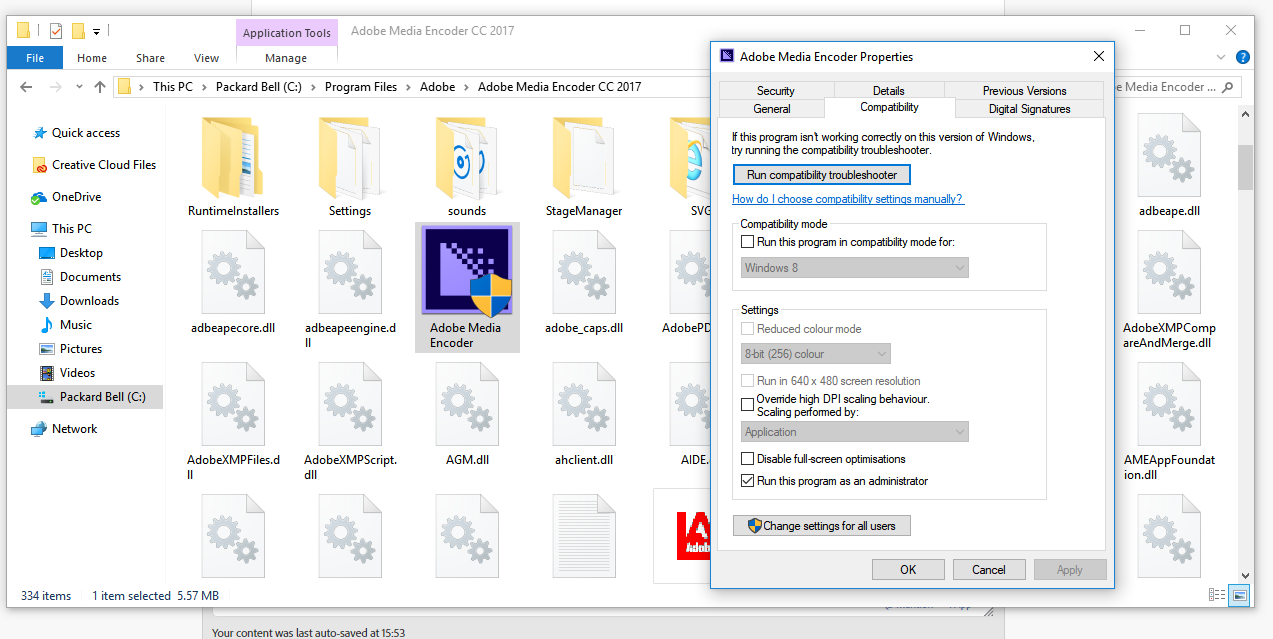
Copy link to clipboard
Copied
Yes. That worked for me too. I could render through the export (was rendering out from Premier) but Media Encoder wouldn't open at all. I didn't think I did anything particularly different from what I always do, but suddenly it didn't work. Thanks for the help! Saved the day.
Copy link to clipboard
Copied
Like Frank said, Throw Preset and Log folders out and Restart AE w/ Shift key. Now mine is working
Copy link to clipboard
Copied
I was just having the same problem all day today. I just uninstalled and selected to remove app preferences when prompted to. Then I reinstalled it, and now it works. Mattia Bicchi Photography
Copy link to clipboard
Copied
Hi - I am having a slightly different problem ... I've just tried to open up AME for the first time after upgrading to 2017 and I get the error:
Adobe Media Encoder cannot create folder:
/Users/angelafernihough/Documents/Adobe/Adobe Media Encoder/11.0/Presets
Please check permissions and restart the application
My folder doesn't contain a presets folder but I've tried the above suggestions with the 'log' folder.
Any ideas?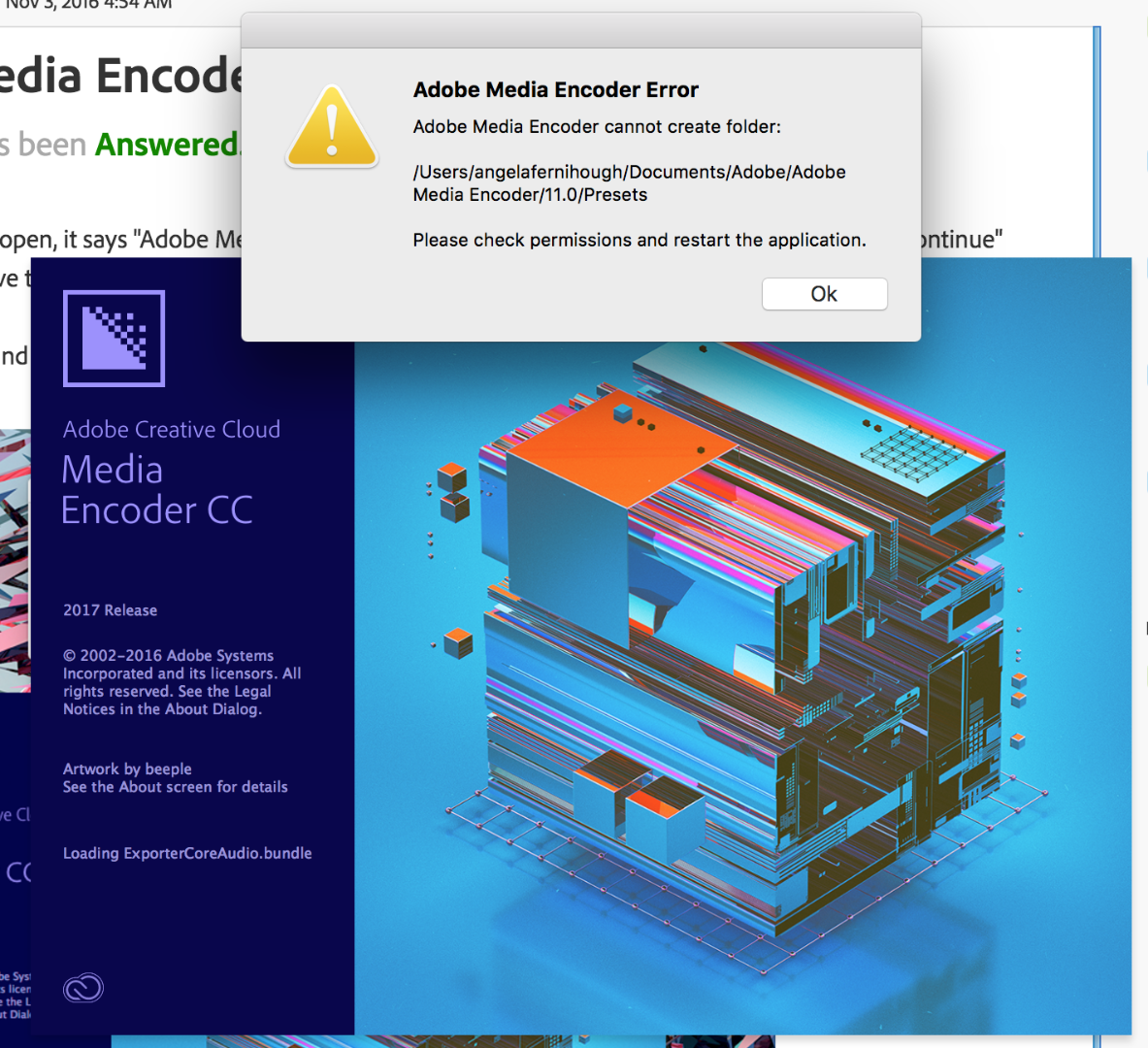
Copy link to clipboard
Copied
I am also having the same problems. I have tried all of the above suggestions, as well as CC cleaner and uninstalling....
Copy link to clipboard
Copied
11. Re: CC 2017 Media Encoder Won't open
Hi I just had the same problem you are posting here.
I solved doing the following process:
_ delete all AME related files and folders in my Adobe User folder (all previous versions file as well, I had files for all versions 6,7,8,9)
_ uninstall AME using the proper program from adobe (go to application folder, select AME folder, there is the uninstall program right there)
_ restart the computer
_ go back to the cloud, reinstall AME with the latest version available (11)
_ go back to the Adobe user AME folder, make manually a presets folder, yes just make a folder named presets that's it.
_ launch AME
worksHope this will help.
Copy link to clipboard
Copied
Hi there
I'm getting a very similar message as soon as I click to open AME:
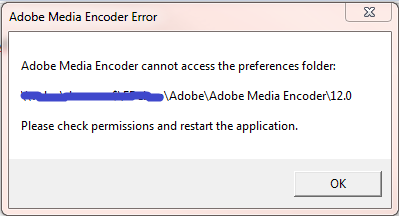
When I go to the AME folder, there is the following subfolders inside:
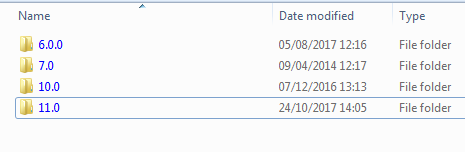
Makes sense that it can't access "12.0" if it doesn't exist!
I have no clue what to do. I've tried to Add a new folder called 12.0 but it won't let me. So where do I change the settings/permissions to direct AME to a different folder? Obviously AME won't open so I can't change the preferences within the application.
Please help ASAP!
Copy link to clipboard
Copied
So just a follow-up, I called Adobe for help, they accessed to my computer and try to fix it.. after three hours, the only solutions they came up was to buy the complete package.. as I only pay for 4 programs, I pay less than the full suite. So, instead, I format my Mac Pro and now everything works fine. without paying £10 more a month for programs I will never use.
Copy link to clipboard
Copied
I had the same issue. I uninstalled AME and tried reinstalling. Adobe cloud says it installed but it it does not show up and when I look at the list it shows it as not installed. I tried installing again and same thing, it says it installed it but nothing. I rebooted and tried again, still the same thing.
Any ideas?
thanks
JMW
-
- 1
- 2