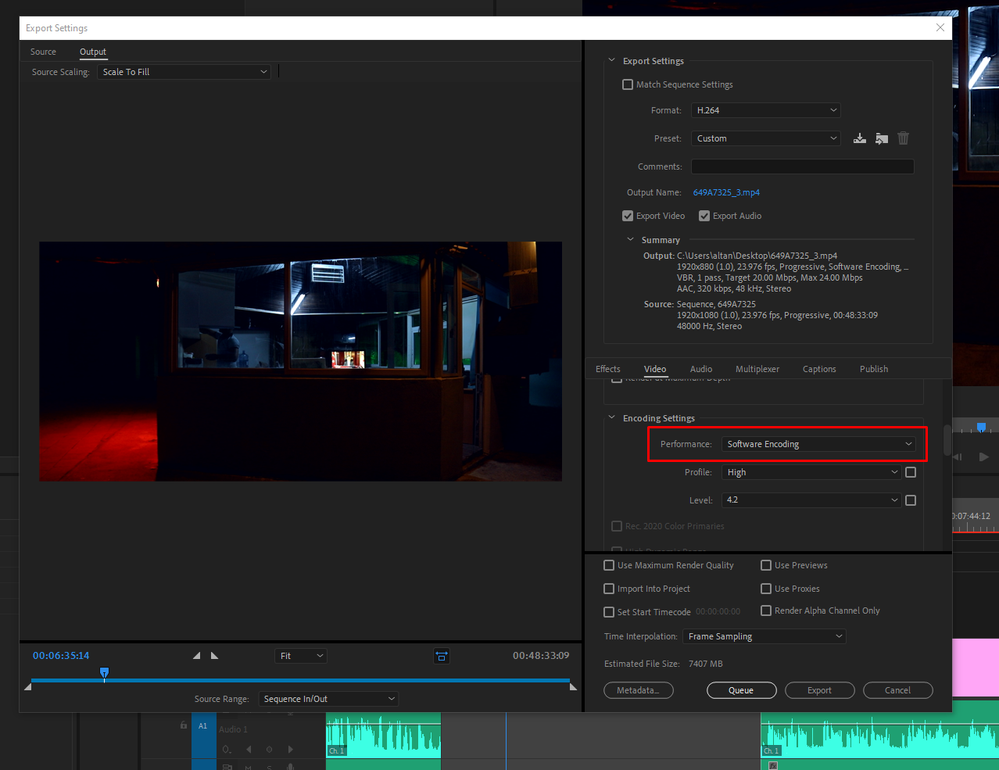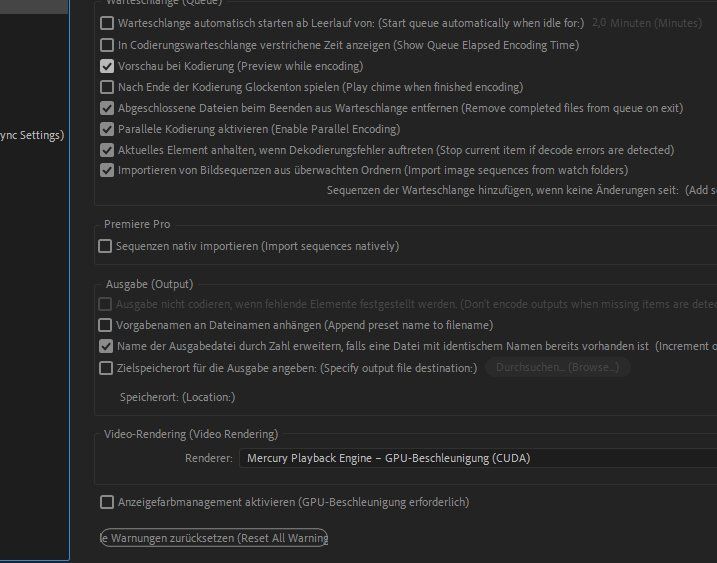Adobe Community
Adobe Community
- Home
- Adobe Media Encoder
- Discussions
- Encoding Failed Component: H.264 of type Exporter ...
- Encoding Failed Component: H.264 of type Exporter ...
Copy link to clipboard
Copied
Hi, I have an encoding failer (see log below) which when I repeat/reset status on the same sequence will happen/fail at different times during the same export with no changes to the project/setting etc?:
Basic setup; Windows 10, Premiere 14.5, ME 14.5 Geforce GTX 1070 with latest Oct 2020 studio driver
------------------------------------------------------------
- Encoding Time: 00:03:15
10/31/2020 02:56:00 PM : Encoding Failed
------------------------------------------------------------
Export Error
Error compiling movie.
Export Error
Error completing render.
Writing with exporter: H.264
Writing to file: \\?\D:\Premier Pro Exports\20201012-wed-gib-wedding-MA.mp4
Writing file type: H264
Around timecode: 00:12:40:14 - 00:12:40:15
Component: H.264 of type Exporter
Selector: 9
Error code: 3
------------------------------------------------------------
- Encoding Time: 00:03:28
10/31/2020 03:00:29 PM : Encoding Failed
------------------------------------------------------------
Export Error
Error compiling movie.
Export Error
Error completing render.
Writing with exporter: H.264
Writing to file: \\?\D:\Premier Pro Exports\20201012-wed-gib-wedding-MA.mp4
Writing file type: H264
Around timecode: 00:13:20:16 - 00:13:20:17
Component: H.264 of type Exporter
Selector: 9
Error code: 3
------------------------------------------------------------
 1 Correct answer
1 Correct answer
Copy link to clipboard
Copied
I have very little to add other than a confirmation of what everyone else is saying. 4k, Appx 45mbps, hardware encoding, random drops. Infuriating. A 4 minute render on great hardware brough to its knees by this.
Copy link to clipboard
Copied
I had the same problem with my GTX 1060 - I9 6800k.
In the secuence settings changed from CUDA to Software only, also in the media encoder. work fine.
Copy link to clipboard
Copied
So you're just cool with the fact that your GPU isn't utilized at all when rendering? That's a first.
With bigger files, switching from CUDA to software encoding can turn a few minute render into exporting multiple hours on end, as stated above.
It does sidestep this exact error, but the problem remains: Premiere and Media Encoder do not work as promised.
Copy link to clipboard
Copied
I've been in talks with Adobe Care on Twitter about this exact issue, and they seem quite reluctant about it.
All I got so far, is a few replies telling me to try different settings — all of which do not seem to work in the slightest. I report back to them, conveying my newfound frustration, but they just tell me try other settings, maybe even over the phone.
I get this is how troubleshooting works, but the initial problem remains. Even if we find a way that circumvents the error, Premiere and Media Encoder are still broken, at least from my point of view. An export that once reliable used to work, does not now. Sidestepping might alleviate some problems, but the software in and of itself is faulty.
Feeling how frustating this issue can be, and how Adobe doesn't seem to do anything to fix it (except for telling me to try other settings), I am throwing in an ultimatum. If this issue persists up until Q2 2021, I will be ending my subscription and formally request my money back for the months the problem worsened. I have requested the Adobe Care-team to refer me to any kind of account manager to talk options.
Copy link to clipboard
Copied
Short update:
Adobe Care keeps ignoring the request/questions about getting money back after paying for a broken product multiple months in a row, let alone giving an ETA on when this issue will be resolved. At any given chance, they will try to divert the conversation into more suggestions for settings (of which none had any result) and/or referring you to other tech people — although it's pretty clear no one over there has a solid work-around or definitive answer to this issue. I've declined speaking to a senior technician because of this, unless they can guarantee this phone call will annihilate the problem once and for all.
Yesterday I've missed another deadline because of this issue. Even software encoding didn't do the trick this time around, crashing multiple times. I've spent about 3-4 hours (rendering > crashing > cleaning caches > rebooting > rendering > crashing > et cetera) on a render that usually takes no more than 15 minutes. At this point, I just can not guarantee any clients that my work will be delivered in time.
At this point, all I want is for Adobe to just let us know what's going wrong, and what's done about it. Preferably with an ETA on when this shitstorm is over, or when they start compensating us for their flailing. The more they keep prancing around these questions/requests, the more I feel like I should just hop over to DaVinci and be done with this.
Copy link to clipboard
Copied
Shorter update:
Adobe asked for my customer ID, which I gave. They then postponed my subscription payment for the upcoming three months, and they acknowledged my frustration about me missing multiple deadlines.
It might sound petty (it probably is), but something like this does make me feel heard. I've told them that I would be happy to further help them fix this problem, should there be anything I could try out for them.
And yeah, I certainly hope they can get around to fully fixing this issue. It might be frustrating, but I'd rather stick with the entire Creative Cloud than figuring out alternatives for all the included software I need on a regular basis.
Copy link to clipboard
Copied
Question to all having this Problem
1) Is the timecode pointing to the error exactly between 2 clips?
2) Is the timecode pointinh to the start of a transition shipped with PP?
Thanks
Copy link to clipboard
Copied
I just had this error on a brand new computer.
It happens just between 2 raw cuts in the video, no effects or transitions applied.
This is making me desperate, I have a 4K video project at about 60 minutes that with hardware acceleration takes about 5 hours to render out, and my plan is to work on it during the days and let it render during the night, and next morning review and change accordingly.
All my files are local on fast Nvme SSD disks. I am using proxies for all the heavy 4K-files.
But without hardware encoding it will take more than 24 hours to export the project, and my work cycle will be totally destroyed!
Please, Adobe - fix this critical error ASAP!!
Hardware:
AMD 5900X 12-core CPU
GPU Asus TUF RTX 3080
Disks: 2 * Samsung Nvme 870 Evo 1 TB
RAM G.Skill 3600 NHz 32 GB
Software:
Win 10 H2002, 64-Bit
Nvidia: Version 460.89
Copy link to clipboard
Copied
Short update:
I chatted online with Adobe support about this. The agent asked a lot of questions, but had really no suggestion. Got an email an hour later saying:
"Thank you for contacting Adobe Customer Care. Our conversation ended before we were able to reach a resolution. We are following up to let you know we left your case open. Please reply back to this email if you need more help."
I got the feeling that the agent and his/hers colleagues were unaware of this problem. I even gave the agent the link to this thread, but I don't think the Adobe "official" support takes this community-services very seriously.
Anyway , I tried to export this 1 hour 4K video without hardware acceleration and it actually didn't take that extraordinary much more time. I am guessing that a 12 Core CPU overclocked to 4700 MHz per core is good to have in situations like these 🙂
I recommend all customers experiencing this problem to report it to Adobe support, that is the only way that they will actually escalate this internally for their development team to investigate it, maybe in cooperation with the Nvidia people.
Copy link to clipboard
Copied
Hello all, I also had the same problem and I solved it by changing the render settings from Hardware encoding to Software encoding. I saw a comment in another thread that simply tells that it is related to the hard disk. I was working on a 50 mins project which has a lot of linked after effects compositions and that was the main reason. But this method solved my problem.
Copy link to clipboard
Copied
Hi
It may solve your problem but....
It is not a solution. Runtimes for rendering take much much longer than using HW coding.
As stated earlier this might not be acceptable for others and me
Copy link to clipboard
Copied
I played with some settings and I don't no why the error disappeared , hopefully for ever
In AME settings I unselected "Import sequences native"
see screenshot
can anyone confirme this
Copy link to clipboard
Copied
Still having the same problem... still no solution.
SOFTWARE ENCODING IS NOT A SOLUTION.
Copy link to clipboard
Copied
Hi all,
Unfortunately, some of the recommendations to fix the problems didn't work, they did, however, improve the frequency I could encode but not 100% i.e I would just get this dreaded error less often.
My current workaround is PR at v14.7 (as I don't get any working editing errors, only during export non-queued) but downgraded ME to v14.4 (i.e the version that didn't give me this error which was introduced from v14.5 i.e the version with NVENC) and then queue from PR v14.7
Also, software encoding works on ME & PR 14.7 (obviously but not the solution) but also encoding a "master" Apple Pro-Res version and then encoding to H.264/5 with that master file with ME 14.7 (with hardware encoding on).
I will also follow up the pause of my monthly payment with and to Adobe as mentioned in this thread.
Regards
Gary
Copy link to clipboard
Copied
I got an automatic reply from Adobe that they will close my case reported to them about this, "because they haven't heard anything more from me". Hard to say anythiong more than what I have already described to them about this.
One thing I would like to ask you in this thread though: I guess you are like me using the Nvidia Studio Driver, version 460.89. I noticed that Nvidia released version 461.09 of the "Game Ready Driver" on 7th January. Has anyone tried that, to see if the issue has been addressed? I know that the "Studio version" is to be used when not gaming, but maybe some of the fixes in the latest driver also addresses this bug?
I don't know if this is an Nvidia issue or if it is an Adobe issue. Since it only happens to me when I use hardware acceleration, I guess at least Nvidia is involved, right? Or does the issue also happen for those that uses AMD GPU? Or Mac users?
Copy link to clipboard
Copied
Hey all.
What I noticed was that I get this error when I am out of memory. I was watching the memory consumptions and ths video in my case also had an AE render in it. And while it was encoding, I was trying to use Photoshop to creat the YouTube Thumbnail. At about 95% of memory usage on PC, it failed.
Closing Photoshop solved the issue for me. You can also allocate the maximum memory it can use in any of the programs.
I hope this helps some of you!
Copy link to clipboard
Copied
Same Problem any no solution ...
only with software encoding works...
Copy link to clipboard
Copied
HI, i have same problem and still no solution 😞
Copy link to clipboard
Copied
Same problem here, with both H.264 and H.265 at totally random places/times. Other codecs perform just fine. Have tried all the suggestions in this thread, none of 'm work to solve the problem on my (high-end, fully up to date) system.
The workaround mentioned before - however - does work (but more than triples your total rendering time). As all of the other codecs work fine, just export using the one with the highest quality (like Apple ProRes) and import that export back to a new timeline in a new project and - then - export it using H.264 and H.265, which will then work fine as a mere transcoder.
The problem - thus - seems to lie somewhere in the newly upgraded hardware accelerated encoding part, as software encoding seems to work fine (though takes forever). Amazing such a mega-bug in such a mega-essential part of Premiere can go untackled (or even ignored) for so long by Adobe! I mean, it is not like we are nitpicking here, are we? The very least you'd expect from any video editor is that it is able to produce a ... video.
Copy link to clipboard
Copied
And no comment from Adobe ... bad bad bad !!!!
Copy link to clipboard
Copied
this is on for a while, why is there no bugfix? its obviously a premiere fault, not a driver issue. ADOBE DO SOMETHING
Copy link to clipboard
Copied
Wanted to check in and lambast Adobe for their poor customer support. This thread has been open since OCTOBER of 2020 and still no reply or fix from adobe.
Copy link to clipboard
Copied
Same problem here, would love a comment or acknowledgement of the problem from adobe.
Copy link to clipboard
Copied
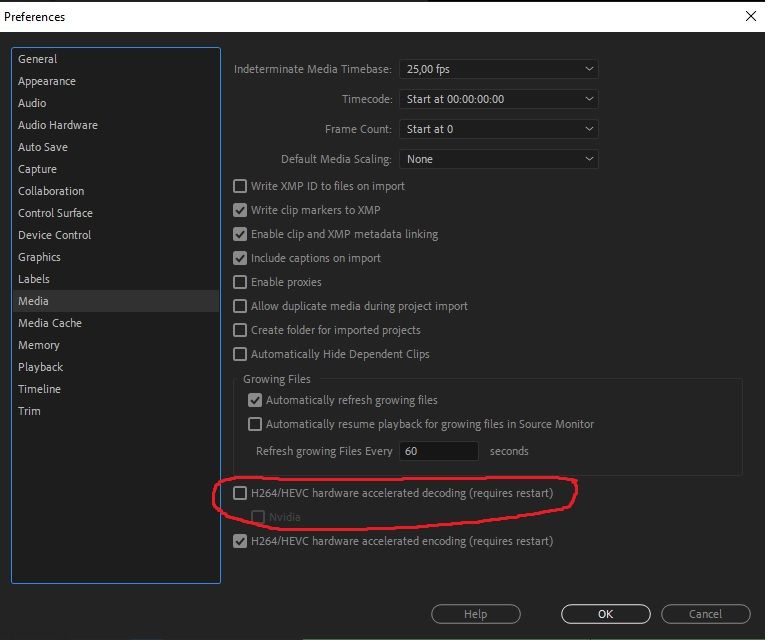 I I solved the problem partially. I turned off the hardware decode and it helped. The encoding of the mie still gos through the graphics card. I checked it out at several large weddings and it all went smoothly.
I I solved the problem partially. I turned off the hardware decode and it helped. The encoding of the mie still gos through the graphics card. I checked it out at several large weddings and it all went smoothly.Copy link to clipboard
Copied
I solved the problem partially. I turned off the hardware decode and it helped. The encoding of the movie still goes through the graphics card. I checked it out at a couple of big weddings and rednering went smoothly. Premeire Pro version 14.7.0. Check with you and let me know if it helped.