 Adobe Community
Adobe Community
Turn on suggestions
Auto-suggest helps you quickly narrow down your search results by suggesting possible matches as you type.
Exit
- Home
- Adobe Media Encoder
- Discussions
- Re: Error 'Package could not be registered.' Premi...
- Re: Error 'Package could not be registered.' Premi...
0
Error 'Package could not be registered.' Premiere to Encoder
New Here
,
/t5/adobe-media-encoder-discussions/error-package-could-not-be-registered-premiere-to-encoder/td-p/10293270
Dec 13, 2018
Dec 13, 2018
Copy link to clipboard
Copied
The source file for my project is an mp4 I downloaded it plays fine on my system.
- I bring it into Premiere, it plays in there
- I make my edits and get ready for export
- I select my file type in Premiere for the export and select my settings (it doesn't matter if it's a MPG or MP4)
- I queue it up in Adobe Encoder, process it and when I go to play the finished file this is the error I'm getting:
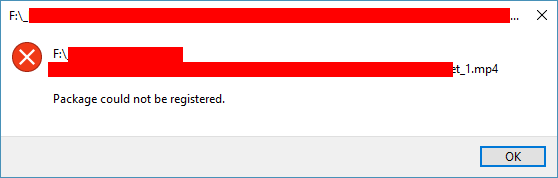
I have uninstalled and reinstalled Premiere & Encoder, clearing my preferences in the process.
We have another computer in the office with both programs on it and the results are the same as above.
Both computers run on Windows 10. This just started happening last week, yet I don’t recall if I updated either program last week or not.
Any help would be appreciated!
Thank you
Community guidelines
Be kind and respectful, give credit to the original source of content, and search for duplicates before posting.
Learn more
Community Expert
,
LATEST
/t5/adobe-media-encoder-discussions/error-package-could-not-be-registered-premiere-to-encoder/m-p/10293271#M7203
Dec 13, 2018
Dec 13, 2018
Copy link to clipboard
Copied
That may be due to a Windows update. Try System Restore.
Community guidelines
Be kind and respectful, give credit to the original source of content, and search for duplicates before posting.
Learn more
Copyright © 2024 Adobe. All rights reserved.
