- Home
- Adobe Media Encoder
- Discussions
- Re: Every time I import footage it only registers ...
- Re: Every time I import footage it only registers ...
Every time I import footage it only registers it as audio with no video?
Copy link to clipboard
Copied
Every time I upload footage into my media encoder, it doesn't register the source to have any footage. How can I fix these preset issues?
Copy link to clipboard
Copied
Please post screenshots of your Adobe Media Encoder settings.
Copy link to clipboard
Copied
Do you need to see the source settings? For some reason it won't let me click on that. And Importing the video footage and even matching source won't recognize that the clip does have video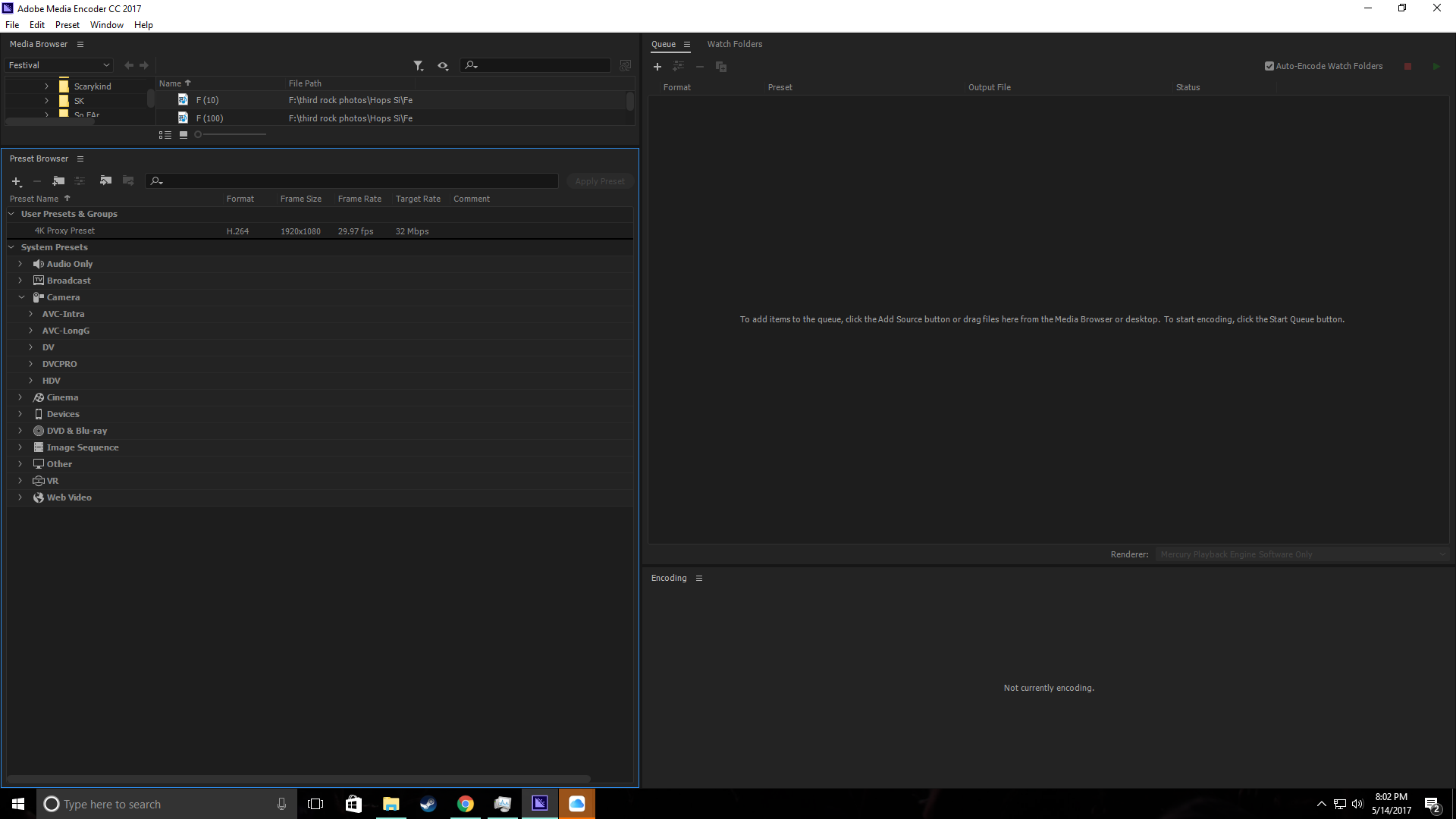
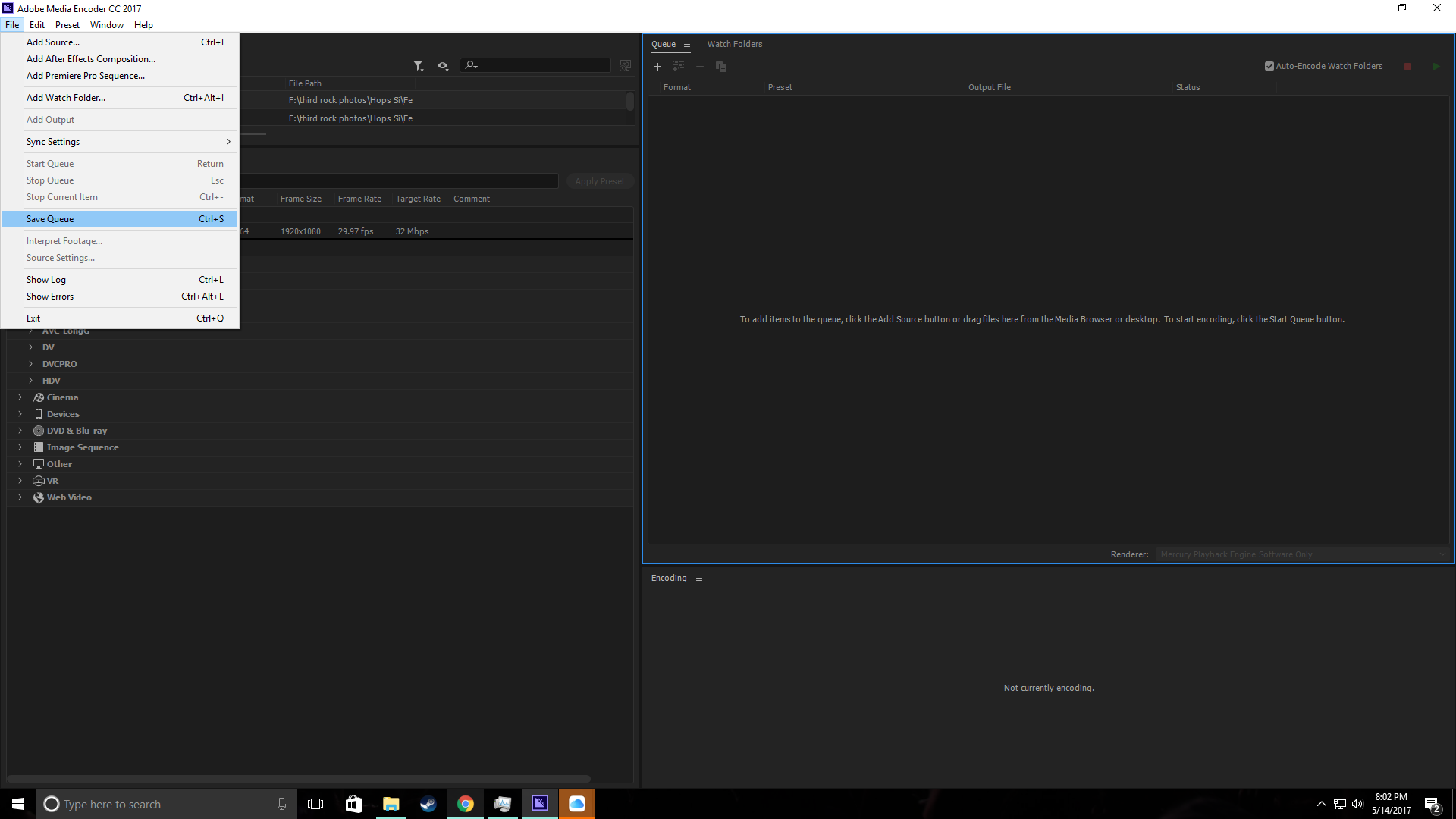
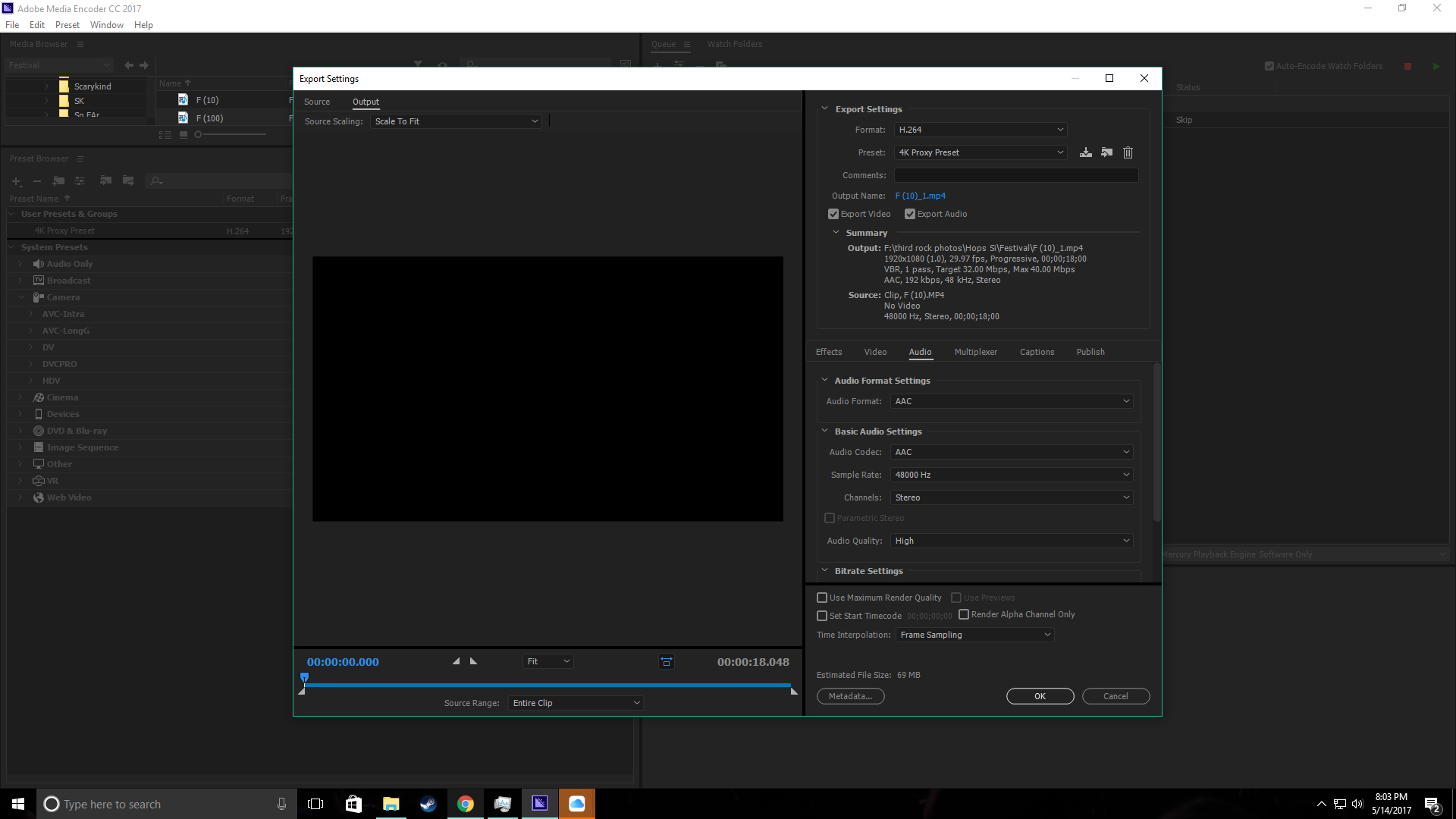

Copy link to clipboard
Copied
Your source shows that there is no video:
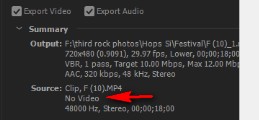
Copy link to clipboard
Copied
I am aware of this prior to making this forum, the source are videos that play on premiere howveer everytIke I import, media encorder doesnt register them as actual viewable video files
Copy link to clipboard
Copied
Is this happening with all source media in AME or just with those particular MP4 files? If it's just those files and they do import with video into Premiere on the same system, try sending them to AME from Premiere's Project panel.
Copy link to clipboard
Copied
This is happening to all my video files not just those particular files!! Even when I import from adobe premiere it registers the media as "Offline!"
I can't figure out why this keeps happening!
