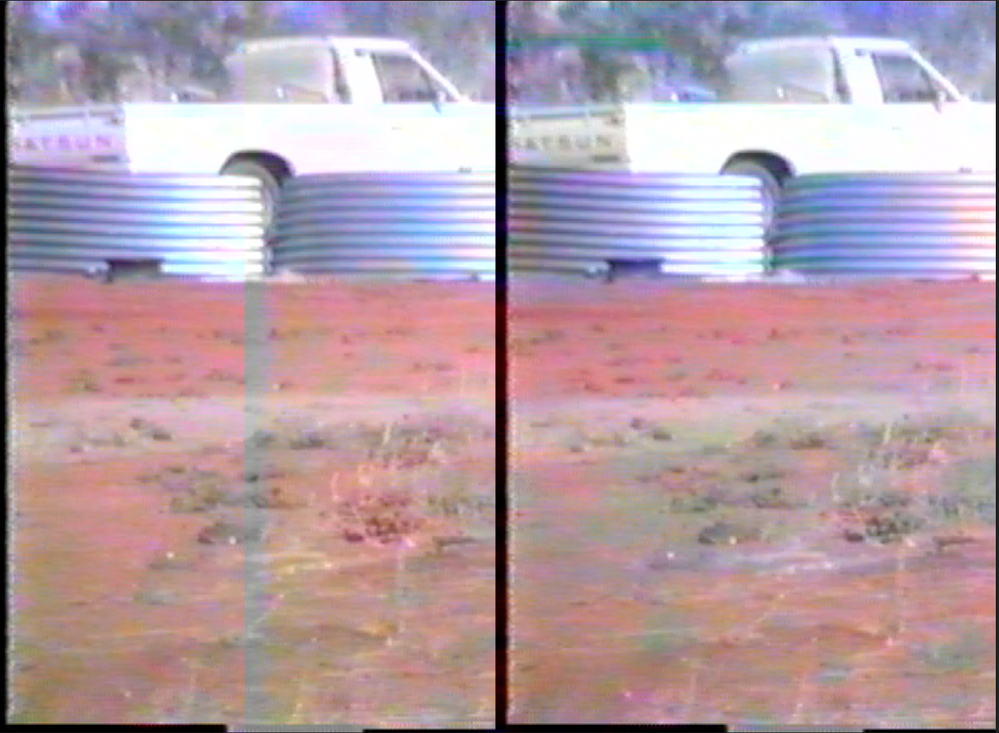Adobe Community
Adobe Community
- Home
- Adobe Media Encoder
- Discussions
- Re: Export from JPEG 2000 MXF OP1a
- Re: Export from JPEG 2000 MXF OP1a
Export from JPEG 2000 MXF OP1a
Copy link to clipboard
Copied
I'm having an issue with JPEG 2000 MXF OP1a files that I want to convert in AME.
The file will only export by splitting the screen and duplicating the left side of the image:
Is there a way to resolve this?
Copy link to clipboard
Copied
Hi FNMA Archiving,
We're sorry about the poor experience. Let us know the version of Media Encoder that you are using & the system specs. Also, please share a screenshot of the export settings that you have used.
Thanks,
Sumeet
Copy link to clipboard
Copied
Version 22.0 (Build 107) of Media Encoder on MacBook Pro 16" 2019 16GB Ram AMD Radeon Pro 5500M 4GB running macOS Big Sur.
The files I am trying to transcode are MXF files - JPEG 2000 (JP2K) Codec, Planar 4:2:2 YUV uncompressed video Op1a with 25 frame rate.
Every video transcoding setting I have tried produces the same issue. ie. MPEG4, H.264 or even if I use JPEG 2000 MXF Op1a.
Copy link to clipboard
Copied
Still looking for a solution to this issue.
Copy link to clipboard
Copied
Hi FNMA Archiving,
We're sorry about this. Would you mind sharing a download link for the sample media with which you are experiencing this issue? It will help us to diagnose the issue properly. Also, what is the source of this media file?
Thanks,
Sumeet
Copy link to clipboard
Copied
Hi Sumeet,
We've had some staff changes. I'm picking this issue. What is your email address? I'll send a link to the footage privatly. The footage was captured from a U-matic tape using Bluefish444 IngeSTore with the spec provided above.
Thanks.