 Adobe Community
Adobe Community
- Home
- Adobe Media Encoder
- Discussions
- Getting a strange black pixel line
- Getting a strange black pixel line
Getting a strange black pixel line
Copy link to clipboard
Copied
On export from Premiere CC 2017 (June) I am getting a strange black line on the right side of the screen with the occasional white flash when I export at MPEG-2 DVD. Even if I use fill it still has the line. This never happened in previous versions of Premiere or AME. I have been having to export as MPEG-2 Blu-Ray and then re-convert back to DVD. Any ideas what would cause this? Thanks.
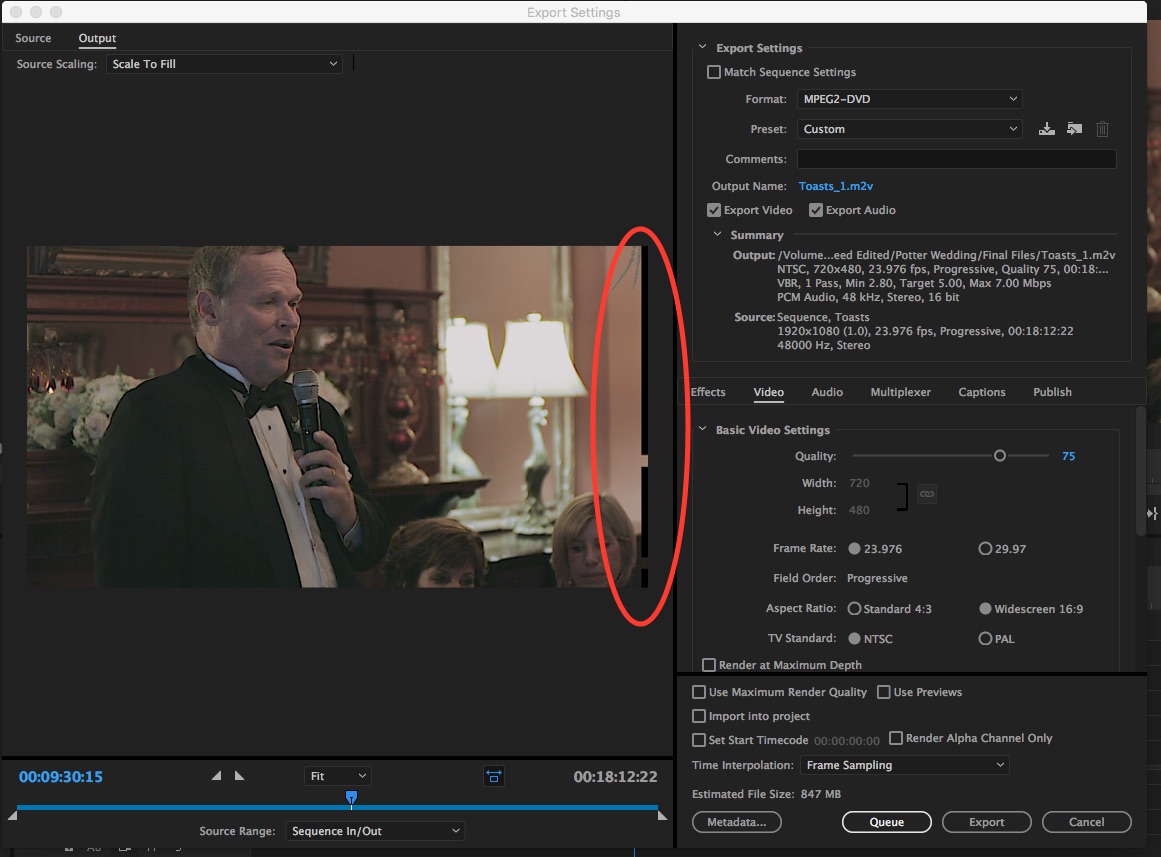
Copy link to clipboard
Copied
Hi TommieW,
Can you please confirm if the issue that you were facing has been resolved or not?
In case if it hasn't been fixed yet please let us know and I will be glad to assist you.
Thanks,
Kulpreet Singh
Copy link to clipboard
Copied
Nope it is still happening. I have to send videos to Media Encoder as a MPEG2 Blu-Ray and then transcode to DVD in Encore to get what I need. It is only happening (from what I have been able to deduce) on the MPEG2-DVD wide presets. Under the standard 4:3 presets the black bar at the right disappears. When it is there and you scrub through the clip it will have random flashes. I have included a sample video on vimeo here Test Footage on Vimeo and here is the settings that were used: 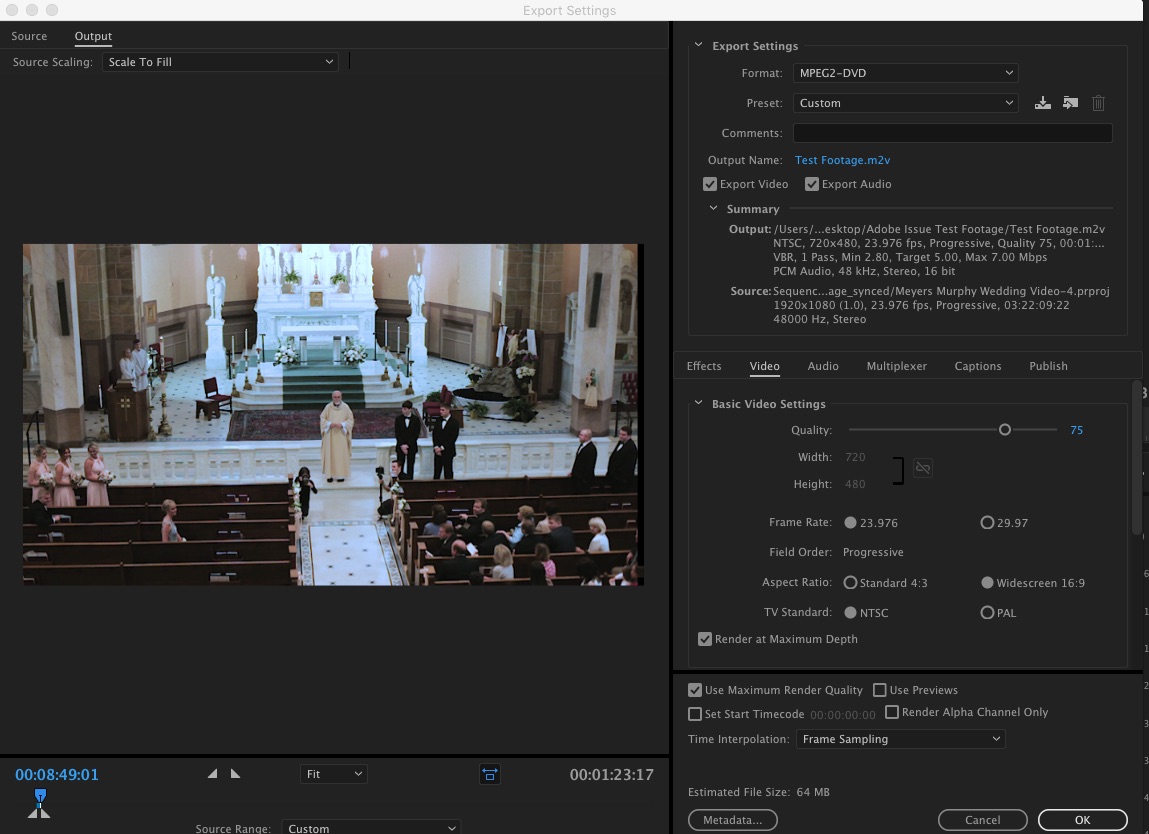
Copy link to clipboard
Copied
Thanks for sharing that video, TommieW.
What is the source of your footage? Is this issue specific to this footage or happening with all?
If it is happening to all of your projects, that could be an issue with the Graphics card.
What are your system specs? Have you tried exporting your video on 'Software Only Mode'?
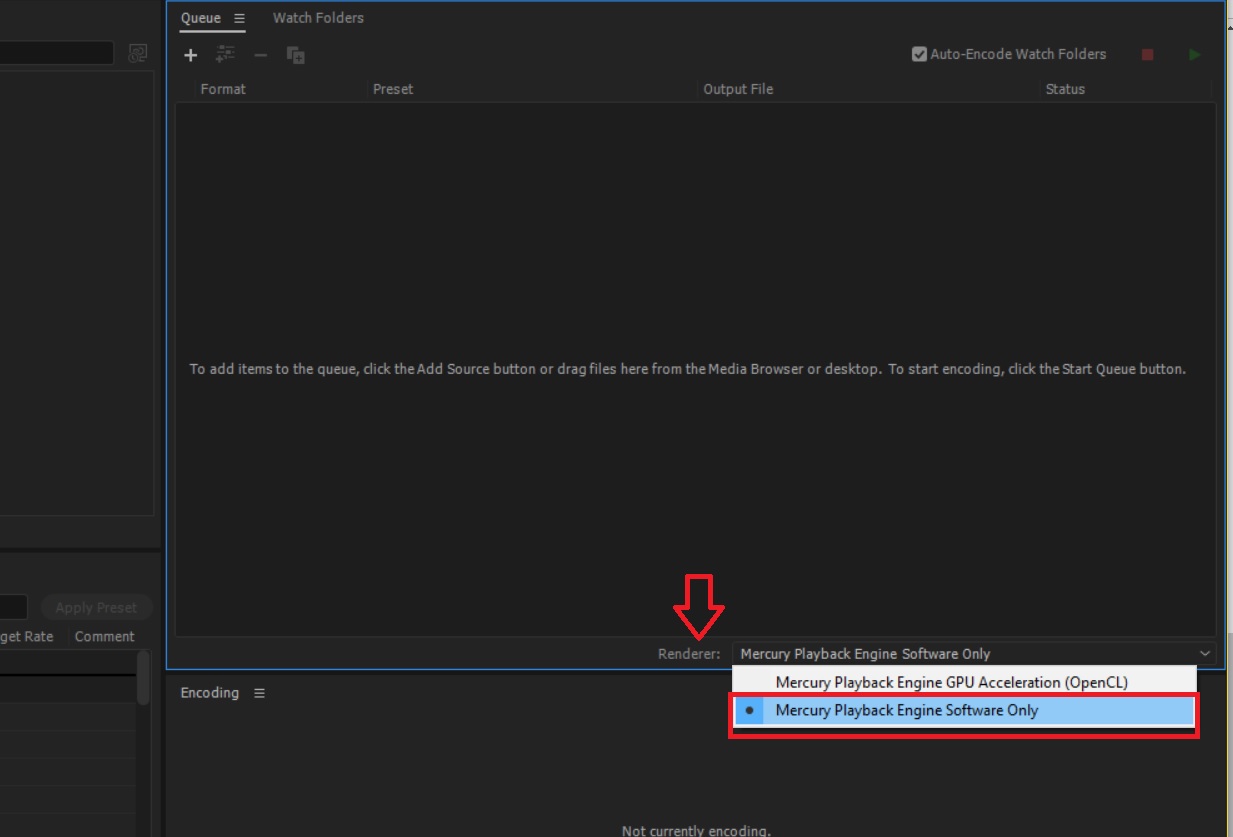
-Kulpreet Singh
Copy link to clipboard
Copied
Yes this does the same thing with Mercury Playback Engine Software Only. This just started at the beginning of July and has had the same effect on all projects since then.
My system specs are:
OS X EL Capitan
Version 10.11.6
Mac Pro Server (Mid 2012)
3.33GHz Quad-Core Intel Xeon
32GB 1333 MHz DDR3 ECC
NVIDIA GeForce GTX 970 4095MB
No system changes have happened prior to or after this problem began. It started right around the latest update from Adobe.
Copy link to clipboard
Copied
I have the same problem on two different PC machines BUT it only happens on exports that have odd aspect ratios AND when I'm using an adjustment layer. if I'm exporting at 1:1 for Instagram or Facebook 820x312 banner resolutions.
Win 10
x980
24gb ram
980TI