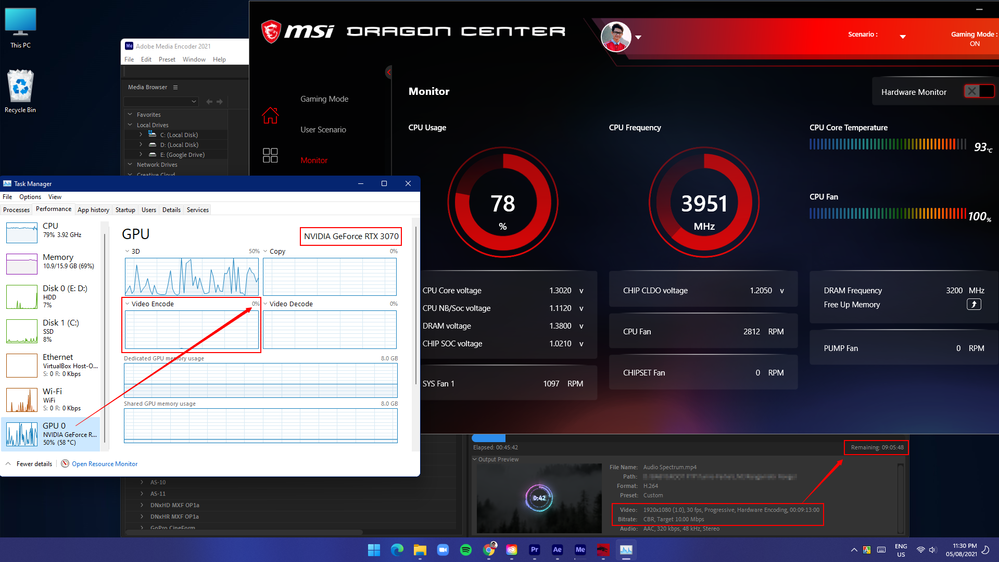Adobe Community
Adobe Community
- Home
- Adobe Media Encoder
- Discussions
- Re: GPU is being used 0% for Video Encoding
- Re: GPU is being used 0% for Video Encoding
GPU is being used 0% for Video Encoding
Copy link to clipboard
Copied
Encoding a 9 min 13 sec After Effects composition in H.264 format at 1080p30 with Hardware Encoding [Mercury Playback Engine GPU Acceleration (CUDA)] enabled, taking more than 10 hours to render. The GPU is using 0% for video encoding and the CPU is being used more than 75%. The same happens when I render/export something from Premiere Pro or After Effects.
Is it normal?
Note: I've used some heavy effects like CC Light Burst 2.5, Glow, and 4-Color Gradient in the composition.
Configurations:
CPU: AMD Ryzen 9 3900x
GPU: NVIDIA GeForce RTX 3070
RAM: 16 GB
OS: Windows 11
Pr, Ae, Me version: 2021
Copy link to clipboard
Copied
Hi there,
We understand this is not an expected performance. Also, we appreciate this detailed post.
Since, this is a Windows 11 computer, I'll need to gather more details about the support/compatibility boundaries between the application and the OS.
I'll get back to you shortly.
Thanks,
Shivangi
Copy link to clipboard
Copied
Hello,
it has nothing to do with his PC...
It's Adobe that, year after year, version after version, becomes worse and worse with the hardware at its disposal:
it is now necessary, if you want to get 50i, to configure an export in H264 only in "CPU only" while it was available in GPU in older versions like 2017-2018...
We have to stop pretending and admit the reality ... This application has lost a lot of its performance, efficiency and therefore interest today because it is poorly built, poorly thought and poorly managed.
Try to put some timecode in an H264 !
Try to put mono multi-audio in an H264!
Try today to put 50i in an H264!
Use it differently than the few millions of Internet users who just publish on YouTube and you will understand that it is not adapted to the more professional uses of sharing, exchange and vision.
I'm sorry to have to say this but it's a very sad and painful reality to live with because we don't have any other integrated solutions to do this kind of export (except to "tinker" with FFMPG for example).
It's a pity because we like the concept of integration of the different products which unfortunately lose their magic with each version!