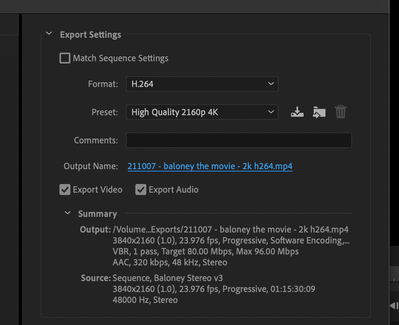Adobe Community
Adobe Community
- Home
- Adobe Media Encoder
- Discussions
- h264 exports, but won't playback
- h264 exports, but won't playback
h264 exports, but won't playback
Copy link to clipboard
Copied
Hey I don't know if theres any recent developments with MacOS but I can't get any playback with h264 exports in VLC or Quicktime or any other app. I have a standard late 2019 iMac so it shouldn't be a hardware issue. I don't know if I need to install a codec or what? File seems to work if I upload to YouTube or Vimeo but it won't playback locally from the file.
264
Copy link to clipboard
Copied
Hi there,
We're sorry to hear about this. Have you tried importing the exported media in Premiere Pro & checked if it's playing properly? Also, let us know the version of Media Encoder that you are using.
Thanks,
Sumeet
Copy link to clipboard
Copied
Hola es raro que no puedas reproducir tu video. lo primero que haria es exportar un fraccion para probar que efectivamente este exportando correctamente. de ser asi vuelve a exportar la totalidad del archivo en un aruta diferente del disco. y deja que termine el proceso de cerrado de la metadata. es decir que cuando llegue a 100% la pantalla de exportacion se cierre sola.
saludos