- Home
- Adobe Media Encoder
- Discussions
- Re: Media Encoder CC 2015 Not rendering Lumetri ef...
- Re: Media Encoder CC 2015 Not rendering Lumetri ef...
Copy link to clipboard
Copied
Mac OS 10.10.3
Mac Pro 2013 2.7Ghz 12 core
64GB 1866 MHz DDR3 ECC
AMD FirePro D700 6144 MB
Ive tried the following with Red Raw, Pro Res and .mp4 footage. If I add a Lumetri Color effect to a clip or adjustment layer and queue the timeline to Media encoder, no color effects show up on the final compressed file. The only way to get the color effect to show up is to bypass media compressor entirely and export directly from Premiere which stops me from working in Premiere. This is one of many issues I have had with this VERY buggy release. Anybody else experiencing this issue?
 2 Correct answers
2 Correct answers
This is fixed in the Adobe Media Encoder CC 2015 (9.0.1) update:
here's the workaround:
In Media Encoder Preferences > General > Premiere Pro > Uncheck "Import sequences natively"
Copy link to clipboard
Copied
- Premiere Pro CC 2015 version 9.0.1
- Media Encoder CC 2015 version 9.0.1.29
- OS X Yosemite 10.10.5
- iMac 27-inch Late 2013
- 3.5 GHz Intel Core i7
- 32 GB 1600 MHz DDR3
- NVIDIA GeForce GTX 780M 4096 MB
- Network Attached Storage (Synology DiskStation)
- 1080 HD and 4K media in use
- Red Giant Universe installed, one instance of one transition in use
- Problem has persisted in all of our projects since CC 2015, regardless of media type, sequence settings, rendered/un-rendered previews, media location/target hard drive, or plugins used.
- Sequence Settings screenshot:
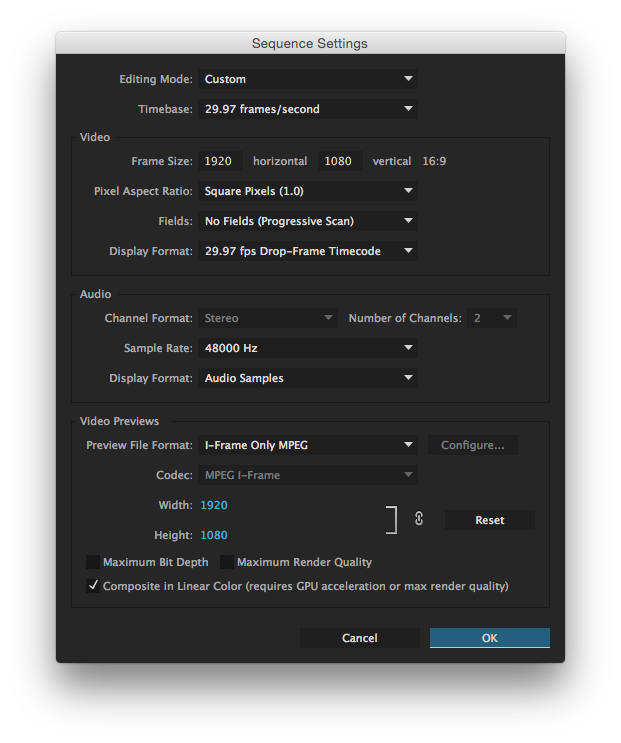
Copy link to clipboard
Copied
Hi F8,
Have you tried to remove the plugins from MediaCore folder and then check.
MAC HD>Startup Drive>Library>Application Support>Adobe>Commom>Plugins>7.0>MediaCore.
Make the copy of the plugins and then make MediaCore empty.
Also. once done, delete all the Media Cache and Media Cache files to let Premiere Pro regenerate it.
Users>UserName>>Library>Application Support>Adobe>Commom>Media Cache and Media Cache files.
If you have any custom location (Check in Premiere Pro>Prefernces>Media) delete it from there as well.
Try again and check the results.
//Vinay
Copy link to clipboard
Copied
I am still experiencing this issue.
I have followed your instructions above – removed plugins (only have one) and cleared the "Media Cache" and "Media Cache Files" folders. Even updated to 9.0.2 today, but it didn't make any difference.
I previously even tried copying the Lumetri folder from the Premiere Pro .app package into the Lumeteri .app package, but that didn't work for me either.
Copy link to clipboard
Copied
UPDATE: After 1.5 hours on screen-shared support with an Adobe Support Technician who tested my exports from both Premiere and AME with a number of different settings, it was determined that there is indeed a problem with Adobe Media Encoder which will be brought to the attention of the Engineering team. (Thanks again to devmishr for your help.)
The workaround for the time being is to export from Premiere Pro only, which is what I have been doing since the release of CC 2015. This is sufficient in a pinch, but not great as a 6-month solution… So I desperately hope that an update will be rolled out soon to fix this bug!
I was told that I would receive a status update if he had anything further to report, so I will do my best to pass that along if and when it arrives. In the mean time, I'd advise anyone who is experiencing this problem to also notify support so we can get this fixed as quickly as possible.
Copy link to clipboard
Copied
Not fixed
Copy link to clipboard
Copied
Agreed. Not fixed as of 1/12/16. Very annoying as I would like to use AME to export my projects.
Copy link to clipboard
Copied
No it's not. I'm still experiencing this issue. The LOOKS folders in both PP and ME are identical under SHOW PACKAGE CONTENTS>CONTENT>LUMETRI>LOOKS
Here is a side by side you can see of PP export media window (with all the settings) and then when I click the settings link in ME you can see a noticeable difference in the image.
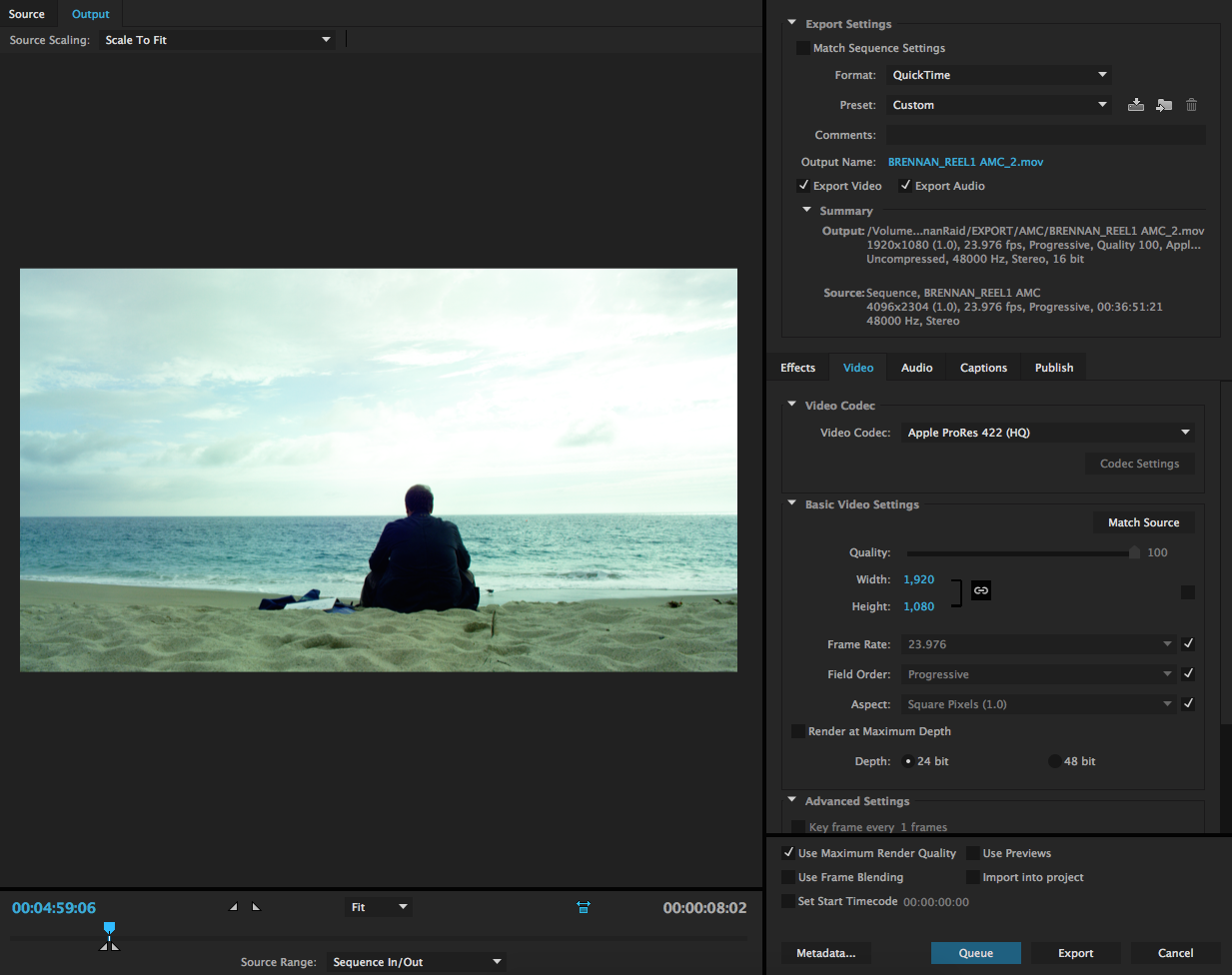

I'm on a 2013 Macbook Pro. Yosemite , 2.3 ghz. 16 GB of Ram.
Media Encoder 9.2. Premiere Pro 9.02

Copy link to clipboard
Copied
You need to make sure the /LUTS/ folder is also a carbon copy in ME and PP. I'd also suggest you make sure the /LUTS/ and /LOOKS/ folder in AE are exactly the same, for peace of mind.
I've done this and, so far, things are working as they should.
Copy link to clipboard
Copied
@Mikewooditasca you are correct sir!
Here's a couple screenshots on how to do it. Worked for me.
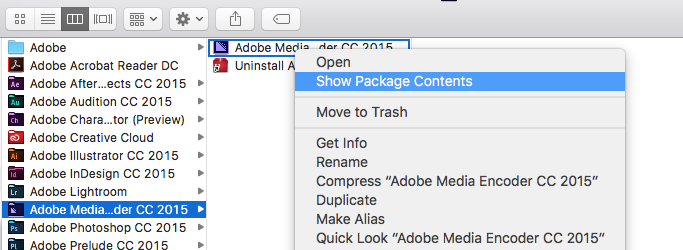
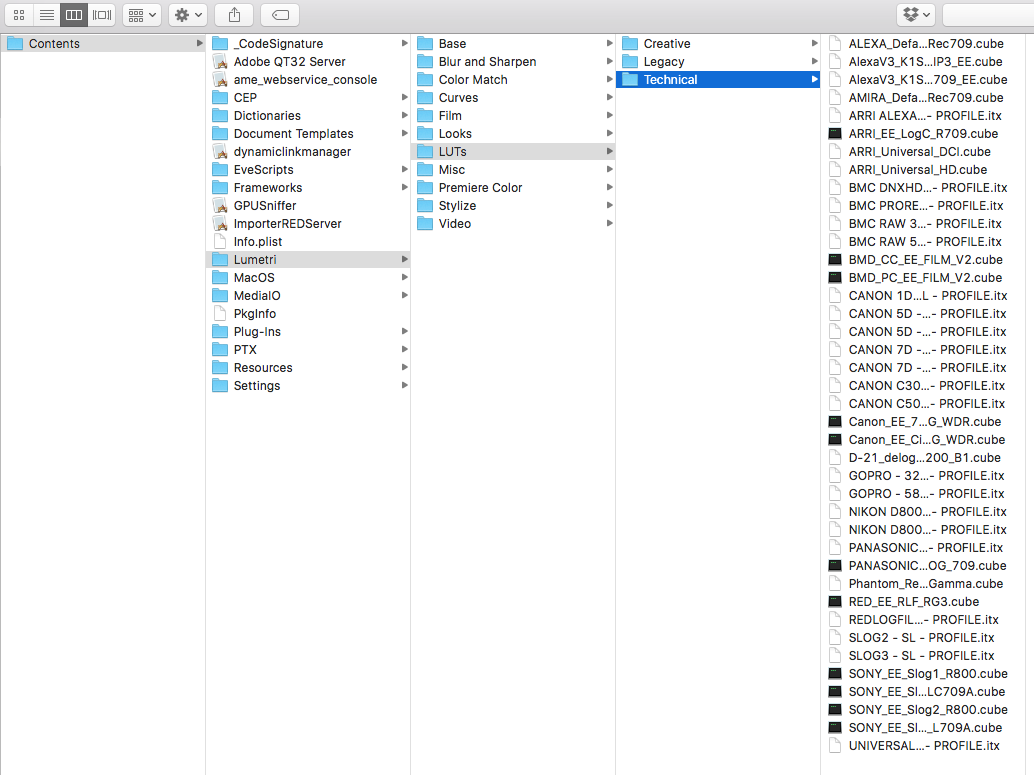
Copy link to clipboard
Copied
I have version 9.0.2.2 and it won't render Lumetri either if I apply a LUT... Any thoughts? Thanks
Copy link to clipboard
Copied
They should refund all of us a few months of our subscription fees. They really have us by the balls and it's BS
Copy link to clipboard
Copied
Hello,
Here to report the same problem with Media Encoder CC 2015 9.0.2.2 - any ideas?
Thanks!
Copy link to clipboard
Copied
I have the same issue as you AndrewNoel....
Lucky I checked before exporting 2 x YouTube, a Facebook and a DVD version of the project !
I've copied across the Looks folder (including the particular VLOG I'm using for my GH4) and it's not transferring - I can't apply the .cube look as there's graphics and non VLOG footage either side of the effect.
Looks like a long render night.
Copy link to clipboard
Copied
November 19th, and it's still not working! It's not limited to just Lumetri. I rendered a sequence with the FilmConvert plugin. It's not rendering either. C'mon guys...
Copy link to clipboard
Copied
Still no good???
I've tried copying the lumetri folder from PR to AME but all the files are there already. I have the latest version of both apps too.
Adobe will you fix this????????
Copy link to clipboard
Copied
This is unreal guys....I just finished a 4 act long form and have to deliver tomorrow and this bug is icing me. Nothing I've tried has worked. Even when I try to export directly out of Premiere...nothing I've done in color exports. Come on Adobe!!!

Copy link to clipboard
Copied
The update has not worked for me.
I'm on Macbook Pro 2.6GHz i7, Nvidia GT 650M, OS X Yosemite 10.10.5 and have just updated CC was hoping that this would have been resolved.
I've found that rendering out from Premiere only renders out the vignette but no grades, neither Lumetri nor the Three-Way Corrector. When trying to Queue through AME, AME stops responding and needs to be Force Quit.
I have to find a new grading solution quick since Premiere isn't working, any suggestions?
Copy link to clipboard
Copied
Also for me the update didn't make any difference.. Sometimes it does work, but most of the time it doesn't. Already reinstalled Media Encoder. What other solutions are there?
Copy link to clipboard
Copied
Yeah mine worked for a day, then no more. Such a bummer
Thanks
Patrick
Patrick de Teliga
+61 414 183 473
www.patrickdeteliga.com
Copy link to clipboard
Copied
I tried reading and all the possible solutions but none are working.
My Premiere only has 2folders-in Lumetri Looks (Cine Looks and Filmstock).
In premiere I applied >SL Noir HDR (Universal)< and it exports with errors.
I copied lumetri folder from Premiere and pasted it in MediaEncoder but still having issues exporting clips that have Lumetri applied to them.
I even reinstalled the latest version of Premiere and Media encoder from AdobeCC.
What do I do? How do I successfully export with Lumetri looks applied???
Please help,
Thanks!
Copy link to clipboard
Copied
Vinay DwivediLee DesignDebbieWoojinAmy_Wonginactiveforumnotifier
I reaallyyy need your help. . .
My Premiere only has 2folders-in Lumetri Looks (Cine Looks and Filmstock).
In premiere I applied >SL Noir HDR (Universal)< and it exports with errors.
I copied lumetri folder from Premiere and pasted it in MediaEncoder but still having issues exporting clips that have Lumetri applied to them.
I even reinstalled the latest version of Premiere and Media encoder from AdobeCC.
What do I do? How do I successfully export with Lumetri looks applied???
Please help,
Thanks!
Copy link to clipboard
Copied
same problem here with
İ7 4790
Gtx80Tİ
This must be fixed, i tried hyperthreating, rollbacking drivers EVEN FORMATTING.
We are paying for this man... You gotta fix this.
Copy link to clipboard
Copied
Ran into a similar issue, and I'm thinking my solution may help some of you guys and gals. I had created some custom looks with SpeedGrade because I was sick of browsing to my 3rd party LUTs. Unfortunately, the look would appear in Premiere but wouldn't render. Dropping the file into AME was the fix, and I'm thinking that if your LUTs aren't working, maybe you can do what I did:
1) Use Speed Grade to create and export a new look from your custom or 3rd party LUT
2) Copy the .look from the exported zip file to the following folders:
input LUTs:
Premiere > Show Package Contents > Contents > Lumetri > LUTs > Technical
AME > Show Package Contents > Contents > Lumetri > LUTs > Technical
output LUTs (looks):
Premiere > Show Package Contents > Contents > Lumetri > Looks > Cine Looks
AME > Show Package Contents > Contents > Lumetri > Looks > Cine Looks
I literally just finished a test render and this is what worked for me. Note that the same folders exist within After Effects, so I'm guessing you can add these there as well. Yep it's a huge pain, but it's definitely worked.
Dear Adobe : Please, Please, use 1 set of folders, outside the app packages, that is browsed by app on startup to load Looks and LUTs. This is a serious workflow issue which should never occur with a near 20 year old professional application.

Copy link to clipboard
Copied
I found the same, and I'm bloody glad I did. Am due to deliver a DCP file tomorrow at 11am for an investor screening. I exported the DCP files, and then dumped out a .mov as a backup, only to find it was bleached in places and missing much of the adjustment layered grading done in Premiere using Lumetri and LUTs.
I made sure both the /looks/ and the /LUTS/ folders were matching, and checking across the adobe suite I'd suggest you make sure you copy everything missing to the AME and AE folders, and the AE subfolders also had the looks and LUTS missing.
ATM I seem to have managed x2 successful exports after this change, but am having to run multiple checks against a pile of possible variables against this being the ONLY problem causing the missing grades/issues. Which means I'm in for a long night. I expect Adobe to pay my invoice for wasting my time using the Adobe Suite as an all-in-one solution that is clearly not up to the task.
I could've been sat in a screening room tomorrow with egg all over my face looking at a bleached and corroded picture in front of heavyweight investors who would be asking why they'd wasted £100k on a delivered project that looks like it's been doused in Domestos.
Davinci Resolve is looking more and more like a much better solution end to end.
Copy link to clipboard
Copied
Still not fixed.
The Luts applied in Premiere are not rendered in Media Encoder... Come on Adobe

