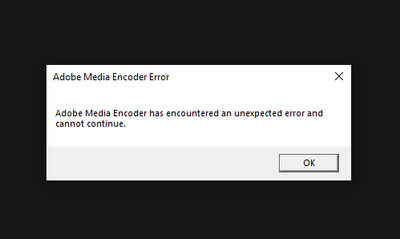Adobe Community
Adobe Community
Media Encoder Crashing
Copy link to clipboard
Copied
Help! I am getting this error message. Yes, my apps are all up to date and I restarted my machine. Working on a PC.
Copy link to clipboard
Copied
Moved to AME forum.
Copy link to clipboard
Copied
Having the same issues with it for a few days now too. I've reinstalled all of the apps, full pc clean and reboot then re-install making sure all are the same version and adobe media encoder still won't open, or opens and then spends ages connecting to 'dynamic link server' before crashing or failing the project
you can export through After Effects or Premiere Pro directly but it takes like 4x longer.
ADOBE Help us out! would have cancelled subscription already if i wasnt signed up for a year as for the past couple of months it has been nothing but hassle and really stomps all over your "creative dreams" :(:(:(
Let me know if you can find a fix.
Copy link to clipboard
Copied
Hi there,
We're sorry for the trouble. Could you test the issue after disabling hardware encoding under Preferences > Media ?
Let us know the outcome.
Regards,
Shivangi