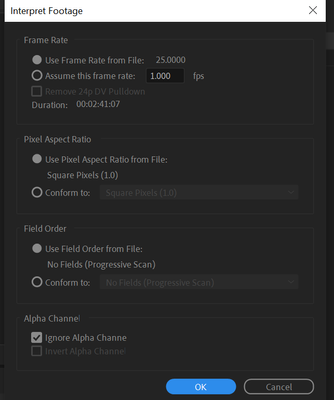Adobe Community
Adobe Community
- Home
- Adobe Media Encoder
- Discussions
- Re: Media Encoder doesn't recognize PR file as a v...
- Re: Media Encoder doesn't recognize PR file as a v...
Media Encoder doesn't recognize PR file as a video?
Copy link to clipboard
Copied
Hi there,
I've got a big issue there, as my macbook pro is very bad in performance it cannot playback 4K files 100fps 10bit 4:2:2, this makes it absolutely impossible to cut and and edit.
therefore proxies need to be the solution, but this doesnt work nowadays, dont know because if its because of the new update idk.
scenario:
--> i interpret the footage to 25fps as my wish is to generate slo-mo. therefore i want to make proxies --> right click generate proxies. --> we are going to MEDIA ENCODER --> cancel the rendering for the first time --> reset the status, --> we need to interpret the footage to 25fps again, BUT there is no option for it.
one month ago there was a option but now its not there anymore, i mean its there but disabled.
now i'm lost, dont know what do do. is this a bug, or adobe is just playing around?
Br stipe
Copy link to clipboard
Copied
Can you show a screenshot of where you're looking for the Interpret Footage option but can't find it? This is AME 22.4 Build 53 on Windows and I have Interpret Footage.
Copy link to clipboard
Copied
Hi, strange,
both premiere and AME are 22.4. but on a mac.
and here are the screenshots. first screenshot - (with red) if i create a proxy via Premiere Pro - second screetshots with the same symbol like yours, works. but i can't attach proxies to so many clips seperately in premiere.
Copy link to clipboard
Copied
So you're saying you were able to previously interpret the footage of a Premiere project? What your first screenshot shows doesn't surprise me that it doesn't work because that's the actual Premiere Project, which contains many items (even though you're queuing just one item to make a proxy). However, if you're saying this previously did work then it could be a bug.
Copy link to clipboard
Copied
Hi, yes i was able to interpret it - easy -->
1. interpret it in premire
2. create proxies
3. interpret it in AME to match the frame rates.
but now it doesnt work anymore. yes could be, but i just watched a video about this - it seems like interpret footage was never meant to be a solution for that. you can make slo-mo with the speed/duration and it will automatically match it to the proxies.
Copy link to clipboard
Copied
Sorry I missed your reply. This sounds like a bug to me. Unless the workflow was unstable and it really was never meant to work that way, I would think interpreted footage settings should carry over to AME. Speed/duration is not the same thing as interpreting a high frame rate clip to be slow motion. The results might be visually the same, but it's a less flexible option that requires more work in your timeline and isn't universal throughout your project.
Here's a UserVoice post, I think it's worth adding your vote: https://adobe-video.uservoice.com/forums/911308-media-encoder/suggestions/45210073-updated-to-media-...