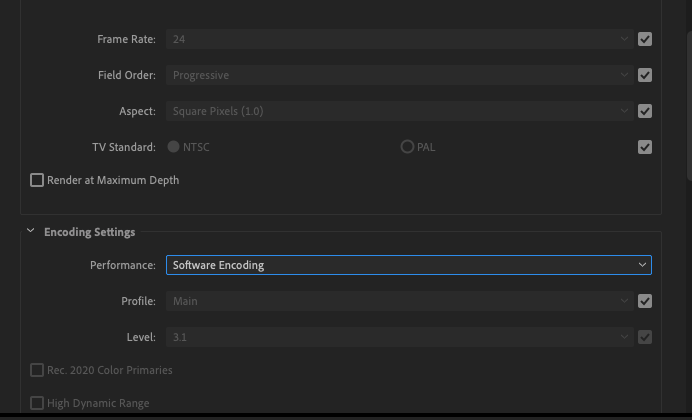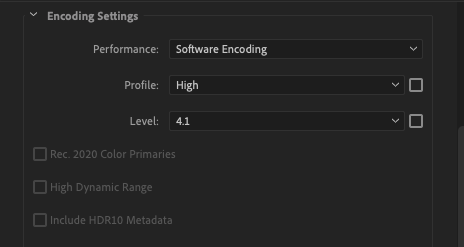Adobe Community
Adobe Community
MP4 terrible quality
Copy link to clipboard
Copied
Hello, I'm having a terrible time exporting an AE animation into MP4.
I was able to export it in a PNG sequence and MOV with no issues, which proves that my file is OK. The issue I'm having is the MP4 file from Media Encoder. (Also from others video converters I found).
I'm attaching here the print screens. The video above is the MOV, below is MP4, and then you can see the settings I'm using: matching source everywhere, VBR 2 passes with highest bitrate available.
Copy link to clipboard
Copied
MOV and MP4 are simply containers. Those should not dictate the final quality of the video. What codec are you using to encode? I'm guessing the MOV is getting a higher bitrate than the MP4. Can you confirm what the bitrate is on the MOV file, then re-export the MP4 with the same bitrate settings? (instead of using match source for that particular field)
Copy link to clipboard
Copied
To the MOV file I exported as Lossless directly from After Effects.
For MP4 I used 14mbps VBR 2pass from Media Encoder.
I'm not sure how to check which codec am I using.
Here it follows the print screens from Media Encoder, using H264 Format. Time interpolation as Frame Sampling (tested with Blending and no better results)
Copy link to clipboard
Copied
Under Encoding Settings, you need to up the level. 3.1 only supports up to 14mbps. Change it to 4.1 and up your bitrate to match the bitrate that you are exporting your MOV at.
Chart detailing the H.264 levels https://en.wikipedia.org/wiki/Advanced_Video_Coding#Levels
Copy link to clipboard
Copied
Just did it. This is the print screen using the highest bitrate settings. Still no good.
The text in magenta just doesn't want to be in good quality.
Tried exporting directly from After Effects and still no good.
Copy link to clipboard
Copied
Copy link to clipboard
Copied
I copied your image to an identical sequence in my AE, make a new text layer with "desafie e transforme" and exported with the below settings and am not getting any aliaising on the text, even at 10mbps. You can see my export settings on the right.
I feel like there's something else going on here. Do you have some effects on the text? Is that an actual text layer or a static image?
Copy link to clipboard
Copied
Copy link to clipboard
Copied