 Adobe Community
Adobe Community
- Home
- Adobe Media Encoder
- Discussions
- swf to mp4 conversion doesn't have sound
- swf to mp4 conversion doesn't have sound
swf to mp4 conversion doesn't have sound
Copy link to clipboard
Copied
Hi there,
I hope I'm in the right forum.
I have a .swf role from animate CC (13MB) and wanted to convert to mp4 (because I can't get animate cc to convert to .mov file, so now trying everything else i can think of). I imported the swf into After effects and created an app. file. I think imported that file into Media encoder, selected H.264 and Match source - high bitrate and hit play. The mp4 file I created had no sound.
If it helps, in animate CC used mp3 files and it worked in test mode and in swf file mode. I also tried some online converters but none of them recognised my .swf file - I thought all .swf were the same
KJ
Copy link to clipboard
Copied
I'm not to frequent user of Animate but did you try:
File/Export/Export Video
as for AE, AME i can say that:
a) during your import to Adobe After Effects do you see audio track in your composition and if you see that is it audio track with sound or just flat audio track (do you hear sound during playback?). If no. try to just put your mp3 file that you used in animate to After Effects composition with your SWF file and render those two togeter - that should help.
Copy link to clipboard
Copied
Do you have the FLA (Animate CC project) from which the SWF originated?
There is a checkbox when exporting video that allows you to send the export to Adobe Media Encoder.
Choose File > Export > Export Video... and then enable "Covert video in Adobe Media Encoder".
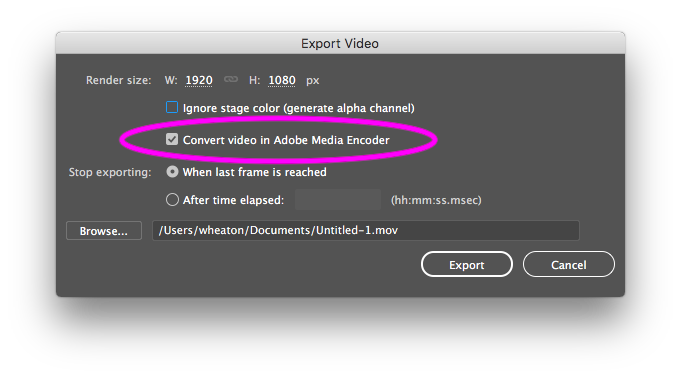
You may already be aware of this, but in order for your Animate content to translate to a linear format like video, the content of the FLA (and any corresponding SWF exported) must also be linear. If an ActionScript is controlling something or if there is any user interaction required, this will not be maintained in an exported video file.
-Warren