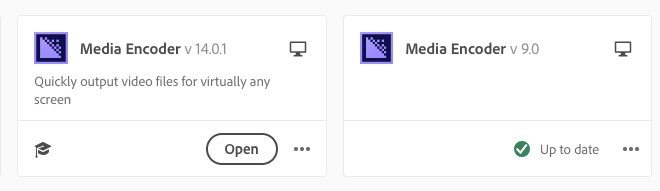Adobe Community
Adobe Community
- Home
- Adobe Media Encoder
- Discussions
- v9 can't be removed from CC hub
- v9 can't be removed from CC hub
v9 can't be removed from CC hub
Copy link to clipboard
Copied
v 9 doesn't seem to actually be on my computer, but it shows up in the hub. The dot selector on v9 doesn't allow you to uninstall. It seems like there may be an xml doc somewhere or something that has kept a link to it, but I just went through an adobe support person and we attempted to remove it and couldn't find anything to remove.
Any thoughts?
Copy link to clipboard
Copied
Hi there,
Ideally, the Creative Cloud desktop application shows the installed version of the application. This issue looks strange to me. I would recommend you to perform clean installation of the Adobe applications and then test the outcome.
Here's how: https://helpx.adobe.com/creative-cloud/kb/cc-cleaner-tool-installation-problems.html
Let us know how it goes.
Thanks,
Shivangi