Hi,
I am trying to use a watch folder to export out hundreds of proxies during a shoot day.
The workflow is like this:
Action filmed -> Copied off camera card to Hard drive -> *Hard drive folder will be a designated "Watch folder"* -> AME will be auto encoder this raw footage to a proxy preset that will live locally on the comp for quick edits during the shoot.
This all works amazingly well, however when i copy over multiple clips into the Watch folder, AME encodes them, then places each "source" clip, into its our folder. Please see screenshot below
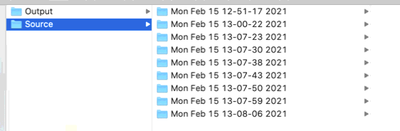
Is there any way to change it so that they all dont appear in their own subfolder?
Many thanks!
[Moderator note: moved to proper forum.]