 Adobe Community
Adobe Community
- Home
- Adobe Media Encoder
- Discussions
- Re: Adobe Encoder failed, something with frame not...
- Re: Adobe Encoder failed, something with frame not...
Adobe Encoder failed, something with frame not being able to be processed?
Copy link to clipboard
Copied
Hi, I wish i could find this solution without having to post a thread but i don't know much about encoder so here it goes.
the log says :
- Encoding Time: 00:00:01
03/19/2019 03:40:21 AM : Encoding Failed
------------------------------------------------------------
Export Error
Error compiling movie.
GPU Render Error
Unable to process frame.
Writing with exporter: QuickTime
Writing to file: /Volumes/ELPIX Video/Master Final Videos/Personal/Vlogs/Sugarpine Inspiration_2.mov
Around timecode: 00:04:20:20
Rendering effect: AE.ADBE SubspaceStabilizer
Rendering at offset: 130.600 seconds
Component: EffectFilter of type GPUVideoFilter
Selector: 9
Error code: -1609629695
I am using iMac pro, Encoder 13.0.2 and Premier CC the most recent update. All my files are in Lacie 2TB SSD drive connected with USB C cable to the mac.
The failed footage is from DJI mavic 2 zoom, and film convert has been applied , as well as a movie bar.
Media Encoder failed to export the video (Btw i am using Open CL for render.) , it stoped at the first frame of this file, however exporting directly from adobe premiere seems to be ok, but it takes longer.
Not sure what is the problem, how to fix it if there is a solution, or how to prevent ?
Thanks
Copy link to clipboard
Copied
Hi Ethancli,
Sorry for your issue. Error while exporting can happen because of various factors. However, since you have mentioned that it exports absolutely fine using Premiere Pro. I would recommend you to:
- Uncheck the box shown in the screenshot below. Relaunch the application and then try export.
The path is Preferences > General > Premiere Pro > Import sequences natively > OK
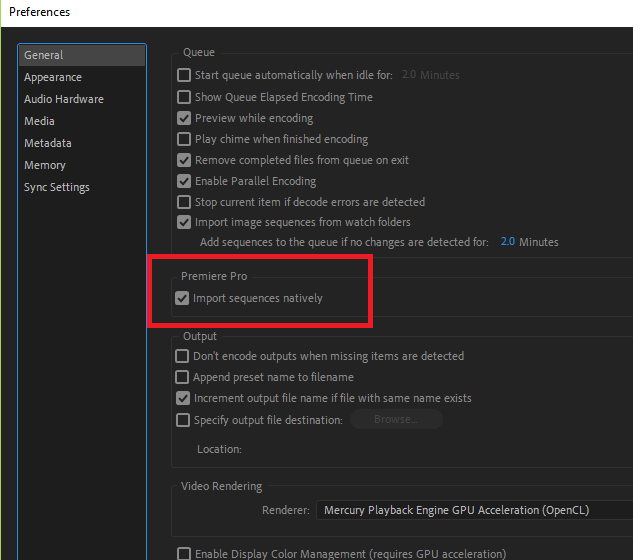
- Have a look at this article: How to fix issues that cause errors when rendering or exporting
Let us know if it helps.
Thanks,
Shivangi