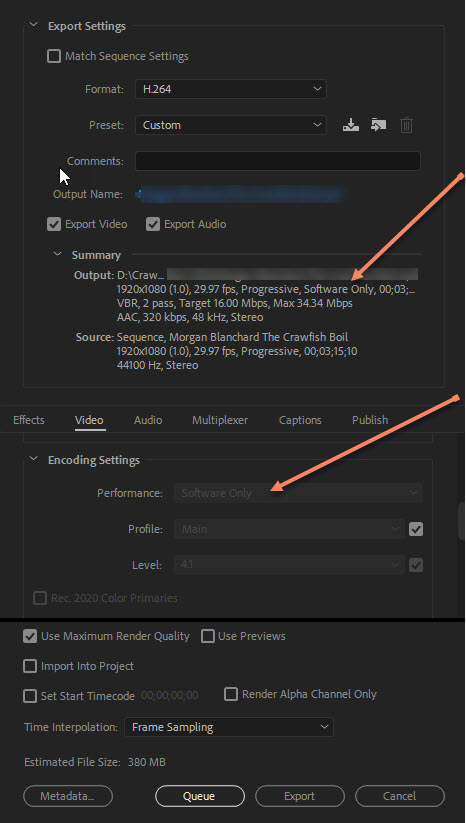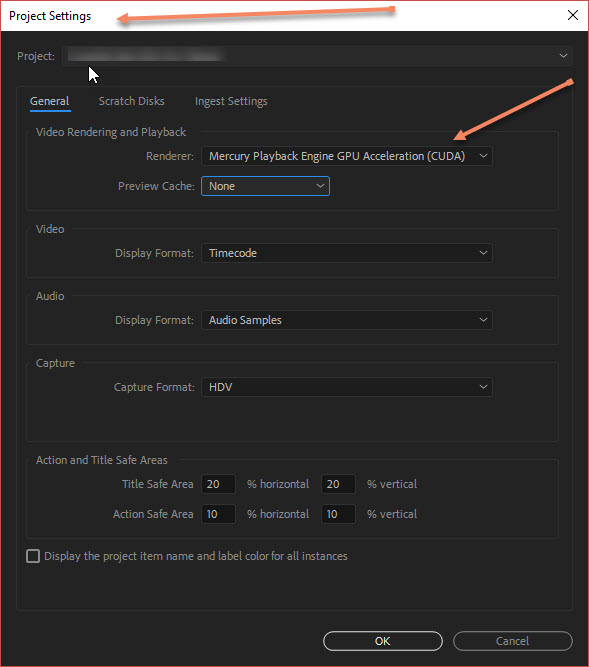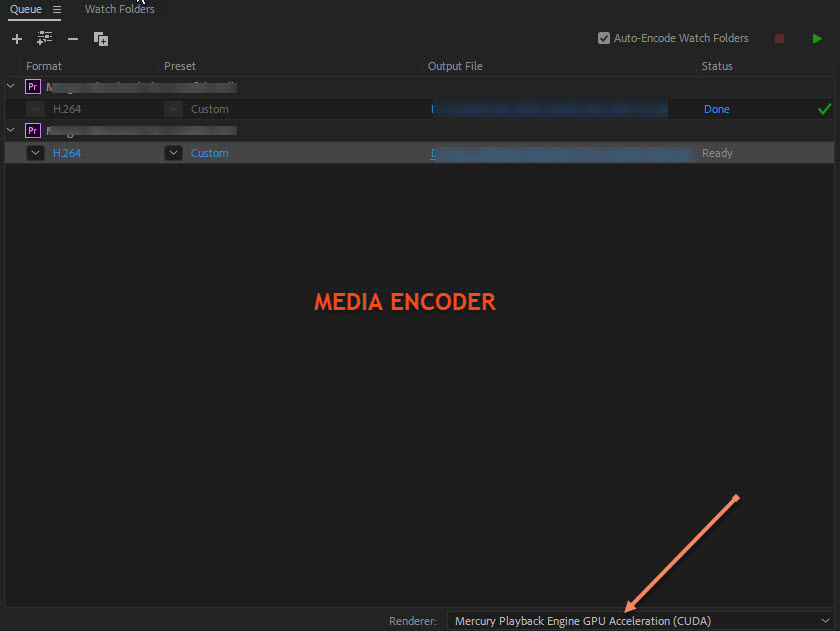Adobe Community
Adobe Community
- Home
- Adobe Media Encoder
- Discussions
- Adobe Media Encoder 2018 Hardware Accelerated Perf...
- Adobe Media Encoder 2018 Hardware Accelerated Perf...
Adobe Media Encoder 2018 Hardware Accelerated Performance
Copy link to clipboard
Copied
With the newest update to AME I saw the new "performance" tab with "Hardware Accelerated" and "Software Only"
As a part of my standard render settings I use "2-Pass VBR" when I do this I notice that the performance tab is automatically switched to "Software Only" I tried using 1-pass VBR and I was able to use "Hardware Accelerated"
My question is what exactly is "Hardware Accelerated", what does it do and how can I have it enabled with 2-Pass VBR?
I rendered a video with 1-Pass VBR while using "Hardware Accelerated" and I noticed that my GPU was at a higher utilization than what it was before or when I'm forced to use "Software Only" Does "Hardware Accelerated" use the GPU more efficiently than without it turned on? I know that when using the CUDA renderer it uses my GPU for certain tasks such as color changes and other effects but it generally has no impact on the normal render encode time for videos without effects. Somehow this "Hardware Accelerated" setting makes my video encode quicker with affects than without.
I read on this page that "Some export settings may not be supported by your system's hardware." Is there a way to know what element of my current hardware setup is limiting me from using this new "Hardware Accelerated" option while also using 2-Pass VBR?
Copy link to clipboard
Copied
Hi, I have this issue too. Unfortunately I can't suggest a solution but I'd like to see if this question can be answered. I have a pretty high performance system and for me "Software only" is the only option selected and the section is greyed out so I cannot select Hardware Accelerated.
joelj72839238 wrote
... Is there a way to know what element of my current hardware setup is limiting me from using this new "Hardware Accelerated" option...?
These are my system specs:
Intel Core i7-5930K
2x Nvidia GTX Titan X Maxwell
Corsair Vengeance LPX DDR4 2133 C13 64GB
Windows 8.1
Would someone be able to advise what is the minimum requirements for Hardware Acceleration in Media Encoder / Premiere?
Thanks.
Copy link to clipboard
Copied
I have the exact problem since I updated ... Does anyone have an answer on how to know WHAT hardware it mention?
Or any other solution?