 Adobe Community
Adobe Community
- Home
- Adobe Media Encoder
- Discussions
- Re: Adobe Media Encoder rendering makes my compute...
- Re: Adobe Media Encoder rendering makes my compute...
Adobe Media Encoder rendering makes my computer very slow
Copy link to clipboard
Copied
Hello, I wanted to ask about the possible reasons why my computer seems to have a hard time loading anything when Adobe Media Encoder is rendering just a couple 1-3min h.264 1080p files on my computer. The internet is drastically slowed down, and I can't seem to use any other software without enduring significant lagging while AME is rendering videos.
The Adobe Media Encoder is using the Mercury Playback Engine Software only, and I've unchecked the "import sequences natively" in the Preferences.
Copy link to clipboard
Copied
No one can tell you that because no one but you have and know specs of your computer and how it behaves during render.
Please give us more specs on your computer.
And if you are on PC just before you start your render open Task manager and start render. Then you will see what part of your PC is working the hardest - that will be what is slowing you down.
In my opinion HDD will be your problem.
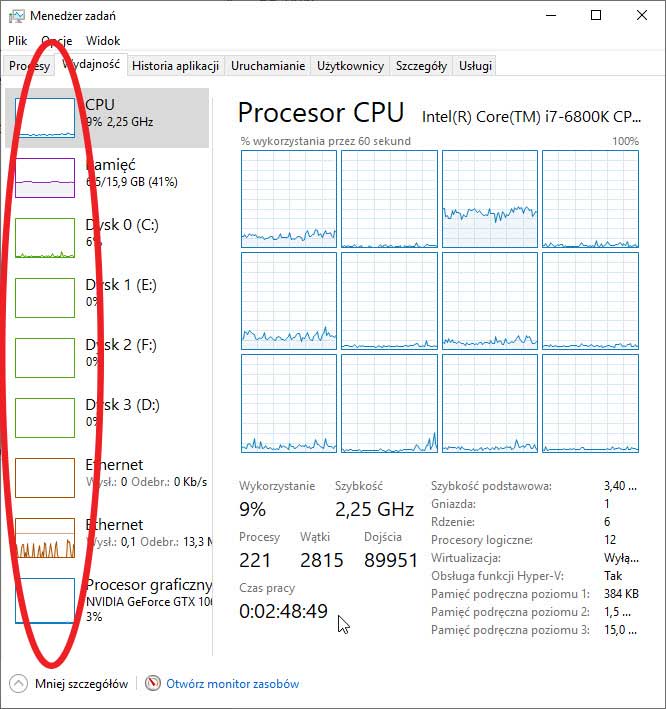
Copy link to clipboard
Copied
Based on your report of " any other software... significant lagging while AME is rendering", one possibility is that you have too much of your computers RAM memory allocated to Adobe products and not enough to Other Applications. See what you have in your preferences (Edit > Preferences > Memory). Try increasing the amount of memory for Other Applications and see if that helps.

Copy link to clipboard
Copied
I have this problem too.
I have the latest mac mini 3.2 GHz 6-Core Intel Core i7 with 64GB ram
I only have media encoder open and whilst it is rendering a simple compressed movie to 1080 I can't use Safari.
Is there a setting to stop Media Encoder using 100% of CPU? or reserve cores for other apps?
Copy link to clipboard
Copied
I just expreince this
I have iMac 2015 3.2 GHz 4-Core Intel i5 with 24GB ram
I am using media encoder to render a 30 min long video from Premiere Pro, while take a break open safari watching a Youtube video and it's lagging so bad
so I pause the media encoder render for a sec and everything in safari youtube went back to normal