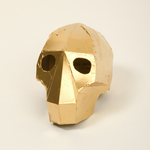Adobe Community
Adobe Community
- Home
- Adobe Media Encoder
- Discussions
- After Effects exported comp not showing up in AME ...
- After Effects exported comp not showing up in AME ...
After Effects exported comp not showing up in AME queue
Copy link to clipboard
Copied
Before today I was able to export After Effects compositions through AME, because I export as H264 mp4 (using AE- File-Export-Add to Adobe Media Encoder Queue). Suddenly, any composition I export to AME, does not appear in the AME queue. I reinstalled AME to ensure it is up to date, and my after effects is up to date as well (17.1.1 Build 34)
Queue tab in AME remains empty, and if I try double clicking the queue and opening the After Effects project file, it takes me to a blank "Import After Effects Composition" screen with an endless loading bar with the message "Connecting to project..."
I am using an iMac (retina 4k, 21.5 inch, 2019)
Processor 3.2 GHz 6-core Intel Core i7
Memory 32 GB 2667 MHz DDR4
Graphics Radeon Pro Vega 20 4 GB
My AME renderer is set to Mercury Playback Engine Software Only
Computer Firewall is currently turned off
Copy link to clipboard
Copied
I'm having this issue too on the PC version
Copy link to clipboard
Copied
we had the same issue someone please help us
Copy link to clipboard
Copied
Hi there,
We're sorry for the trouble. Could you specify the version of AE and AME that you're using? Also, does it happen with every project?
I found an article related to this issue. Check it out: https://helpx.adobe.com/after-effects/kb/after-effects-composition-export-error.html
Let me know if it helps.
Regards,
Shivangi
Copy link to clipboard
Copied
Yes. It happens to every project. But not with my other project that is just transitions and not long.
Copy link to clipboard
Copied
I'm having this issue too and it just started out of the blue in the midst of a working session. It rendered AME useless which is extremely disappointing. I haven't read or found any straightforward solution to this issue and had it in previews versions of the software too. As the other users I'm using the latest versions of AE and AME.
Regards,
Cruz
Copy link to clipboard
Copied
Deleting the AME Preference and documents folder briefly alleviated the problem. But after the first render everything stopped working again.
Running the most recent versions:
- After Effects 22.0.1 (build 2)
- Adobe Media Encoder 22.0 (build 107)
Using the most recent MacBook Pro M1 Max 16" with top-of-the-line specs. Because the Adobe software still doesn't run natively on Apple Silicon, it runs through Rosetta. I haven't had issues on a previous M1 Mac however.
I tried everything on https://helpx.adobe.com/after-effects/kb/after-effects-composition-export-error.html
Copy link to clipboard
Copied
having this issue too!