 Adobe Community
Adobe Community
- Home
- Adobe Media Encoder
- Discussions
- AME CC17 - Effects: Normalization problem
- AME CC17 - Effects: Normalization problem
Copy link to clipboard
Copied
I have been trying all morning why all my encoding tasks failed. But I found the source of the problem.
In the effects tab of the preset settings, there is a Normalization option. I had it set on EBU R128. I left all settings as the were by default. For scanning it used stream 1 (stereo).
When I disabled the normalizer, the encoding tasks worked like a charm. But why?
I tried to play with the settings a bit. It made no difference. I even tried to scan for two mono streams. The task still failed.
The source files is an MXF container: ( MXF OP1a, 8 mono channels )
The destination is the same format, just a different bitrate, also with 8 discrete audio channels.
Before I had to scan all the videos in Premiere, make adjustments to comply with the loudness norm for broadcasting in the Netherlands. Having it build in AME would save me so much time! But therefore it needs to work.
Does anybody else use normalizing this feature? If so, does it actually work?
 1 Correct answer
1 Correct answer
In Loudness Normalization section, you need to assign channels matching to your source file. This is needed for the normalization to work in AME.
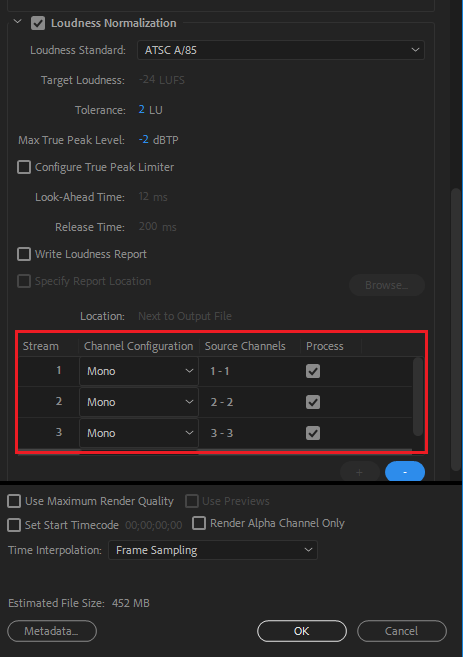
Since you use 8 mono channels, please add eight "Mono" channels there. Encoding should work now.
Copy link to clipboard
Copied
In Loudness Normalization section, you need to assign channels matching to your source file. This is needed for the normalization to work in AME.
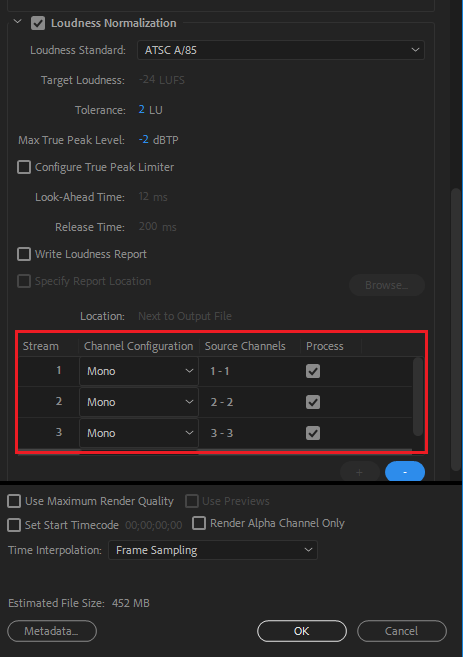
Since you use 8 mono channels, please add eight "Mono" channels there. Encoding should work now.
Copy link to clipboard
Copied
Thank you! Awesome.
I tried it with two mono channels, since only two are used. Channel 3 ~ 8 are "blank". The 8 channel format is just one of the requirements for that TV station.
It seems kinda odd, to have all the channels added, since I will only process the first two. Having only two channels added to the list makes the preset more compatible with other source formats.
I will try your solution tomorrow.