 Adobe Community
Adobe Community
Copy link to clipboard
Copied
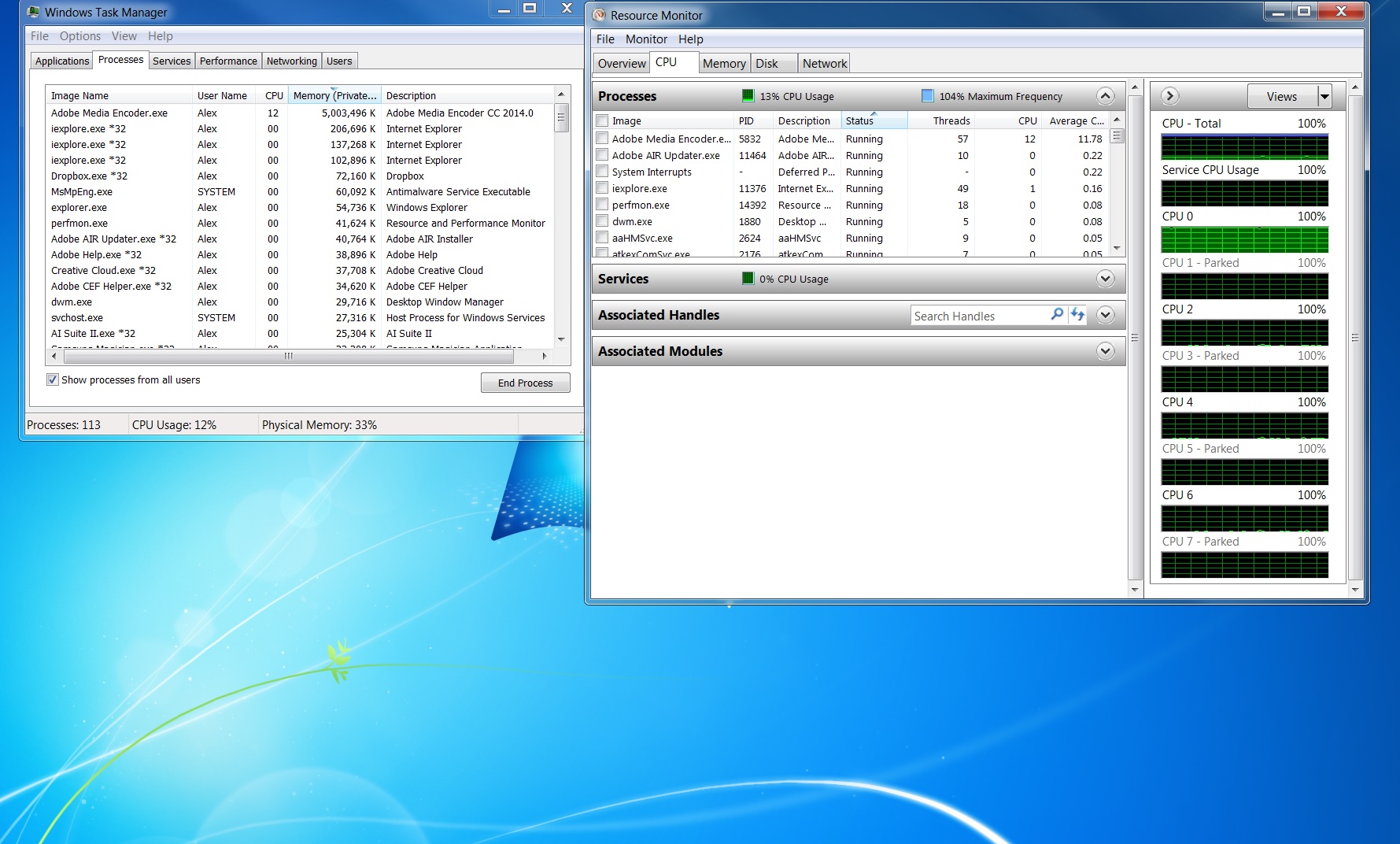

Encoding is very slow with AME CC 2014. Resource monitor shows only one of the eight CPUs working while the rest are parked. This was not happening in CC version. Is there anything I can do to control this? I happen to be exporting to h264 Bluray. Says it has 2 1/2 hours remaining, which is way tool long for this project.
 1 Correct answer
1 Correct answer
Thank you for trying Alex.
I stumble upon this article regarding the CPU parking performance issue.
http://ultimatecomputers.net/forum/viewtopic.php?f=7&t=3644
This article also tells how to fix the CPU park issue. I wonder if this can solve your issue. It may be worth trying. This involves the registry change. So, please make the change very carefully if you have decided to follow the fix instruction.
Copy link to clipboard
Copied
Here's another example. If you compare the 3 screen shots, AfterFX.exe seems to be hogging all the CPU power in these.
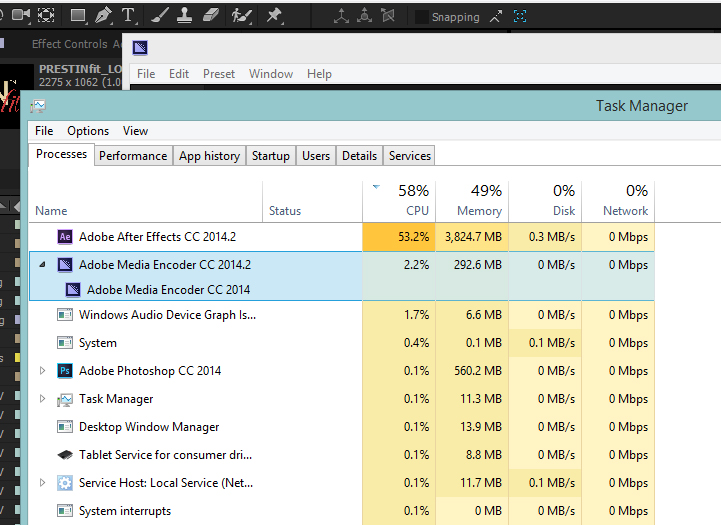
Copy link to clipboard
Copied
Here's a 45 second clip which is taking 30 minutes to render to H.264 at 1080P/29.97 FPS. The screen shot shows fluxuation on the cpu as well, dropping in percentage.
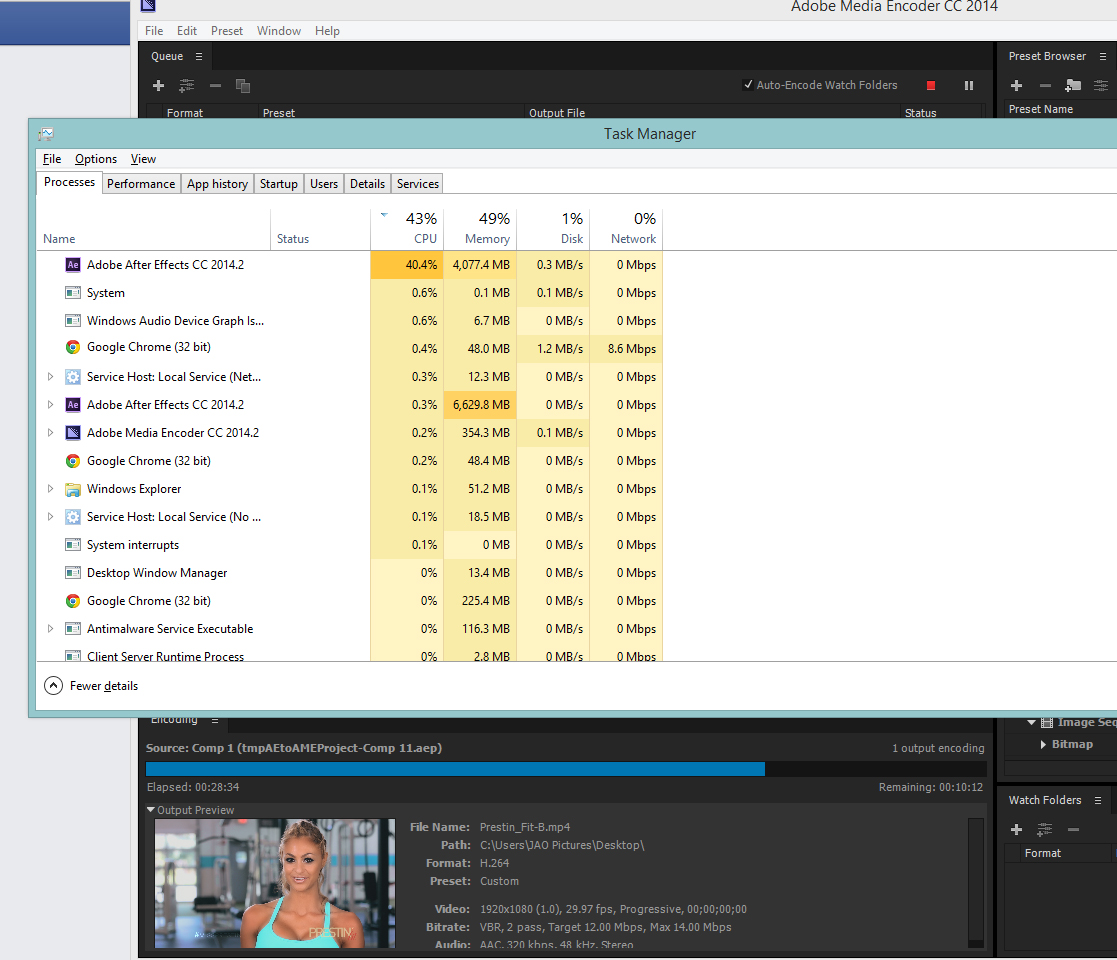
Copy link to clipboard
Copied
Hi JAO Pictures,
At this point, please work the video queue on our support line here: https://helpx.adobe.com/contact.html?step=PPRO_how-tos-troubleshooting_troubleshoot
Sorry for the inconvenience.
Thanks,
Kevin
Copy link to clipboard
Copied
So I tried following the support line troubleshooting directions and this is my result. Simplified and disabled some programs on the startup as one option. Disk clean up as another and unistalled/reinstalled Adobe Media Encoder. Next, I went to File -> Add After Effects Composition and set my render preferences. Which is not what I've normally done in the past. I would normally due a "add to render queue" or "or send to ame". And I'm getting the same result. Slow rendering speed. A 45 second comp took over 20 minutes. Is there anyway I can reinstall AME CC or CS6 version??? This is not good for me or my company time management. Please update this fix or help with reinstalling previous version of Media Encoder.
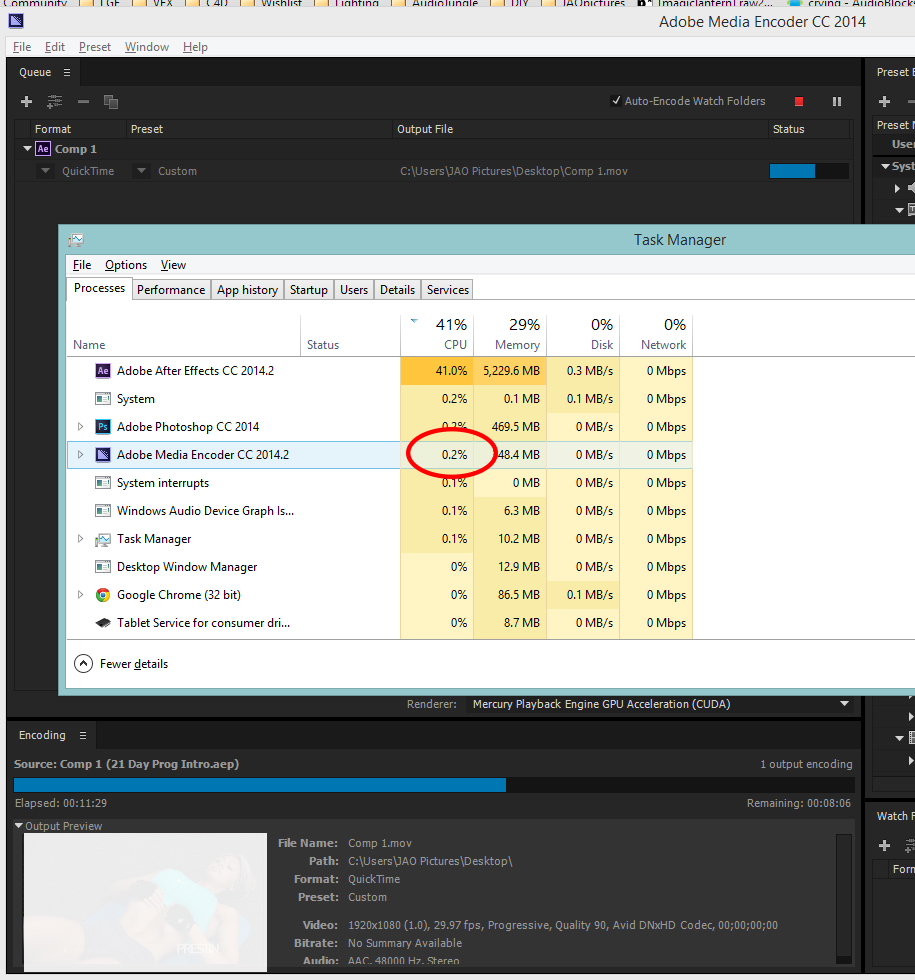
Copy link to clipboard
Copied
Guys... I have disabled Core Parking and I am NONE of the Adobe CC2014 Apps will use more than a single CPU in my Dual Xeon System. They will max out the 36 logical cores on the first CPU and leave the second one untouched... I purchased BECAUSE of the information Adobe Publishes on its site, white paper and instructional videos. I switched to Window just for to use Adobe from Mac and Final Cut.... What a waste of my time and money. My old system 12 core 2010 Mac Pro Tower running FCPX was faster and NEVER crashed.... Premiere will sometimes just shut down.
Cinebench maxes out all 72 Logical Cores but Adobe can only see a single Processor. I don't think the new version was compiled to run on Mult-CPU machines....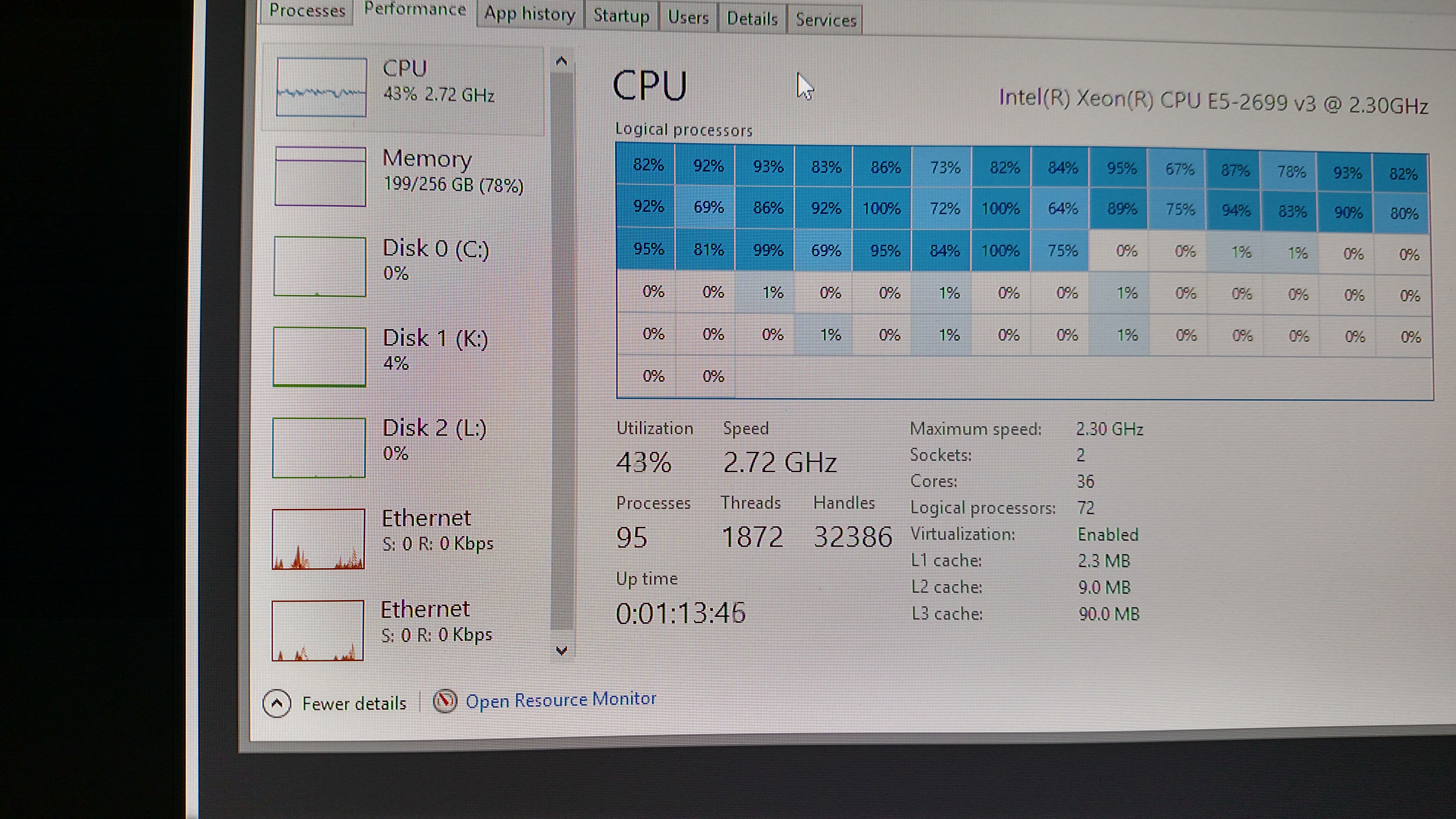
Copy link to clipboard
Copied
Drevil02,
I am having the same problem with a twin xeon 36 core machine. It is not your build, Adobe, just does not address the logical cores. They tried to blame my mother board, they said that it was not report all the cores... Windows see's all 72 logical core, so its an ADOBE ISSUE!
Copy link to clipboard
Copied
Also suddenly seeing only single-core use. Running Windows 8.1 Pro, couldn't find the registry entry, but if I shut down Premier and AME, then start just AME, AME uses all cores and rendering time is at LEAST 400% faster. (quad-core with HT enabled system).
Clearly, something is going on with Premier that prevents AME from using all cores.
Copy link to clipboard
Copied
I am having this issue as well and its extremely frustrating. I have a Windows 10 box, Xeon E3-1230 v3 3.3ghz quad core CPU, 16 gigs of 2400mhz RAM, AMD Radeon R9 290, and an SSD.
No matter what I do, export from PPro, queue in Media Encoder, different export settings, ALWAYS it only uses around 20 to 30% of my CPU power. I've tried the CPU parking hack, but supposedly Windows 10 doesn't have that. I've tried turning off "Import sequences natively", no difference. I've tried software rendering only, no difference.
WHY is this happening! It makes these products essentially useless! Please help!
Copy link to clipboard
Copied
Just changed from After Effects CS6 to CC, yesterday. Following this, I can't render as H.264 in AE anymore, but instead queue the encoding to AME. My problem is the same as everybody else is describing. Horrid encoding times in AME, compared to the near realtime encoding in AE just yesterday. The drop in performance is staggering! I'm in the middle of a project and this delay is, needless to say, extremely detrimental. That's what you get for updating...
To top things off, the proposed fix (http://ultimatecomputers.net/forum/viewtopic.php?f=7&t=3644 ) is offline. Can anyone write the necessary steps down in this thread? Much obliged!
Copy link to clipboard
Copied
I just stumbled upon this after racking my brain about why proxies were taking so long to create. The link to the registry edit fix is no longer available. After reading through other forums, I read that Adobe removed multi-processing for everything and was going to make it better with a different design, so I just assumed this was an issue that was still in work, which is why I haven't questioned why I was only getting a single cpu's worth of work in AME over the last year. I never really bothered to look into it as I did an AVI work around.
My workflow is copy the media (4K H.264 mov files) from SD card to a drive, open AE and import the media, create proxies for the 2 clips, and queue them in AME. Only 1 processor gets used, takes 10-12 hours to render low quality/low res proxies, tried DNx, H264, JPEG 2000, Image-JPG and several others. Then I got the bright idea after reading here to remove Adobe link from the picture and just added the video files directly to AME. Render time went down to 20 minutes (roughly 1.5 hours of video) for a DNxHR output. 23 of 24 cores were being utilized.
In the interim, I have been creating AVI proxies, rendering directly from AE as it was fast, and exporting the final production out in AVI directly from After Effects (which for 1.5 hr video takes a lot of space at 4K and again it wasn't really utilizing many processors, but way faster than going through AME), then I pull those files into AME manually and compress. I think you guys need to take another look at this issue. Dynamic link is kind of useless for a lot of us being this slow. Something with dynamic link is slowing everything down if it can't create a simple proxy.
My system specs: Dual Xeon 2687w v4 12 core CPUs (48 threads), 64 GB DDR4, 470 GB M.2 Program drive, RAID 1 950 Pro 1TB (compressed to here), 6 TB spindle (raw source read from here), and SLI dual GTX 1080i (I tried software render and GPU, no difference). I had this PC built for several tasks, not just video editing, hence the multi-processor, but it should be able to handle this out of the box a lot better I think.
