 Adobe Community
Adobe Community
- Home
- Adobe Media Encoder
- Discussions
- Animated Gif export distorting/noisy
- Animated Gif export distorting/noisy
Animated Gif export distorting/noisy
Copy link to clipboard
Copied
Hi There,
I am trying to export a simple animation I've made in After Effects. When exporting in H.264 its absolutely fine:
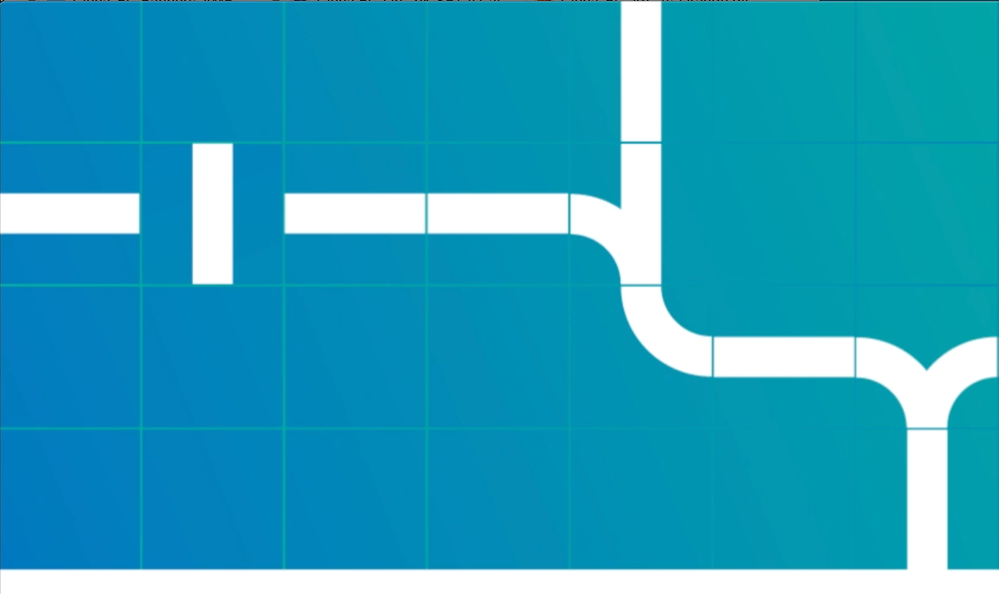
However, when exporting in Animated Gif format, there is distorted pixels on the left:

The distortion does not show up when chosing format, only when it has been completely rendered out.
I need these in Gif format, does anyone know how I can fix this please?
Any help would be amazing.
Thanks,
Abi
Copy link to clipboard
Copied
GIF is a 30-year old format that probably should have died a long time ago. There are certain limitations you'll never be able to over and one of those is a max palette of 256 colors. You're mixing a very thin green line on top of blue, and to top it off your background is a gradient, which could have thousands of shades.
There are other methods of exporting GIFs like using Photoshop which gives you control over your color palette: https://helpx.adobe.com/photoshop/how-to/make-animated-gif.html#:~:text=
GifGun is also a third-party After Effects script that does a very good job of exporting GIFs directly from within AE: https://aescripts.com/gifgun/
