 Adobe Community
Adobe Community
- Home
- Adobe Media Encoder
- Discussions
- Automatic filename change in Media Encoder (sent f...
- Automatic filename change in Media Encoder (sent f...
Automatic filename change in Media Encoder (sent from AFX)
Copy link to clipboard
Copied
Hi there,
when I have a composition in AFX titled for example "composition15.0_test" and I send that to render to Media Encoder, the output filename automatically changes to "composition15-0" (hyphen instead of dot). Why and how can I disable this? Thank you.
Copy link to clipboard
Copied
Hello? Anyone?
Copy link to clipboard
Copied
Miorota,
That sounds odd but I can definitely reproduce it. Can you file a bug here? After Effects: Hot (895 ideas) – Adobe video & audio apps
Sorry about that.
Thanks,
Kevin
Copy link to clipboard
Copied
I confirmed that this does not happen when queuing to AME from Premiere Pro (2018.1.2). And AME will happily process the original filename once you edit it back.
Copy link to clipboard
Copied
While a period changing into a dash is unexpected, it's probably worth mentioning that unless you have a closed post production workflow (that is, your files remain internal from start to finish) that special characters of any kind should be avoided (including periods).
And, yes, as long as the period is not at the beginning or the end of the filename it shouldn't cause any trouble, but I would not allow it to be used in any workflow that I oversee.
The following would also be off limits:
- # pound
- % percent
- & ampersand
- { left curly bracket
- } right curly bracket
- \ back slash
- < left angle bracket
- > right angle bracket
- * asterisk
- ? question mark
- / forward slash
- blank spaces
- $ dollar sign
- ! exclamation point
- ' single quotes
- " double quotes
- : colon
- @ at sign
One disclaimer: For Mac based workflows, I allow blank spaces.
miorota, I know this is probably more than you wanted to see in a response. I wrote this more for others who might read the post.
Copy link to clipboard
Copied
"special characters of any king should be avoided"
Why?
What problems will they create?
Copy link to clipboard
Copied
The best explanation of this I've seen is in the Final Cut Pro 7 User Manual:
Apply Valid Filenames
Proper filenaming is one of the most critical aspects of media and project management. The following sections present several issues to consider when naming clips and their media files, and describe how to create custom name formats.
Avoiding Special Characters
The most conservative filenaming conventions provide the most cross-platform compatibility. This means that your filenames will work in different operating systems, such as Mac OS X and other UNIX-based operating systems, Mac OS 9, and Windows. You also need to consider filenaming when you transfer files via the Internet, where you can never be certain what computer platform your files may be stored on, even if temporarily.
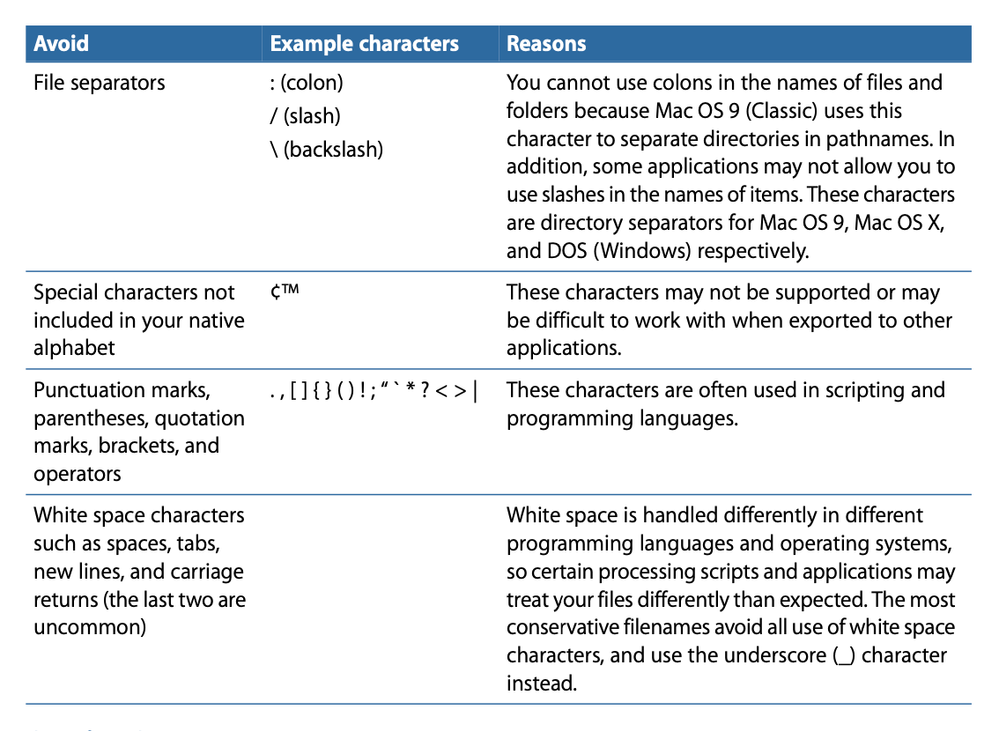
The list of operating systems from above can be expanded to include iOS, iPadOS, and AndroidOS.
