 Adobe Community
Adobe Community
- Home
- Adobe Media Encoder
- Discussions
- Can someone explain to me why !!!
- Can someone explain to me why !!!
Copy link to clipboard
Copied
Can someone explain to me why I enabled CUDA in Encoder but my GPU is still 0%?
Help me pls !
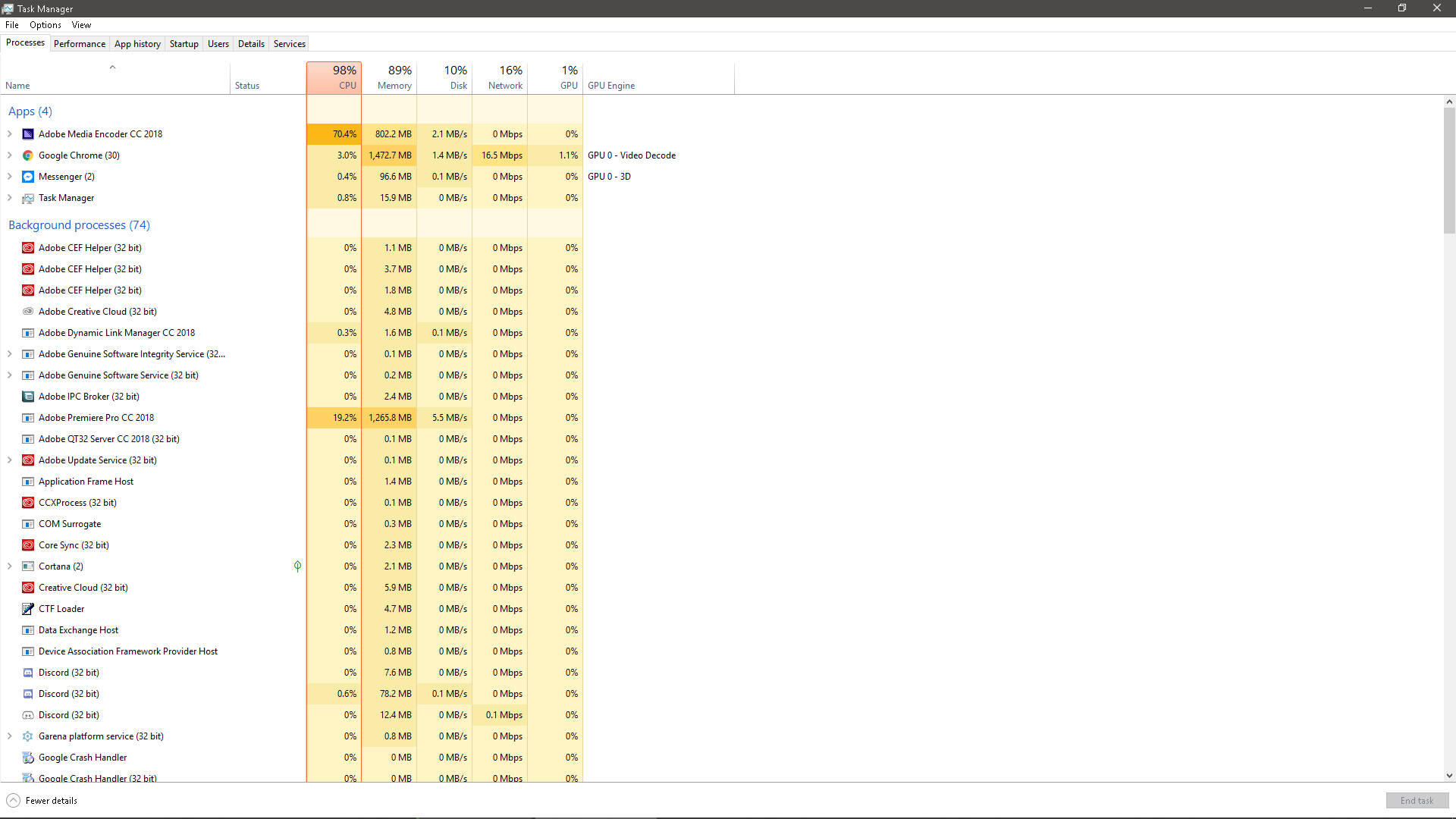
 1 Correct answer
1 Correct answer
Hi Lone-Wolf,
In Adobe Media Encoder, Adobe Premiere Pro and Adobe After Effects the GPU is used to process GPU accelerated effects and features. If you are using more number of these effects on the timeline, you will notice a higher GPU usage. The GPU usage will be dependent on the number of such effects and features used. If you are not using a large number of such effects you may notice a lower GPU usage. The other processing required for rendering is done by the CPU, that is why you have a hi
...Copy link to clipboard
Copied
Are you using GPU accelerated effects?
Copy link to clipboard
Copied
Yes. I always use Mercury Playback Engine GPU acceleration (CUDA). if anything wrong or it still works?
Copy link to clipboard
Copied
Hi Lone-Wolf,
In Adobe Media Encoder, Adobe Premiere Pro and Adobe After Effects the GPU is used to process GPU accelerated effects and features. If you are using more number of these effects on the timeline, you will notice a higher GPU usage. The GPU usage will be dependent on the number of such effects and features used. If you are not using a large number of such effects you may notice a lower GPU usage. The other processing required for rendering is done by the CPU, that is why you have a high CPU usage. You may refer to this link to know more about GPU accelerated effects in Premiere Pro and After Effects.
Types of effects in Premiere Pro
Hope this helps.
Regards,
Sumeet
