 Adobe Community
Adobe Community
- Home
- Adobe Media Encoder
- Discussions
- Re: Certain mp4 files unable to open/convert
- Re: Certain mp4 files unable to open/convert
Certain mp4 files unable to open/convert
Copy link to clipboard
Copied
Hi All,
I have an editing job for which I get mp4 video files from someone that Premiere won't play. Turns out Media Encoder isn't able to convert them to a viewable codec either ("source compression type is not supported").
VLC player does play the files, and is able to convert them to an mp4 version that is playable in Premiere, but since VLC on the Mac has no batch conversion it's not very practical to use that.
I've attached a screenshot of the "media information" that VLC is able to show on one of those clips. Maybe someone can tell me why Premiere/Media Encoder can't play/convert them? Any tips on a batch converter that can?
Thanks!
Harald
Copy link to clipboard
Copied
Copy link to clipboard
Copied
Will do! Thanks for the tip Peru Bob.
Copy link to clipboard
Copied
Have you tried using macOS to convert the file?
Right-click and choose Services > Encode Selected Video File.
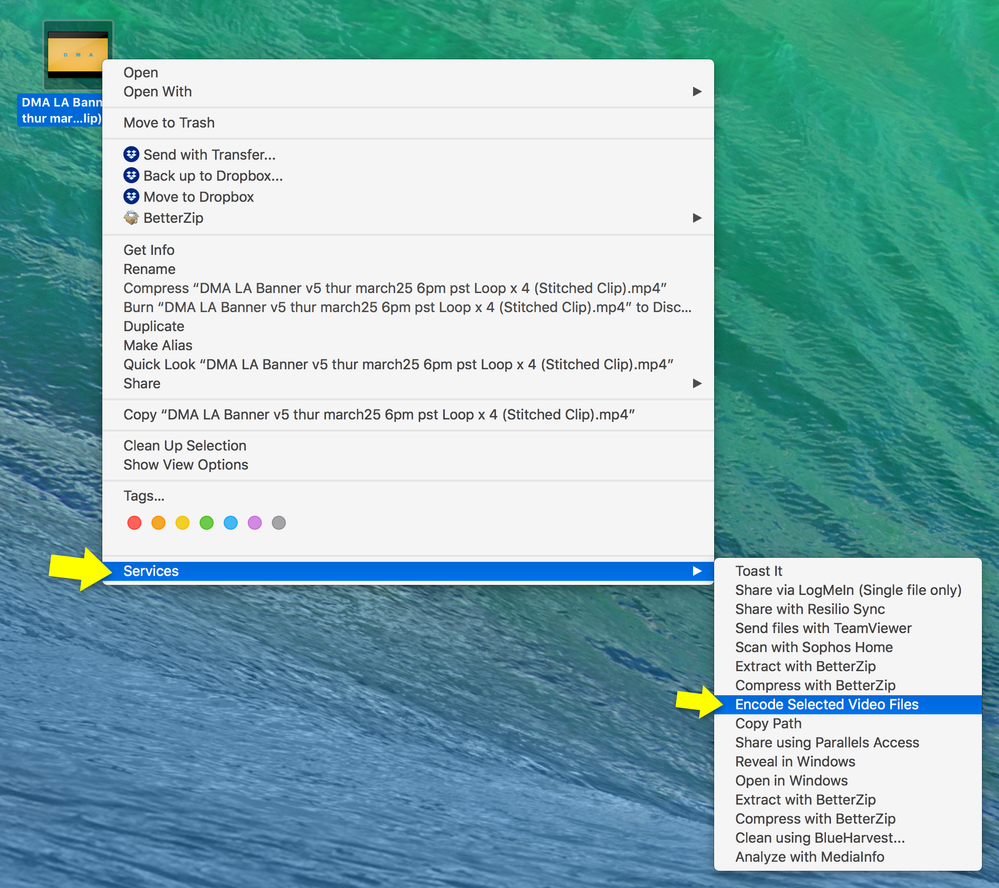
If you're using this as source, I'd go with Apple ProRes422 but that'll be about 1GB per minute at 1080p. Assuming this converts, it should work well in any Adobe video application (Premiere Pro, After Effects, Media Encoder, Predude, Audition, etc.).

You could also try "1080p" for a MP4. As an AV Foundation Frameworks created H264/AAC QuickTime, it should also work in any Adobe video application (but it's MP4).

As far as why it's playing in VLC player but not Premeire Pro/Media Encoder: The file is probably something that AV Foundation Frameworks supports (what Apple replaced QuickTime as system driver with) but Adobe Video/Audio does not.
Copy link to clipboard
Copied
Hi Warren,
Thanks for the tip, I didn't know that option exists. Unfortunately Mac OS also can't open this file.
Since my original post I've found that Handbrake can read them and (batch-)convert them. So I'm able to use the clips now.
Still, I think it's odd that Media Encoder can't.


