 Adobe Community
Adobe Community
- Home
- Adobe Media Encoder
- Discussions
- Re: color grading not exporting in Media Encoder
- Re: color grading not exporting in Media Encoder
color grading not exporting in Media Encoder
Copy link to clipboard
Copied
I have exported a few videos from Premiere Pro CC 2019 through Media Encoder that don't have the color grading in them. I have done research online and followed some directions.
My custom luts were in a folder, in my movies folder. I then copied and pasted them into the proper folders inside of Premiere Pro and Media Encoder (LUTs-Creative forlders). I even removed the lut and reapplied them from the dropdown inside Premiere Pro under the creative tab.
All apps are up to date.
Exporting inside Premiere works as it should and fine for quick couple minute exports but anything I export with some denoising done takes forever so I need this to work properly. What else can I do?
IMac Pro
3.2GHz Intel Xeon W
32 GB Ram
Radeon Pro Vegas 56
Copy link to clipboard
Copied
Hi jasonp31058357,
Sorry for the trouble. Go to Media Encoder preferences > General > Premiere Pro, uncheck "Import sequences natively" option and check the export.
Also, share a screenshot with us.
Thanks,
Vidya
Copy link to clipboard
Copied
Sorry, I forgot to add that in my original post. I did also uncheck "Import sequences natively" already.
Here is a screen shot of my export settings from Premiere, then Media Encoder and the final exported video against the video in premiere.
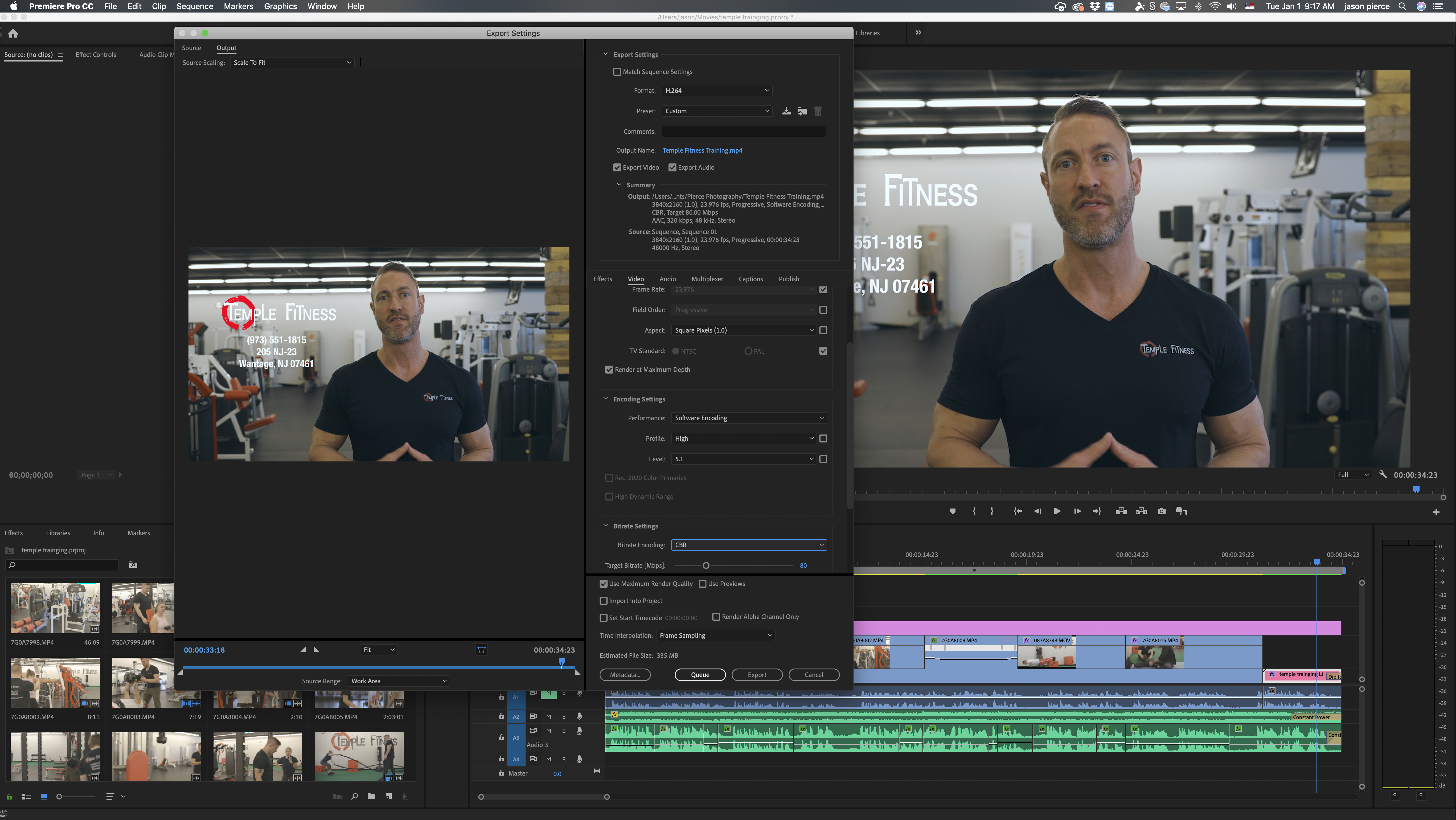


Copy link to clipboard
Copied
Hi jasonp,
Thank you for sharing the information.
Could you check one more thing? We need to see which renderer is being used for both the applications.
Here are the paths to find it.
Premiere Pro: File > Project Settings > General > Video Rendering and Playback > Renderer
Media Encoder:

Thanks,
Shivangi
Copy link to clipboard
Copied
Both are OpenCL. As much as I love Premiere, Adobe should follow Final Cut and be able to just export in Premiere and still be able to use Premiere instead of having everyone jump through hoops trying to get two programs to properly work together. Also, for paying for all apps I should be able to actually call and talk to someone instead of being directed to a forum, waiting for answers and then making sure I follow up with replies when they finally happen. I've been stuck waiting for exports to continue working.
Copy link to clipboard
Copied
Hack by are animator after trying to solve the same issue for days and giving up on adobe settings- just increase the saturation by 20% before exporting. (surprisingly it works)