 Adobe Community
Adobe Community
Dynamic link does not work
Copy link to clipboard
Copied
When trying to import or even export something from AE or Premiere it does not appear to be rendered in the Media Encoder, I use the last update and I have this error! What to do?
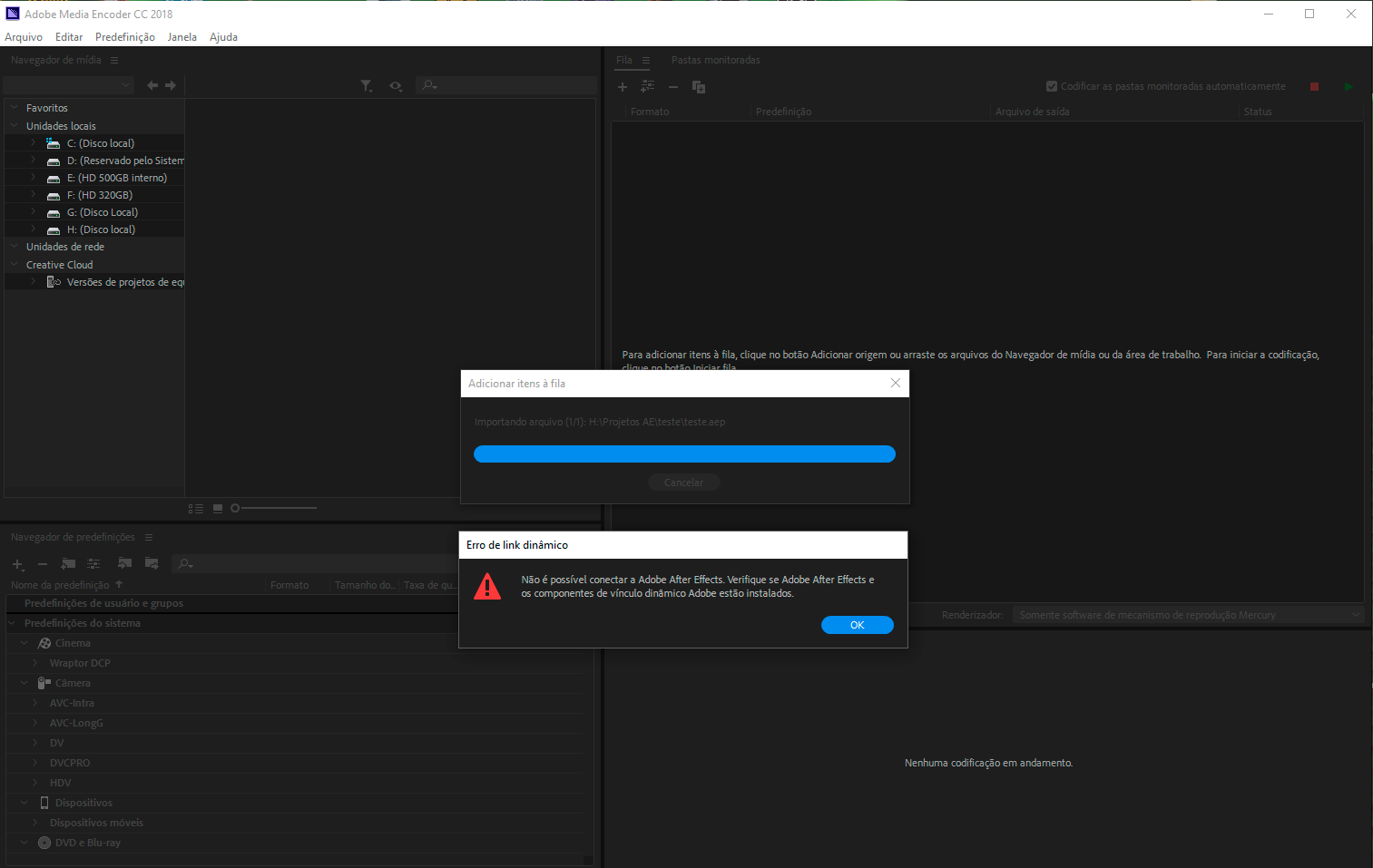
Copy link to clipboard
Copied
What version numbers of Premiere Pro and AE?
Copy link to clipboard
Copied
Adobe Premiere Pro CC 12.0.1 (build 69)
Adobe After Effects CC 15.0.1 (Build 73)
Adobe media Encoder CC 12.0.1 (Build 64)
It looks like this: trying to connect but not connecting! I have already released it in Firewall and put it to run as administrator but it does not work!
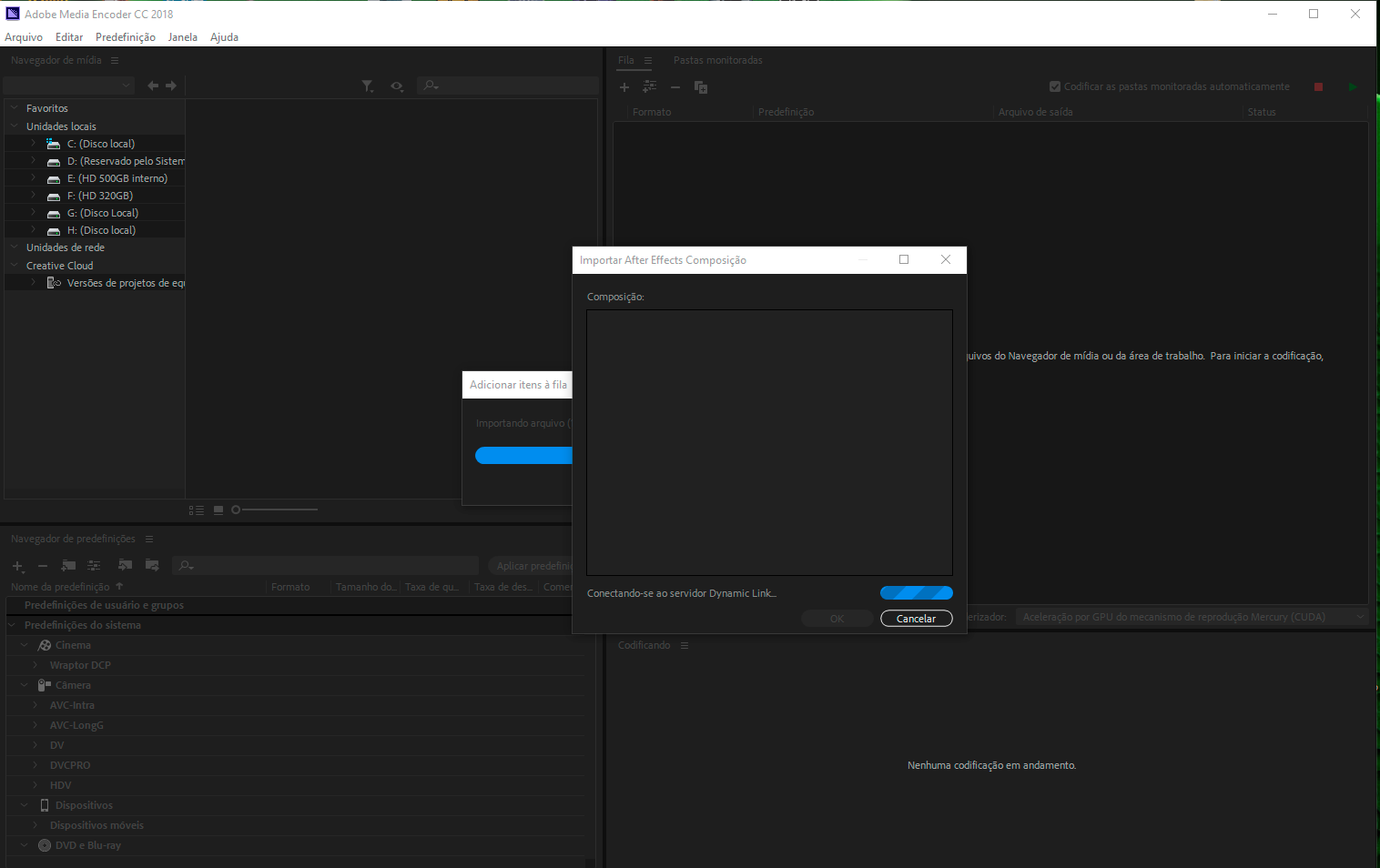
Copy link to clipboard
Copied
Hi giuseppet22472555,
Sorry for the issue. Anti-virus can also block Dynamic Link, please check.
If possible, uninstall & reinstall Adobe Media Encoder & test.
Let us know the status.
Thanks,
Vidya
