 Adobe Community
Adobe Community
- Home
- Adobe Media Encoder
- Discussions
- Re: Encoder une video avec retournement à 90° ?
- Re: Encoder une video avec retournement à 90° ?
Encoder une video avec retournement à 90° ?
Copy link to clipboard
Copied
Bonjour,
On me demande d'encoder une video conçue au format 1080 x 1920 au format 1920 x 1080 soit un retournement orienté au format paysage (rotation antihoraire de 90°).
Et là, je bloque, si quelqu'un peut m'aider.
Bien à vous
Copy link to clipboard
Copied
Hi PHVCI,
Thanks for reaching out. I would recommend you to use Adobe Premiere Pro for this.
If you wish to export the video with altered frame size then you can make the change to the sequence settings and then export them accordingly.
Sequence > Sequence Settings

File > Export > Media
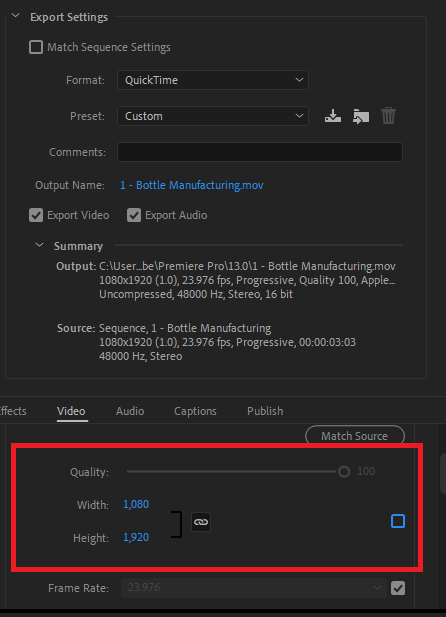
However, if you wish to rotate the entire video, then you may have to use Premiere Pro. Have a look at this article: How to Rotate a Video in Adobe Premiere Pro: 7 Steps
Let me know if that helps.
Thanks,
Shivangi
Copy link to clipboard
Copied
Thank you very much for taking the time. I was able to solve my problem 🙂