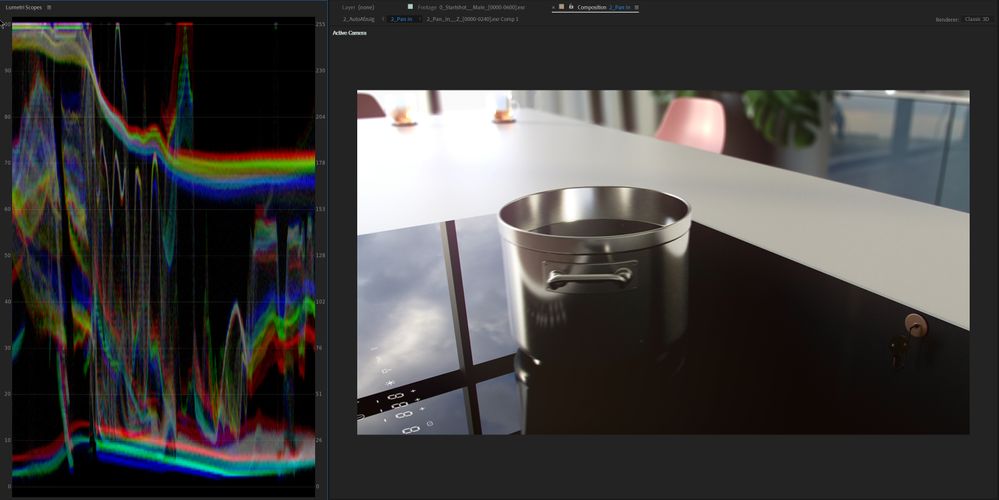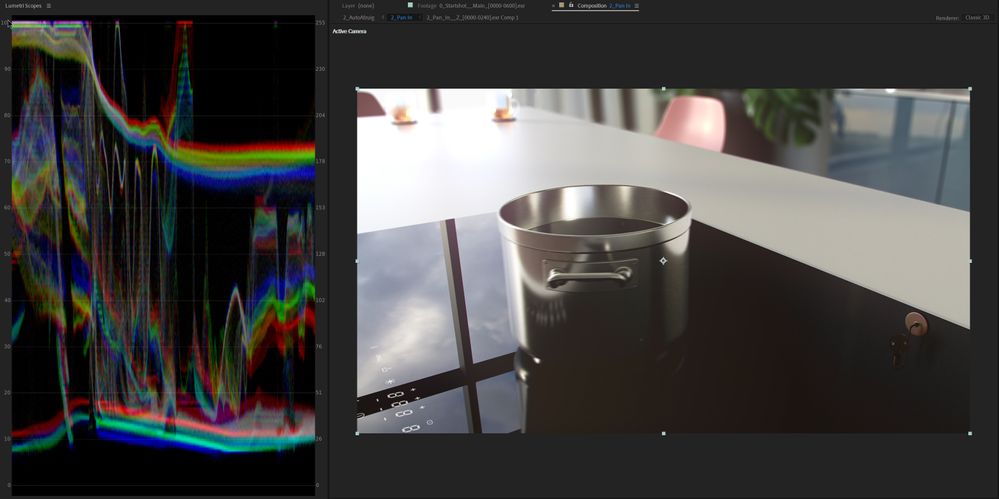Adobe Community
Adobe Community
- Home
- Adobe Media Encoder
- Discussions
- Exported Video from AE to AME receives unwanted ga...
- Exported Video from AE to AME receives unwanted ga...
Exported Video from AE to AME receives unwanted gamma shift - WHY?!
Copy link to clipboard
Copied
As you see the images above, I have an unintentional gamma shift when exporting my sequence from AE to AME... Somehow the result cranks up the lows/blacks up by almost 10 units...as seen in the scopes...wtf???
If that is not already strange enough, it ONLY happens when I first add the sequence to AE render queue and then click 'Queue in AME'. If I instead go to the Composition tab and click 'Add to Adobe Media Encoder Queue', then there is no problem; the exports will look exactly the same.
When I render directly from AE it also exports exactly the same. So somehow the communication protocol between AE and AME when clicking 'Queue in AME' seems to be off...
HOW is this possible??
I really need the 'Queue in AME' to work correctly, as I use scripts that heavily rely on the render queue.
I am so baffled by this, I have looked around and it seems like many are experiencing similar issues but with different contexts - they have no solution yet!
ADOBE please help! This color inconsistency is not acceptable!
Have something to add?