 Adobe Community
Adobe Community
- Home
- Adobe Media Encoder
- Discussions
- Re: Exporting large files attached to Proxy Files ...
- Re: Exporting large files attached to Proxy Files ...
Exporting large files attached to Proxy Files in Premiere
Copy link to clipboard
Copied
Dear Sisters and Brothers,
I am editing using Premiere Pro CC 2017 on an Imac , details below.
Having some trouble with proxy files (which I need to use because my digitized material is 5K). I am able to CREATE and ATTACH proxies to the original clips. I edit away with the proxies, no problem. But when I EXPORT, it exports the proxies, NOT the original material. I had read that it automatically went back to the original file, but I can tell it's exporting the proxies because the size is small like the proxies not large like the original files.
Any help appreciated.
best
markfstreet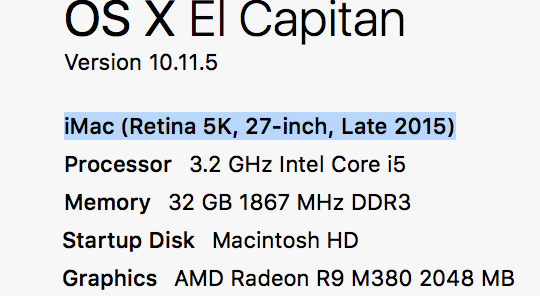
Copy link to clipboard
Copied
What export Format and Preset are you choosing? Most likely, you're picking someting low resolution that is proxy like.
If you're looking to make a 5K edited master, enabling "Match Source" will probably get you there. I say 'probably" because it still depends on that Format you've chosen. That, or manually set 5K settings and then queue the Sequence up in AME.
Copy link to clipboard
Copied
Thanks Warren. When I try to export I figured "Match Source" would do it, but no luck. Will try manually setting the output settings, as you suggest.
Copy link to clipboard
Copied
If you're still not sure that the high resolution files are being used, you could deliberately break the links to the proxy files and open the project with the proxies offline. After moving or deleting the "_Proxy" files, Premiere Pro will present a Link Media dialog box and you can select "Offline All".
If moving the proxy files, I'd go as far as moving them to an external drive that you can unmount (but just having them on a different volume should be enough).
If deleting the proxy files, you can always create them again later. Or if you've locked picture and no longer going to edit, there's no need to keep them anyway.
If you try just renaming the "Proxy" folder (if you chose the option to put the proxy files in a folder next to the originals), I've noticed that Premiere Pro still maintains the links if the folder isstill in the same location.
Copy link to clipboard
Copied
Another thing to keep an eye out for in the Export Settings dialog box is the "Use Previews" checkbox if your preview settings are at a low resolution. It's not uncommon to set the Video Previews in the Sequence Settings to a lower frame size to speed up editing.