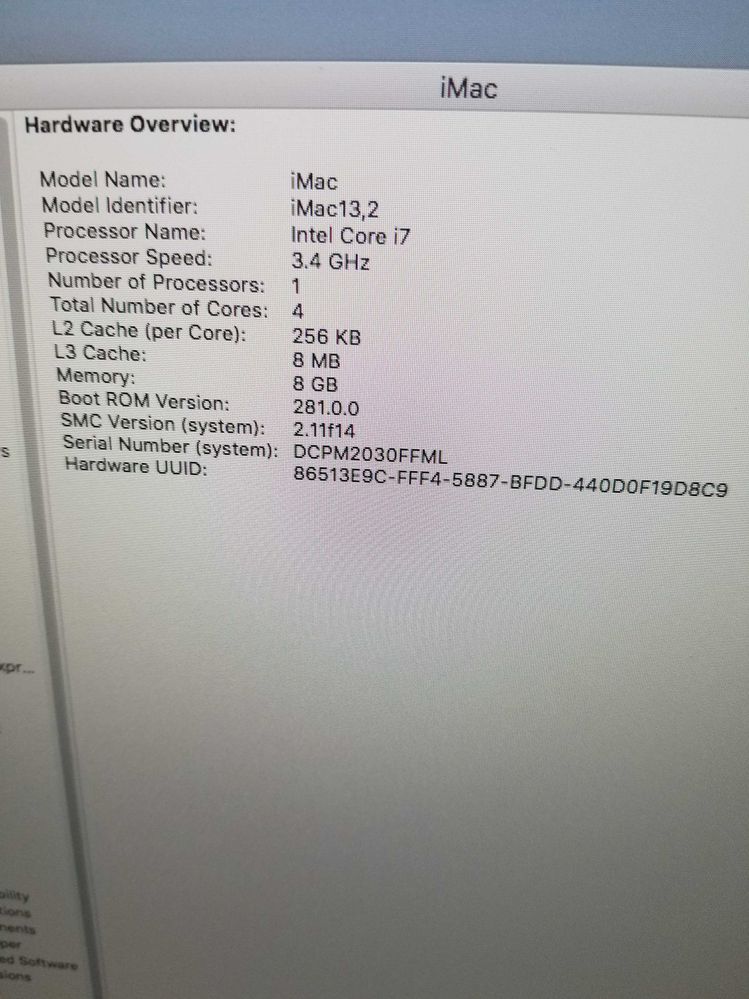Adobe Community
Adobe Community
- Home
- Adobe Media Encoder
- Discussions
- Exporting timeline with open captions export as "M...
- Exporting timeline with open captions export as "M...
Exporting timeline with open captions export as "Media Offline" from Media Encoder
Copy link to clipboard
Copied
This seems to be an old issue that I hope someone as solved. I am editing in Premiere Pro 2020 exporting translations, 12 different languages and 12 separate sequences. I have aligned all of my imorted srt files and set them up to export and upload through Media Encoder but the screen is covered with the "Media Offline" error. Exporting one by one from Premiere is to time consuming of an option. Has there been a solution for this problem after all these versions?
Copy link to clipboard
Copied
The generally reported versions of the failure to burn in were fixed by the 2020 (14.0.0) version. The symptom was for a file queued from PR to AME to work, but to fail to burn in the captions if 1) AME was not set to import sequences natively or b) there was a dynamic link to an AE composition in the sequence. An earlier version of this sort of problem on Macs resulted in the Media off line message. It was reported some time ago.
So I'm not sure what you are seeing. Are you Mac or PC? What specific dot version of PR and of AME are you running? Latest release versions for both is 14.0.1.
If you remove captions from one sequence (just turn off visibility on each caption track) and you queue to AME, does it work?
You imply that it works if you export one such sequence from PR directly. Is that correct?
Stan
Copy link to clipboard
Copied
thanks for the response, AME is importing sequences, i do have an AE Dynamic Link in the sequence but the media offiline is all throughout only where the caption exist. i am using the latest version of 2020 from the suite on a Mac. It does export fine when done directly from Premiere....
Copy link to clipboard
Copied
In AME preferences, do you have "Import sequence natively" checked or not checked?
When you say "only where the caption exist," do you mean where the caption stream exists or only where individual captions appear in the stream?
I assume you have one caption stream on one track for each sequence. And are exporting a separate video for each language. Correct?
Even though the media off line is only showing for the caption parts, I would test one sequence by removing the AE dynamic link.
Stan