 Adobe Community
Adobe Community
- Home
- Adobe Media Encoder
- Discussions
- Horizontal scratch lines flashing on video after e...
- Horizontal scratch lines flashing on video after e...
Horizontal scratch lines flashing on video after export
Copy link to clipboard
Copied
I've been having an Media Encoder and Premiere issue where every few exports, small scratch-like glitch lines flash on the final video output (they don't appear on the timeline, but I can see them in the preview during export and in the final file). They come on and off throughout the video (see image below).
I'm working on a Mac (Os X El Capitan 10.11.16) using 4k footage on a 1080 sequence, exporting 1080p. Exports are H.264 and the glitches occur both with "Match Source - High Bitrate" and "YouTube 1080p". Both Premiere and Media Encoder are up to date version wise.


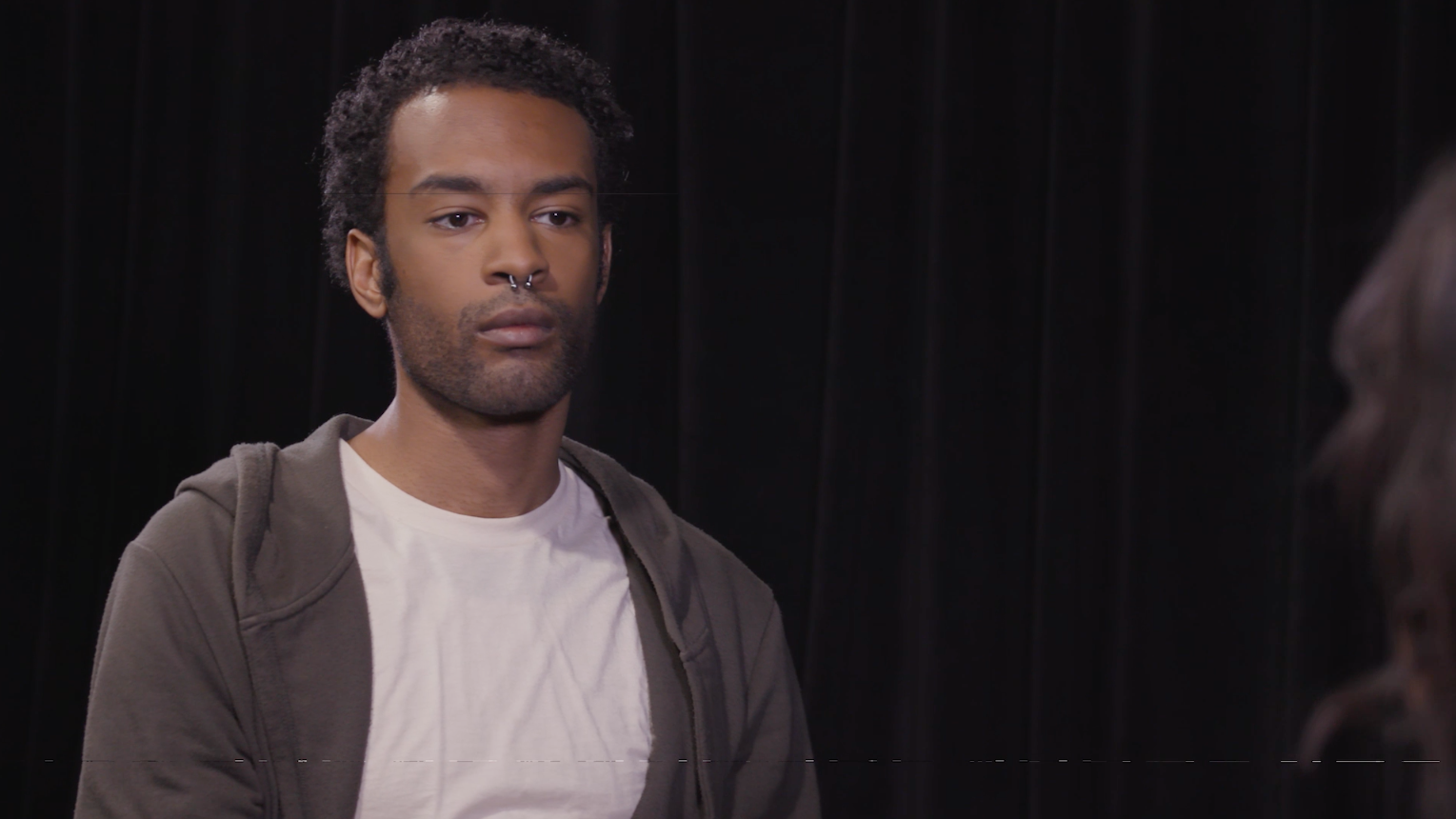
Is there a solution to this other than crossing my fingers?
Thanks,
Kenzie
Copy link to clipboard
Copied
Hi Kenzie, I'm not a professional user, but I also have that trouble with Premiere and Media Encoder. It's still not working with Premiere but after changing the following it worked with media composer. Try to change it to Mercury Playback Engine - only software.
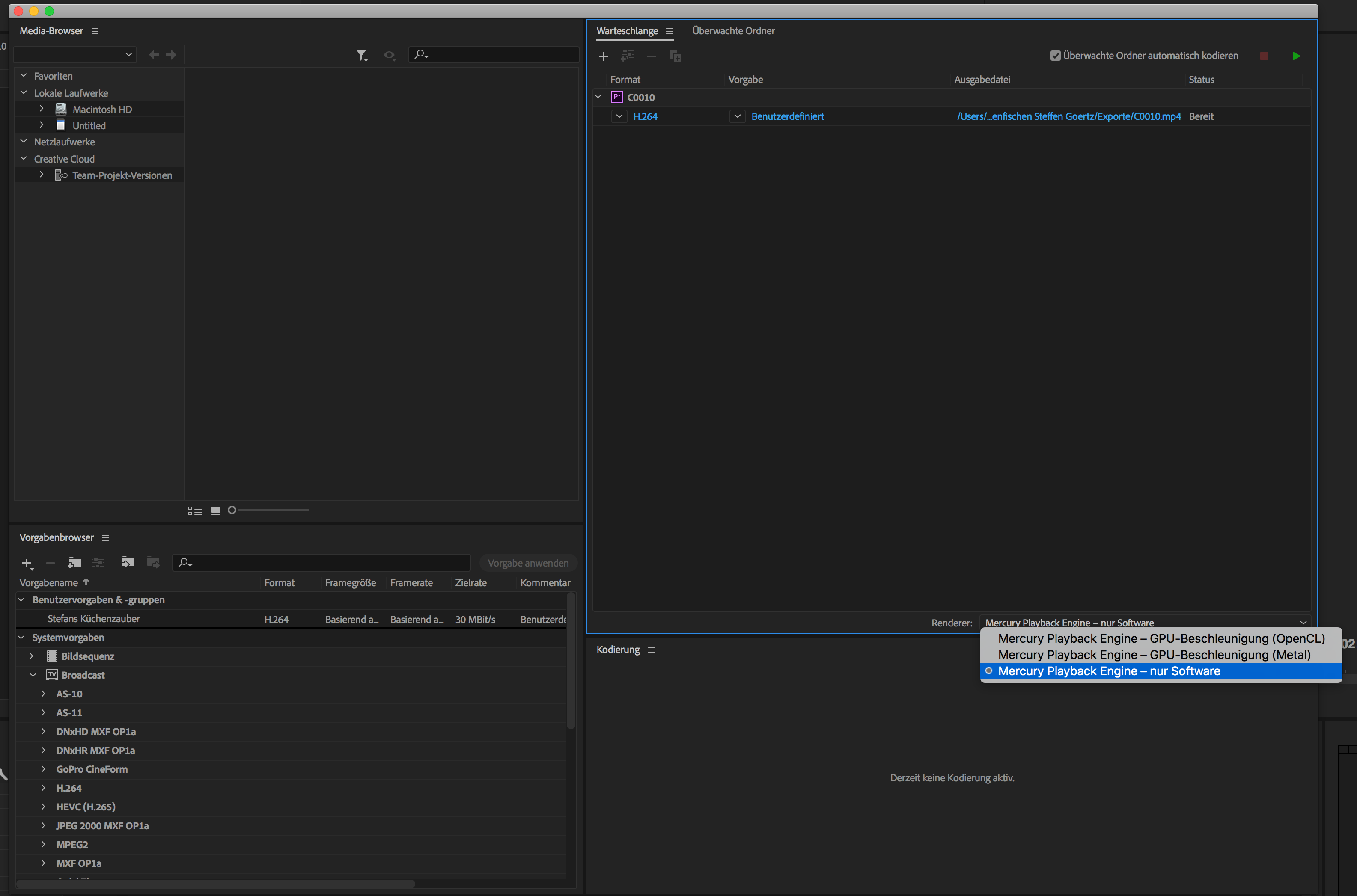
Good luck man.
Best, Chris from Germany
Copy link to clipboard
Copied
Thanks Christian! When I tried this it did work but it took three and a half hours to export a ten minute video and it changed the color slightly. I appreciate the suggestion though.
Hoping someone from the Adobe team can chime in on this!
Some recent examples (these lines strobe consistently starting about 2 minutes into the video, their location in the frame and thickness change, but their presence is consistent).
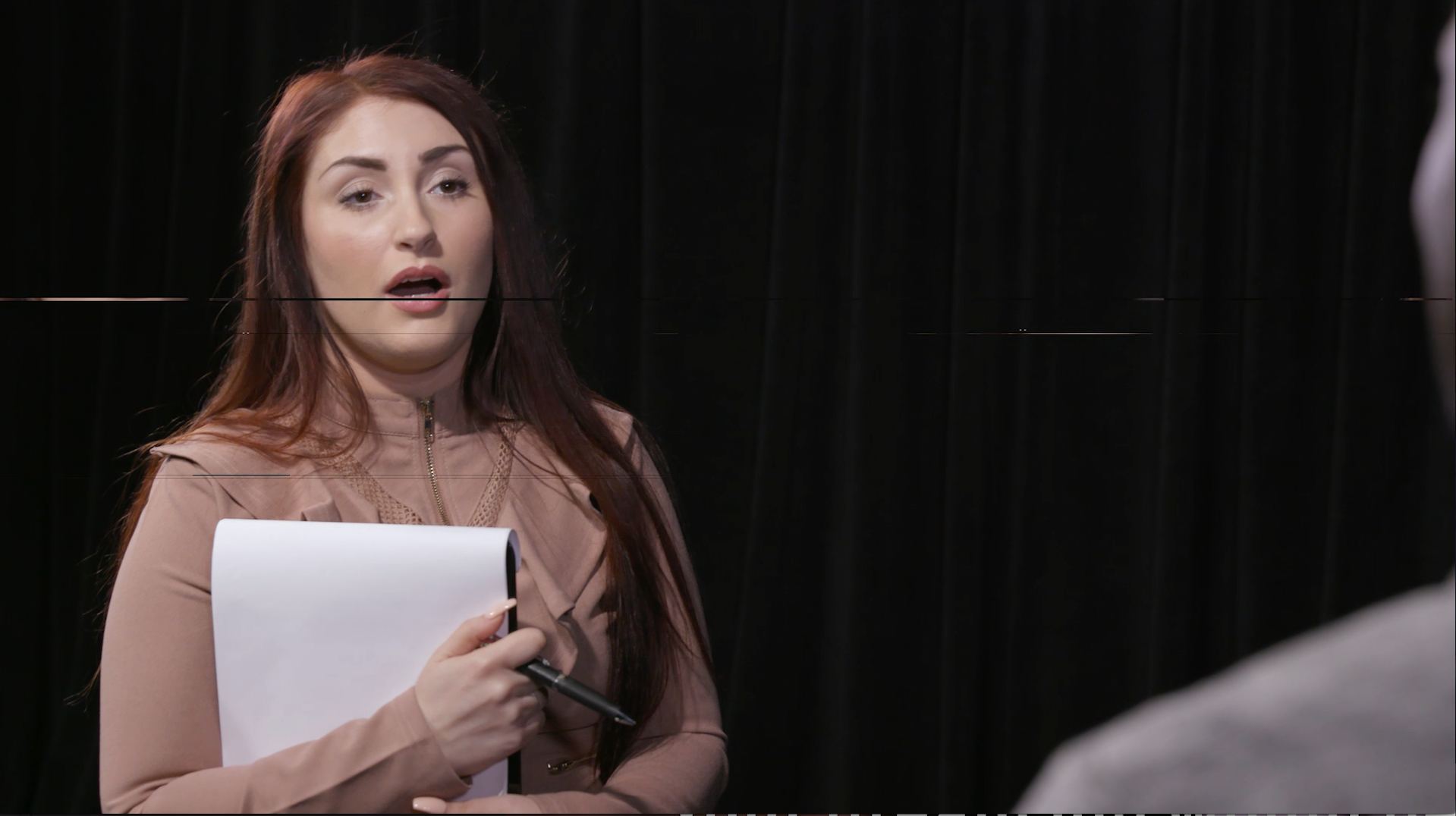

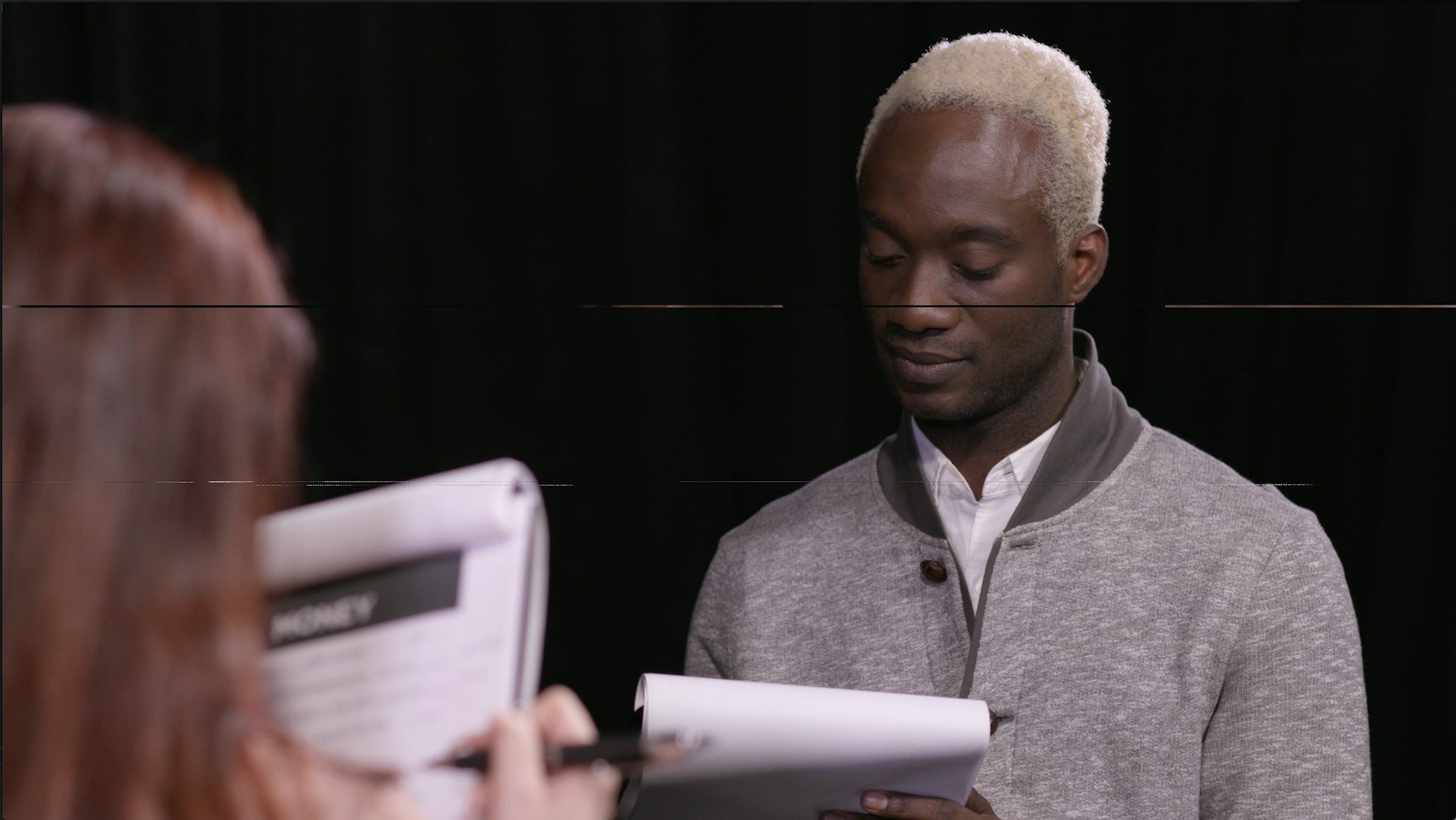
Copy link to clipboard
Copied
Hello Kenzie did you find resolution to this H264 horizontal line compression anomaly? I am curious having experienced the same. The lines are random and absolutely infuriating as every encode you attempt must be inspected to see if it is clean. ![]()
Support thinks this has something to do with my graphics card not resolving the pixel line when rendering in OpenCL, and also suggested the switch to Metal as Renderer. I got the same results a longer encode times.
My theory at this point after some tests is that this is a 4K to 1080 scaling issue. The graphics card is for some reason having trouble resolving a pixel line in the encode rescale and renders the data as a white, black or perhaps even green pixels.
Curious if your footage above is 4K sitting inside a 1080 sequence and being output through Media Encoder to an h264 .mp4?
If so, this will certainly give weight to my theory.
--
MacOS Siera 10.12.6 on a Mac Pro (Late 2013) with 3.5 GHz 6-Core Intel Xeon E5 Processor and AMD FirePro D700 6144 MB Grpahics and I am cutting in Premiere Pro CC 2019 V13.1 and outputting via Media Encoder CC 2019 V13.1
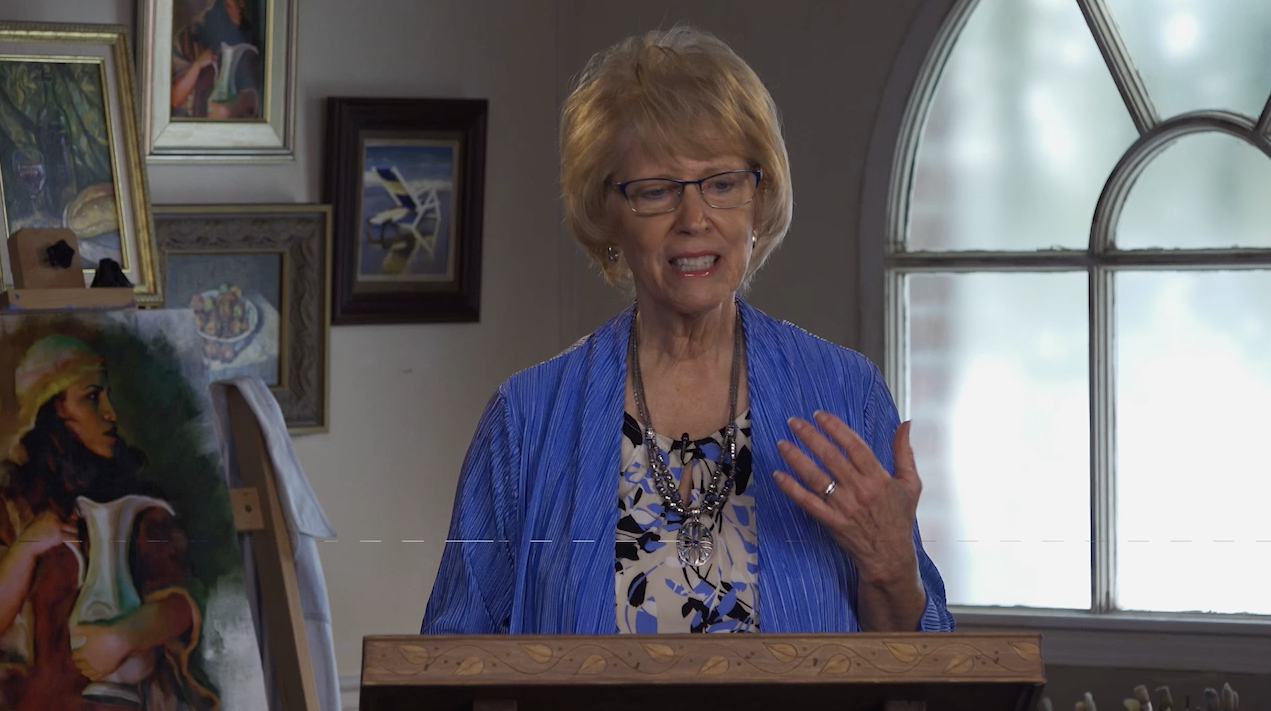
Copy link to clipboard
Copied
Looks like a GPU driver / hardware issue. Try installing the latest drivers, or re-install the current drivers. If that doesn't do it, here's a few other things to try:
- Bad cache: Clear your media cache.
- Version Bug: Upgrade to the latest version of AME.
- Corrupted Project: Create a new Premiere Project and import the previous project into the new one, and the assets from the previous sequence into a new timeline.
I've had issues like this with certain codecs like H.264, in that case if I'm in a time crunch one workaround is to encode to ProRes or some good intermediate codec and then to H.264.
Copy link to clipboard
Copied
UPDATE: For others running into this issue, we've found two workarounds in my office that, more often than not, allow us to get a clean export:
1) If you export right after turning the machine on, before the machine heats up at all (ideally after its been off for hours), the lines seem less likely to appear. So a factor may be that the MacPro's ventilation issues are impacting the encoding?
2) This won't be possible for everyone, but my failsafe is to move to a different machine for exporting (a macbook or iMac). The export takes longer but its clean.
While the issue appears mainly when outputting 4k footage on a 1080 sequence, I did recently see lines in a 1080 to 1080 export--completely lost as to why it would happen here too. And the problem is not limited to H264 exports. I've seen the lines on ProRes as well, regardless of if I use Open CLU or Metal. At this point I sometimes get the lines in my playback monitor before I export too. I've spoken to adobe reps about the issue and they've said its a known problem, but they solely blame the apple hardware. Although Apple claims its a software issue ![]() .
.
Good luck everyone, hope this helps!
Copy link to clipboard
Copied
Sorry for the frustration, really sounds like a hardware issue at this point. I encountered this when I used to edit off an iMac with an older Nvidia GPU built-in. When I started having rendering issues in non-Adobe apps I knew it was a hardware issue, so had to replace the machine. Could also look into eGPU options if everything else on your current Mac is working well.
Copy link to clipboard
Copied
I've experienced this issue, off and on, for six years, ever since I bought my 2013 Mac Pro Trash Can. It's intermittent, unpredictable and deeply deeply frustrating. I've experienced it with Pro-Res, H.264 and H.265 Exports, running every version of Premiere, up until the most current version (2020). In the early days, the horizontal lines were larger/more pronounced. Now, when I do experience the issue, it's very similar to what others have been posting - hairline glitches.
I do have a feeling it has something to do with the GFX card, but it's not entirely reliable with Software Only Export either. Usually resetting the computer helps, but it's not fool proof.
Mac Pro
2.7 GHz 12-Core Intel Xeon E5
64 GB 1866 MHz DDR3
AMD FirePro D700 6 GB
1.02 TB Solid State PCI-Express Drive
