 Adobe Community
Adobe Community
- Home
- Adobe Media Encoder
- Discussions
- Re: How to solve the export video when prompted er...
- Re: How to solve the export video when prompted er...
Copy link to clipboard
Copied
How to solve the export video when prompted error: Frame dimension not supported. Please check that both width/height valuse are within limits.
 1 Correct answer
1 Correct answer
Hi Wenweic,
I found out that you may be able to export with the dimensions you listed.
Try it in "Basic Video Settings" with the following enabled:
- Profile > High
- Level > 5.0
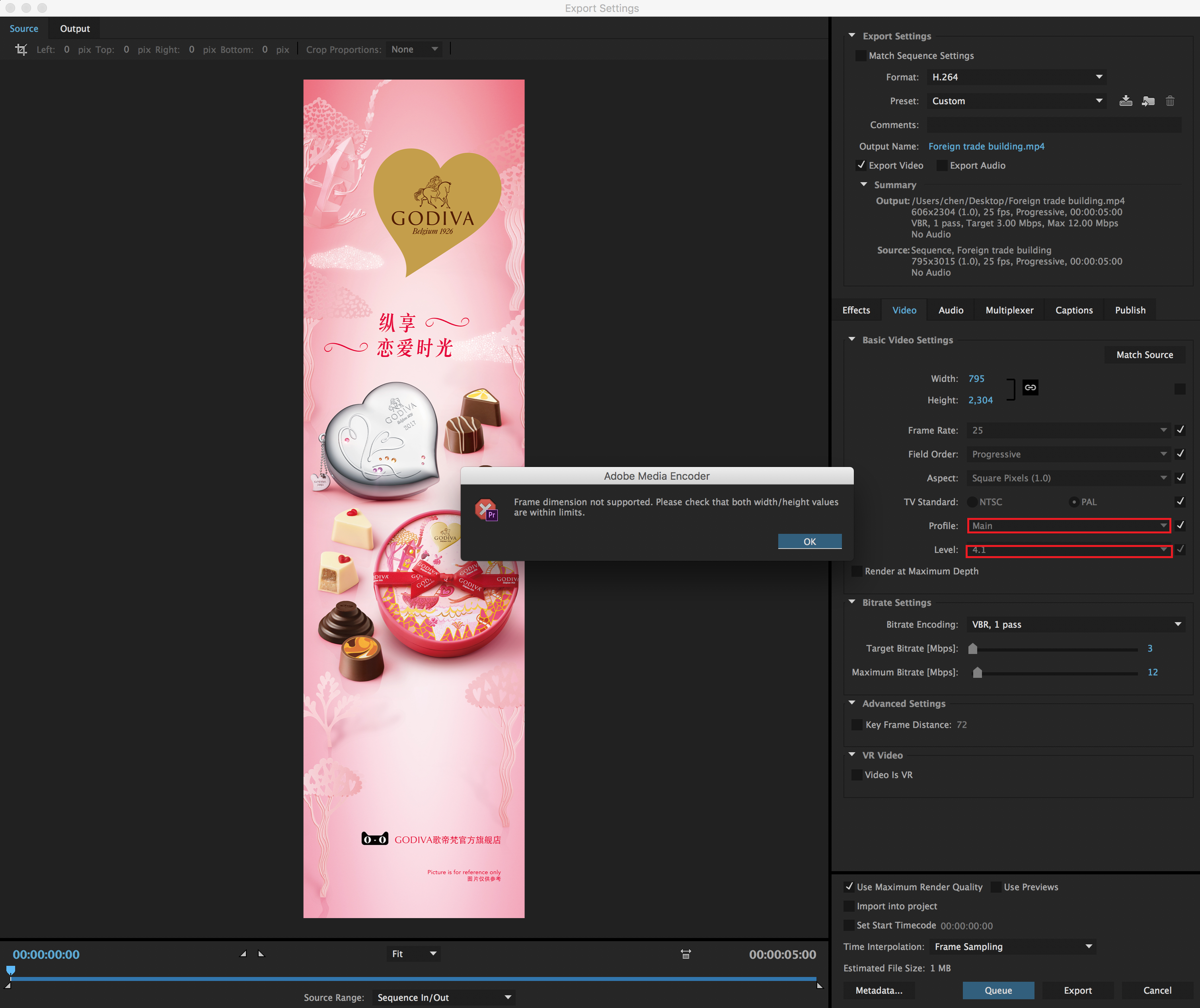
Thanks,
Kulpreet Singh
Copy link to clipboard
Copied
Hi Wenweic,
Which version of Adobe Media Encoder are you on?
What is the source & resolution of your footage?
Please attach a screenshot of the export settings.
Thanks,
Kulpreet Singh
Copy link to clipboard
Copied
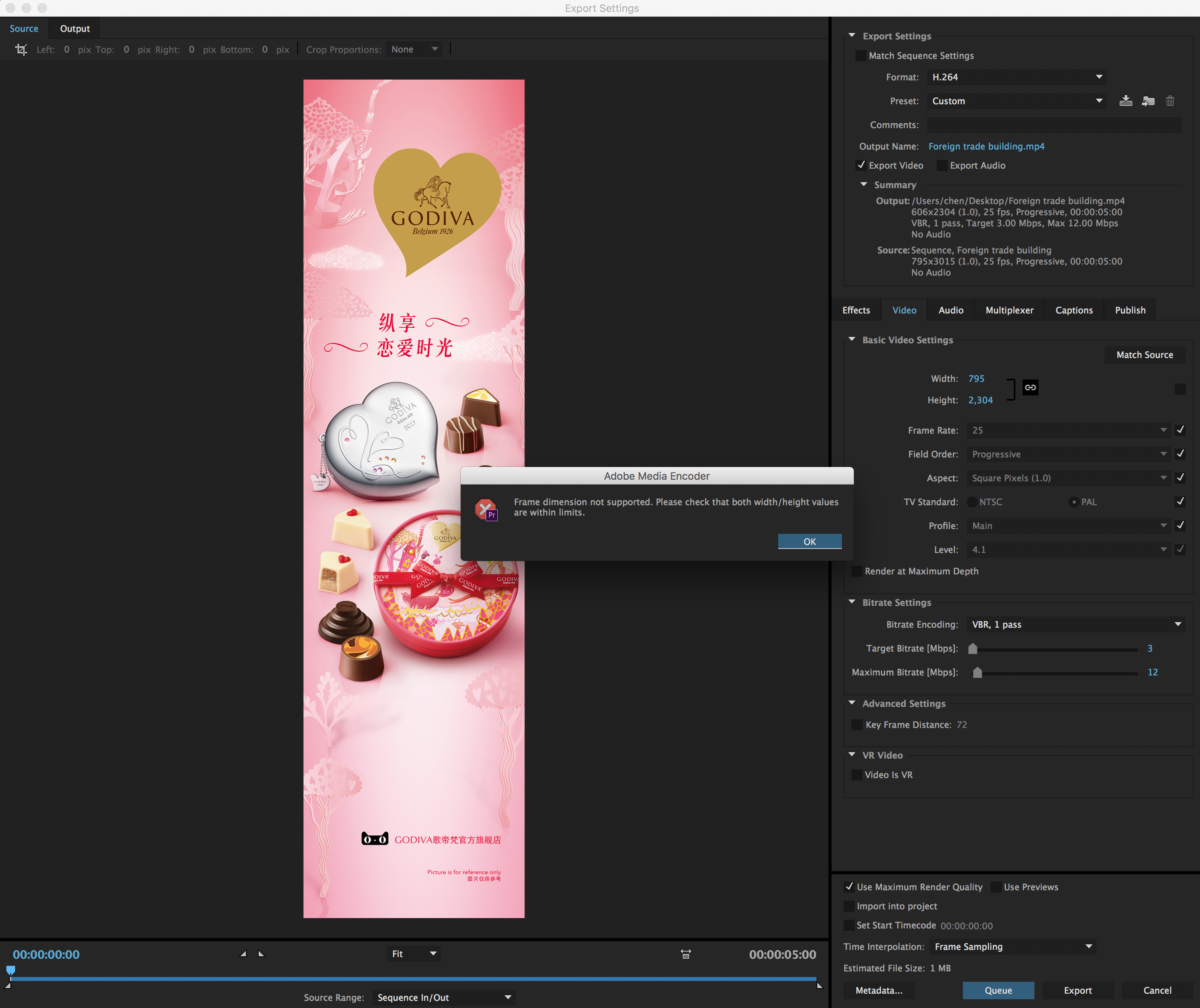
Thank you for your kind answer.
I use Adobe Media Encoder CC 2015 and Adobe Premiere Pro CC 2015.
I need to set the width of 795, height of 3015, but the height can only be up to more than 2304, after more than an error occurs.
Can be set before, now don't know what happened.
My English is limited, I hope you don't mind.
Copy link to clipboard
Copied
Hi Wenweic,
I found out that you may be able to export with the dimensions you listed.
Try it in "Basic Video Settings" with the following enabled:
- Profile > High
- Level > 5.0
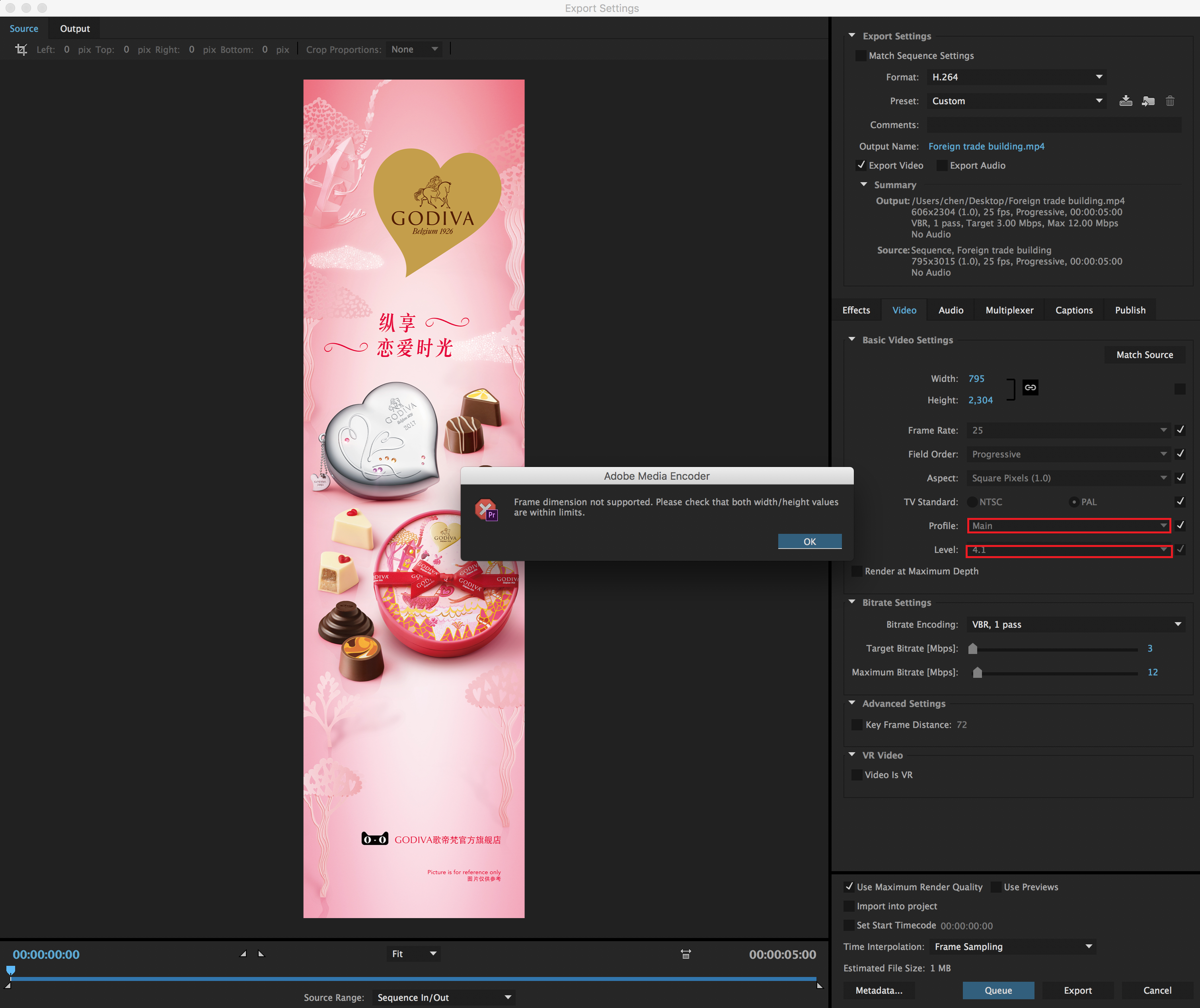
Thanks,
Kulpreet Singh