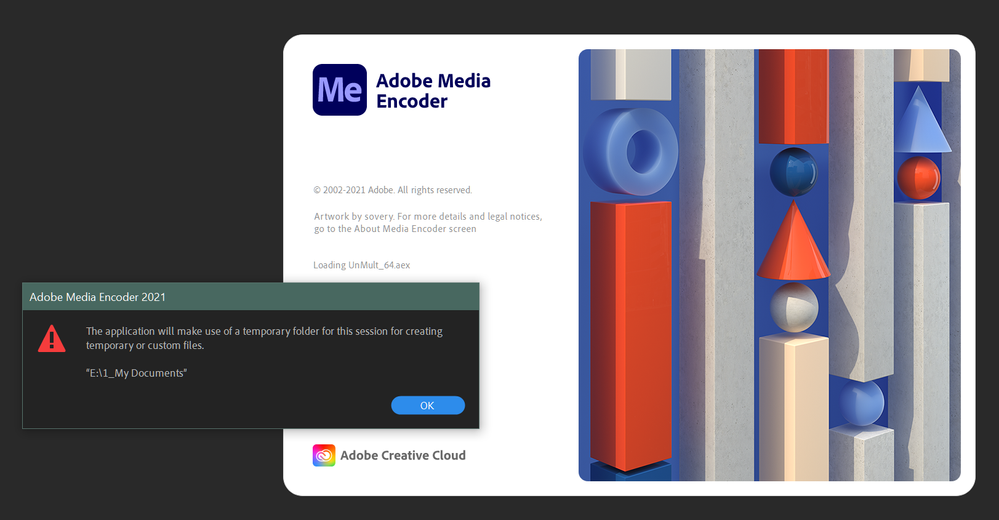Adobe Community
Adobe Community
- Home
- Adobe Media Encoder
- Discussions
- Re: Launch Warning stops ME launch. "The applicati...
- Re: Launch Warning stops ME launch. "The applicati...
Launch Warning stops ME launch. "The application will make use of a temporary folder...."
Copy link to clipboard
Copied
When I open ME, currently (Version 15.1 (Build 42), I get the following message that pops up. ME will not continue until I click "OK."
"The application will make use of a temporary folder for this sssion for creating temporary or custom files."
No matter what I set in preferences to change the Cache folder locations, no difference. I've uninstalled ME and reinstalled multiple times, tried older versions (two previous to current), and nothing get's me past this. What's frustrating is that the warning that pops up gets lost behind other windows and it just makes opening ME bothersome.
I can't find any reference to this on the web or any forum. Certainly I'm not the only person this happens to.
I'm on Windows 10 Pro. Adobe Suite is not installed to the default path on the C: drive. I have it on another faster NvMe drive.
Copy link to clipboard
Copied
Hi there,
Sorry for the trouble.
Have you considered running the application as administrator?
Let us know if it brings any change.
Regards,
Shivangi
Copy link to clipboard
Copied
Не допомагає !
Copy link to clipboard
Copied
Yes, even i also having this same problem.. any solution?
Copy link to clipboard
Copied
Have you tied reinstalling AME with admin rights?