 Adobe Community
Adobe Community
Copy link to clipboard
Copied
When I import m4v files into premiere or encoder, it does not bring in the audio. There is audio in the file. How do I make it import the audio as well?
I have a library of m4v files I'm trying to re-export as mp4 or mov files. I did a batch and lost the audio on all of them.
 1 Correct answer
1 Correct answer
It worked! I downloaded the 2017 version of encoder and it brought in the audio! Now I can batch encode them to mp4 files and use them in the updated premiere.
thanks!
Copy link to clipboard
Copied
Hi alaric,
Can you please confirm if the issue that you were facing has been resolved or not?
In case if it hasn't been fixed yet, share more details and we will try to help.
- What is the source of your media & where exactly are your media files located?
- Have you tried importing your media after cleaning the Media Cache?
- Is it possible to share a sample file?
Thanks,
Kulpreet Singh
Copy link to clipboard
Copied
It has not. No one answered my question.
I will try to upload a sample file. I have many m4v files that have audio when played in quicktime, but when I import into premiere or encoder, they do not bring in the audio. Do you have any ideas?
Copy link to clipboard
Copied
.m4v files are normally video only. So it'd be very odd if they have audio. Uploading a sample would be helpful.
It might also help for you to take a look at one of these with a program like mediainfo or similar
Copy link to clipboard
Copied
drop box link to a mv4 file that has audio when played in quicktime, but does not import the audio file in premiere or encoder.
Copy link to clipboard
Copied
screen shot of media info on that same file.
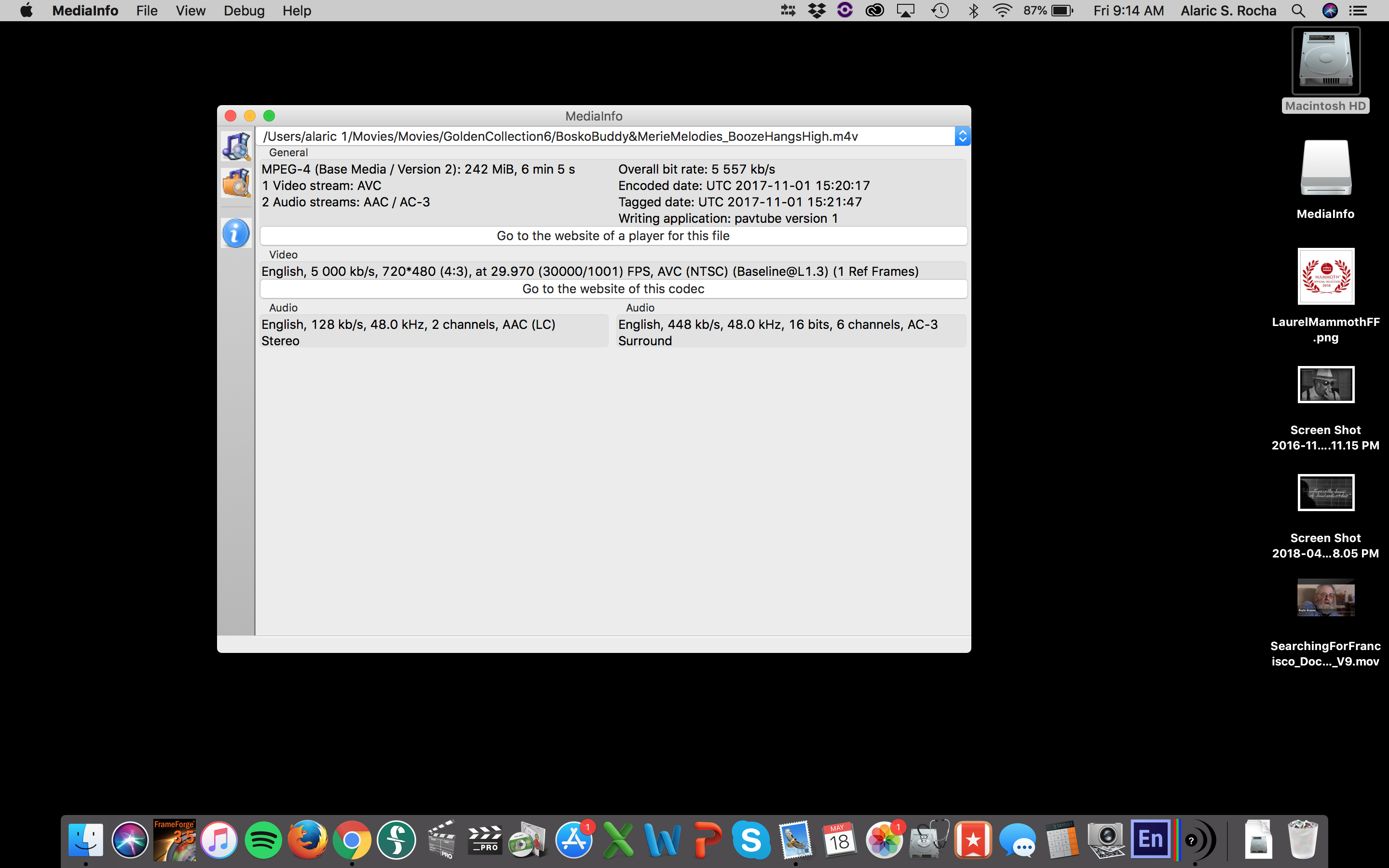
Copy link to clipboard
Copied
Thank you for your help!!!!
Copy link to clipboard
Copied
Thanks for sharing the file. It seems to be working fine at my end.
Have you tried re-importing your media after cleaning the Media Cache?
-Kulpreet Singh
Copy link to clipboard
Copied
Really? when you import to premiere or encoder it brings the audio too?
I tried clearing the cache, still no good. Is there a setting or plugin I could be missing?
Copy link to clipboard
Copied
Kulpreet, I get these results: PR 2018.1.1, imports video only. 2017.1.4 imports with the stereo audio (Audio #1 stereo AAC); drops the 6 channel ac3.
Will PR import multiformat audio streams?
And yes, these are ".m4v" files with audio.
Try re-exporting from your originals with only one audio, or use convertor to make the audio separate files. For example, VLC converted an audio wav only that appears to work - but stereo.
Copy link to clipboard
Copied
That's been my work around, to export the audio in quicktime, then bring them in separately. However I have a library of about 600 video clips. I'd rather not go through each one. I was hoping to find a way to get encoder to see the audio and then batch encode over the weekend.
If the earlier version of PR sees the audio, does the earlier version of encoder? If so, can we make this version of encoder do that, or can I go back to the older version temporarily for this project?
thank you!
Alaric
Copy link to clipboard
Copied
It worked! I downloaded the 2017 version of encoder and it brought in the audio! Now I can batch encode them to mp4 files and use them in the updated premiere.
thanks!
Copy link to clipboard
Copied
please fix - i convert old dvd into mpeg´s and some ot the vod´s have sound after export others don´t ... its a hassel to check if it worked and find crazy worarounds. Other than that the software is great
Copy link to clipboard
Copied
I just had the same issue, when in Adobie Premiere I exported my video as m4v and it didn't bring audio with it. When I play the video the audio doesn't play.
Copy link to clipboard
Copied
I would like to repro. Which OS? Which versions of PPro and AME? Which source material? Which export preset?