 Adobe Community
Adobe Community
- Home
- Adobe Media Encoder
- Discussions
- Macbook Pro not charging while exporting and keeps...
- Macbook Pro not charging while exporting and keeps...
Copy link to clipboard
Copied
Hi,
Every time I export a Premiere Pro project using encoder my Macbook stop charging and the battery start to drain!
Please check the video: "I hid my project as it's work related and I'm not allowed to share it publicly
Encoder is usually using between 300% to 400% of my CPU and I don't run or keep any program running in the background while encoding.
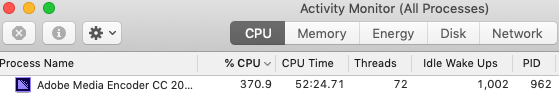
Nothing crazy about my project though, just exporting 720p H264 video from a 1080p H264 and burning the captions in the video.
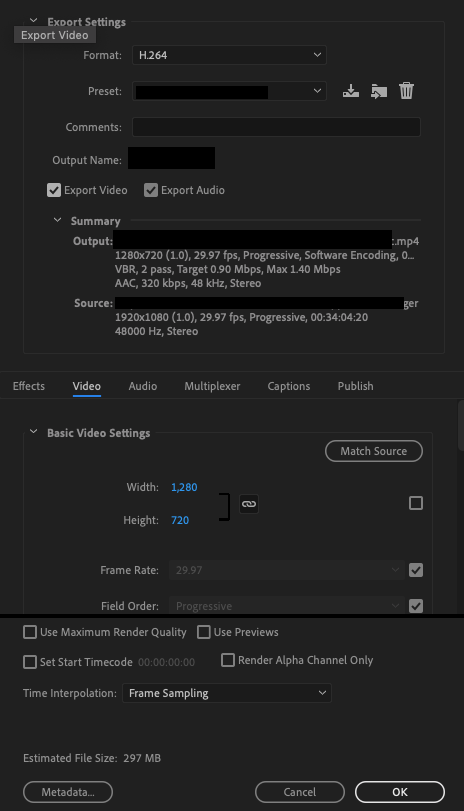
Here is my Macbook specs:

I'm also using the latest Adobe CC products:
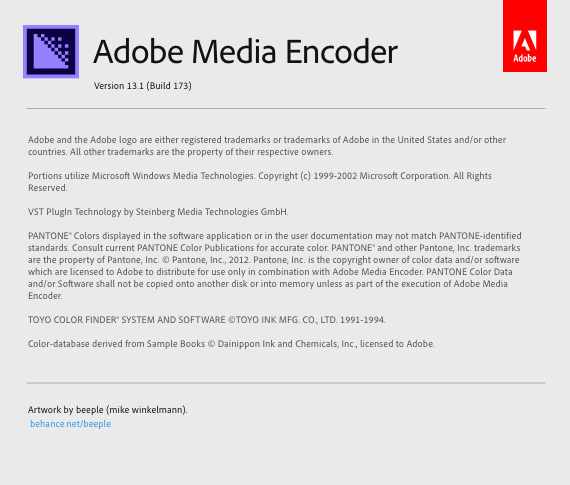
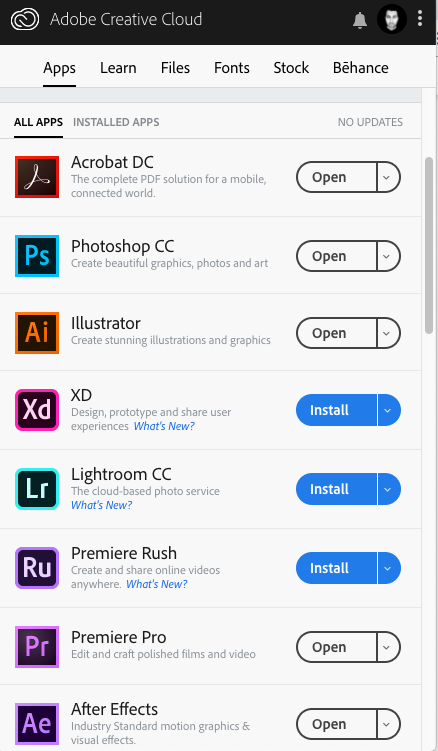
Anybody has the same issue?
 1 Correct answer
1 Correct answer
Hey Warren,
Thanks for your help!
I actually replaced the charger and that didn't fix the problem.. Also it seemed to be a global issue on my mac cuz I tried to export another project using Compressor and ran through the same issue.. I also tried to reset SMC and PRAM and nothing fixed that.
But all the sudden couple days ago Apple pushed MacOS 10.14.5 and while nothing in the release notes mentioned anything about charging issue while exporting but it seems that this update fixed my issue.
Cheers ;
...Copy link to clipboard
Copied
Have you tested how the MacBook Pro behaves when running a task that causes an increased load in non-Adobe applications?
As I'm sure you're aware, there's an increased load on the MacBook Pro while encoding. Other than that, there's nothing about Adobe application that should cause this.
I'd take the time to review the following two Apple support articles and follow the troubleshooting steps in each:
- If your USB-C power adapter isn't charging your Mac notebook - Apple Support
- About Mac notebook batteries - Apple Support
It is probably worth taking your Mac notebook and power supply to an Apple Authorized Service Provider or Retail Store for evaluation. You can do this in or out of warranty.
-Warren
Copy link to clipboard
Copied
Hey Warren,
Thanks for sharing your input.
^Shivangi
Copy link to clipboard
Copied
Hey Warren,
Thanks for your help!
I actually replaced the charger and that didn't fix the problem.. Also it seemed to be a global issue on my mac cuz I tried to export another project using Compressor and ran through the same issue.. I also tried to reset SMC and PRAM and nothing fixed that.
But all the sudden couple days ago Apple pushed MacOS 10.14.5 and while nothing in the release notes mentioned anything about charging issue while exporting but it seems that this update fixed my issue.
Cheers ; )
