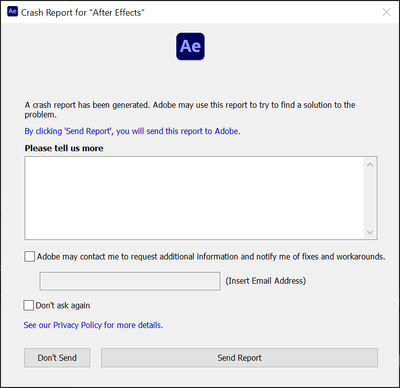Adobe Community
Adobe Community
ME Crashes during render
Copy link to clipboard
Copied
I have a somewhat comples project in AE then queud in ME for render. Render states approx 4 hours to render, about 1 hour in I get a Crash Report for AE (see screenshot below) but ME continues to render but in another hour or so I get the same crash report but this time ME stops rendering. I went thru this twice with the same outcome. I hope someone can help. I included the header of the crash report as well...
I'm also using the latest/greatest version of ME and AE.
Thanks
<!DOCTYPE AdobeCrashReport SYSTEM "AdobeCrashReporter.dtd">
<crashreport serviceVersion="3.0.2" clientVersion="3.0.2" applicationName="After Effects" applicationVersion="17.1.4" build="37" source="Windows-Client" crashType="n/a">
<time year="2020" month="10" day="5" hour="21" minute="45" second="4" timeoffset="-300" timezone="Eastern Daylight Time"/>
<user guid="3ce7a8ae-e39a-4459-af98-25e9fa9f8634"/>
<system platform="Windows 10 Pro" osversion="10.0" osbuild="19041" applicationlanguage="en-us" userlanguage="en-US" oslanguage="en-US" ram="130754" machine="Intel(R) Core(TM) i9-7940X CPU @ 3.10GHz" model="Intel64 Family 6 Model 85 Stepping 4" cpuCount="28" cpuType="8664" cpuFreq="3096 MHz"/>
<gpu>
<gpuinfo availability="Running/Full Power" adapterCompatibility="NVIDIA" adapterRAM="4095 MB" caption="NVIDIA GeForce RTX 2080 Ti" description="NVIDIA GeForce RTX 2080 Ti" driverDate="20200924000000.000000-000" driverVersion="27.21.14.5655" videoModeDescription="3840 x 2160 x 4294967296 colors" pnpDeviceID="PCI\VEN_10DE&DEV_1E07&SUBSYS_12A410DE&REV_A1\4&170E5B98&0&0000" installedDisplayDrivers="nvldumdx.dll"/>
</gpu>
<crash exception="EXCEPTION_ACCESS_VIOLATION" exceptionCode="0xc0000005" instruction="0x0000000000000000">
<backtrace crashedThread="0">
<thread index="0">
Copy link to clipboard
Copied
Hi Quick update, I didn't see a way to edit my post so I'm replying to my own post. As I was publishing this it seems like ME is still rendering after seeing the error message above twice! I'm going to let it run but I would like to know why I'm getting this crash screen when I don't even have AE running, only ME.
Copy link to clipboard
Copied
I noticed that we have the same Nvidia driver. I am having all kinds of troubles with the Adobe Suite since the last Nvidia driver was released. The only workaround I have found is if I go to Device Manager and disable the onboard graphics. Once I do that, everything works perfectly (however, simple programs like MS Word do not work properly). I am searching the web to see if anyone else is having problems...
Copy link to clipboard
Copied
Hi, thanks for feedback. I discovered a couple things... I spent a couple hours with adobe and finally what worked for me was to install an earlier version 17.0.1 and no issues but when I went into photoshop I got blue screen after a minute of use. I resolved that be disabling intel turbo in the bios. I hope all that is behind me for a while. 🙂