 Adobe Community
Adobe Community
- Home
- Adobe Media Encoder
- Discussions
- Re: Media Encoder 12.1: custom lut is broken
- Re: Media Encoder 12.1: custom lut is broken
Media Encoder 12.1: custom lut is broken
Copy link to clipboard
Copied
in 12.1 (171), in the "effects" tab on the "export settings" window, when "lumetri look/lut" is checked, I can't choose "select" from the drop down menu. when I click it, nothing happens. !
Copy link to clipboard
Copied
I'm having the same issue
AME: 12.1
MAC OS: 10.13.3
Copy link to clipboard
Copied
Me too! I've got a ton of footage shot with wrong WB I need to batch correct.
AME: 12.1
MacOS: 10.13.4
Copy link to clipboard
Copied
Same problem here with AME 12.1
I've searched the forum it seems that this issue already occur since AME 2015. And never got fixed.
Copy link to clipboard
Copied
It has always worked for me and this problem just started in 12.1 for me. I tweeted Adobe's help account and they were able to recreate the problem on their end and are trying to find a workaround until the bug is fixed in an update.
Copy link to clipboard
Copied
same here…
Any workaround?
I can't even find a way to add a file to the drop-down list…
Copy link to clipboard
Copied
LUTs in AME is really broken. If you right-click on the AME app and "Show Package Contents", then drill down to Lumetri->LUTs, there are three folders in there. There a ton of LUT files, but The only LUTs that show up in AME are .itx files. .cube and .look do not show up in the drop down of the app. So, if can create an .itx file, you could drop it in the folder and have it available, but it seems Premiere can only export .cube and .look files.
Copy link to clipboard
Copied
I rolled back to version 12.0 and the LUTs are selectable again. Click the drop down arrow next to the app and select "Other Versions". Select version 12.0 and let it install. Be aware that this might affect your user presets. Back them up before changing versions.

Copy link to clipboard
Copied
Moving back to 12.0 works! Thanks Mark
Copy link to clipboard
Copied
The recent 12.1.1 update does not fix this LUT issue. Version 12.0 seems to be the last version that worked properly.
Copy link to clipboard
Copied
Yes. Broken for me too. ![]()
V 12.0.0 works though.
Copy link to clipboard
Copied
Got the same problem on 12.1.1 need to rollback..
Copy link to clipboard
Copied
So, it's over two months since topic start and no fix, even no Adobe's member showed up here. Terrific!
Copy link to clipboard
Copied
Looks like this is fixed in an upcoming patch release expected very soon. Also little known that you can now store custom or imported LUT"s in your system to be recalled in the Lumetri Panel - just create this folder and place any LUT"s into this directory in this location - /Users/USERNAME/Library/Application Support/Adobe/Common/LUTs/Technical
Copy link to clipboard
Copied
Looks like this is fixed in an upcoming patch release expected very soon. Also little known that you can now store custom or imported LUT"s in your system to be recalled in the Lumetri Panel
bedient can it also be recalled by the effects panel in AME to apply the LUT? because I don't see it there.
Copy link to clipboard
Copied
staff: bedient, 12.1.2 (latest version from a few days ago) does NOT fix this issue !
Copy link to clipboard
Copied
Sorry to hear that, we added a fix for this issue which is documented here, List of bug fixes in the Adobe Media Encoder CC 2018 and 2017 releases.
I'm not able to get it to happen on my machine after updating, can you confirm you updated Media Encoder and not just Premiere Pro?
Anyone else still having the issue?
Copy link to clipboard
Copied
Still having this issue in 2019. The fix you linked to bedient just says that it's a UI error (it is), that it displays the incorrect LUT while actually applying the correct one. This is still pretty non-functional if you're managing a shoot with multiple cameras. Can we get a real fix for this in AME 2019, at least?
Copy link to clipboard
Copied
This thread is a year old and still no fix... This isn't very serious.
I simply wanted to create a watchfolder to make H264 proxies and apply a LUT. No chance.
Only LUT available in that dropdown, are the *.itx. Also older (working) versions are not available to download anymore.
Makes AME perfectly useless for my needs.
Copy link to clipboard
Copied
For those that asked where to place the custom LUTS on PC see this video starting at 1min
What's New in Premiere Pro CC v12.1 Spring April 2018 Update (NAB 2018) - YouTube
Copy link to clipboard
Copied
This did not work at all for me. I have updated AME and PPRO to 12.1.2 -- it says in the notes that it doesn't show the LUT but it does bake the LUT during exporting. On my system it actually did not.
Copy link to clipboard
Copied
I also have the same problem. Just updated to the newest version of AME and PP, 2018 still does not work, where as 2017 works fine.
Copy link to clipboard
Copied
Still broken, even in the 2019 versions! Incredibly frustrating...
Copy link to clipboard
Copied
Still isn't fixed... why...
Being able to bake a cube lut into a proxy file to get Rec709 out of log footage for offline editing would be nice. Please actually work on this?...
also, I can't seem to roll back to 12.0.0 it's only giving me the option to go back to 11.1.4 ?? super frustrating
Copy link to clipboard
Copied
Im still having this issue in 2019,
I am able to select a LUT, however when I press open it simply doesn't apply it it disappears?
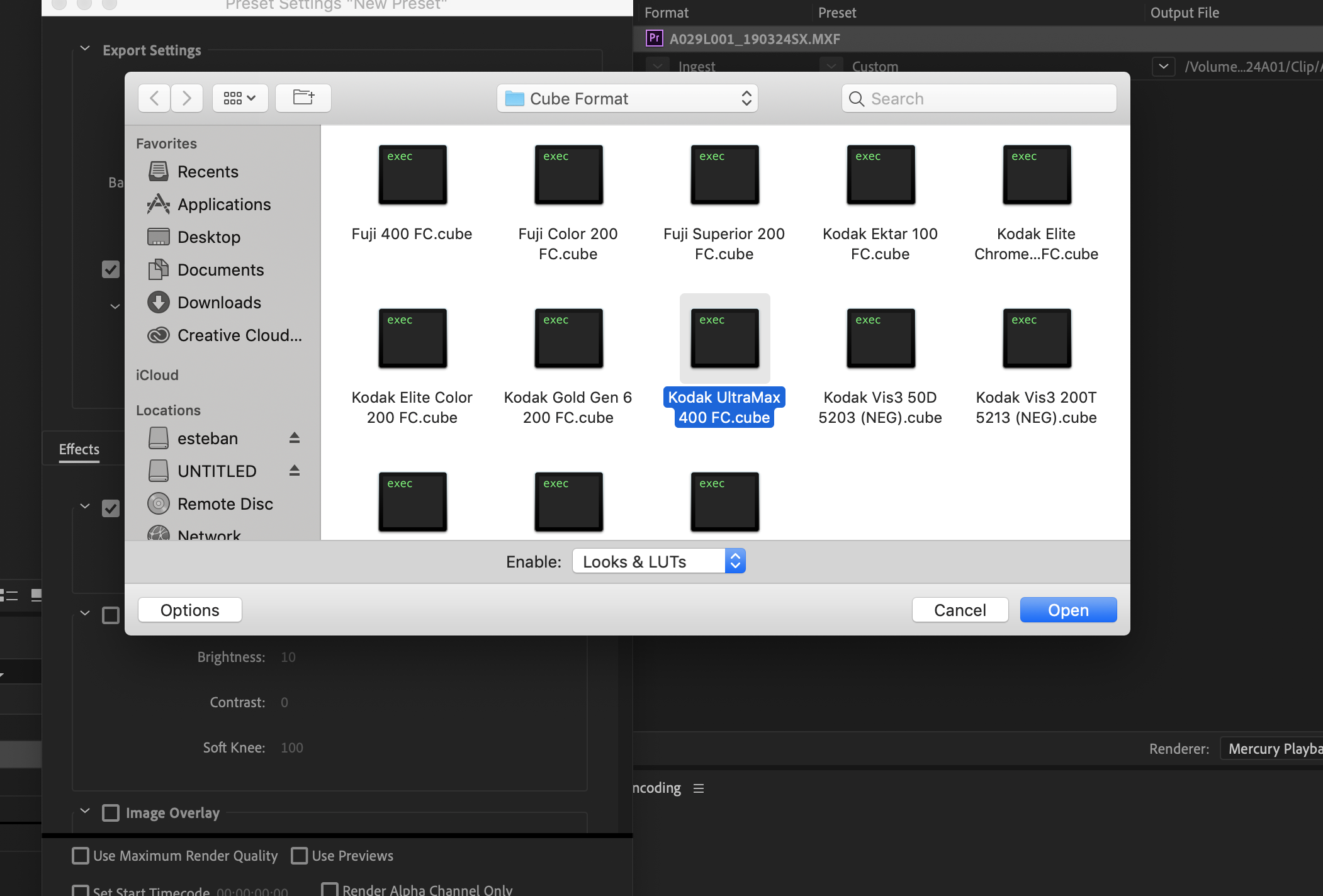
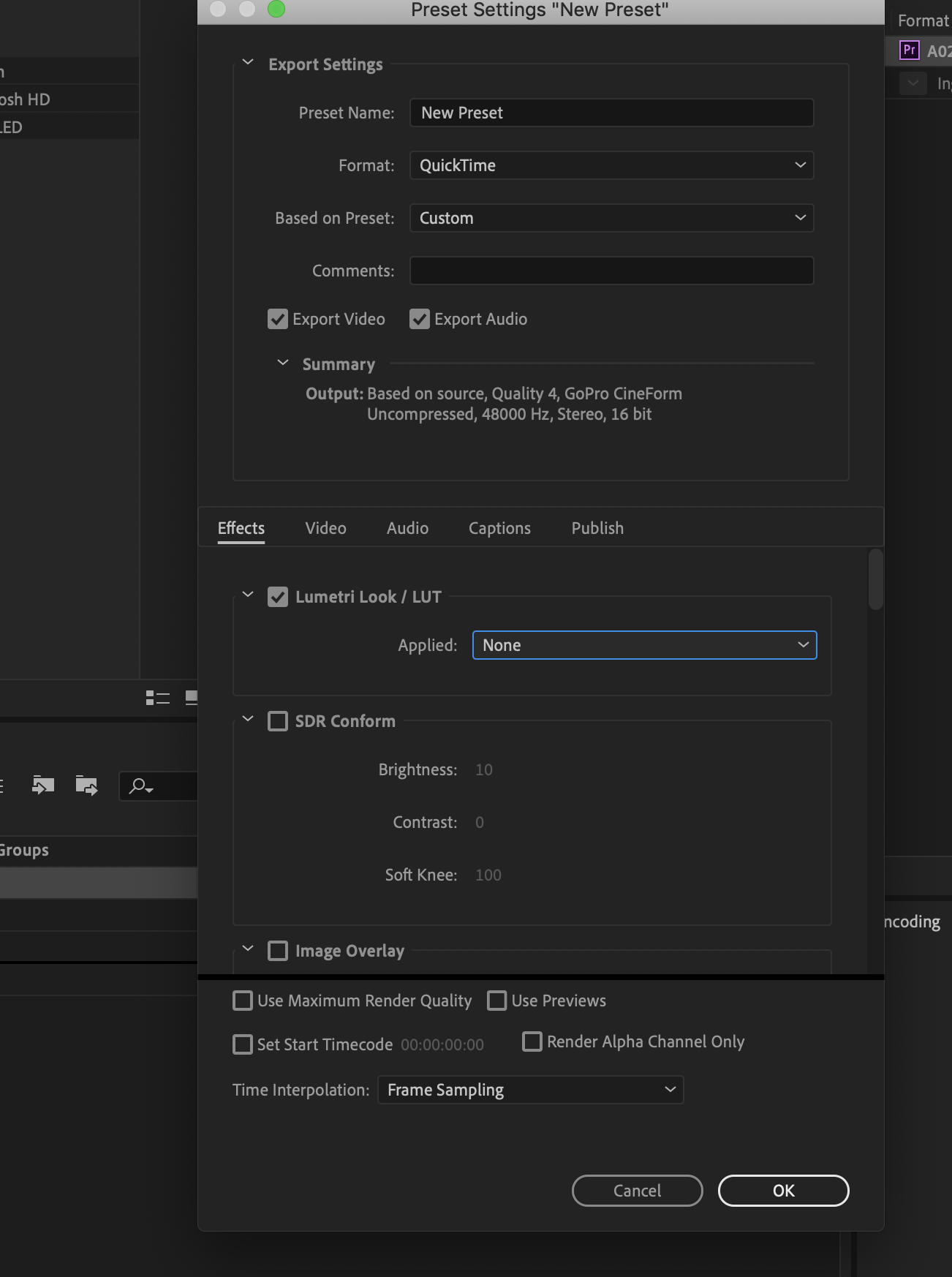
-
- 1
- 2