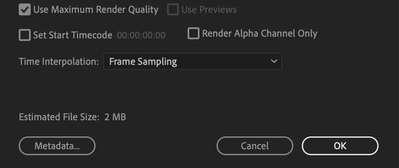Adobe Community
Adobe Community
- Home
- Adobe Media Encoder
- Discussions
- Media Encoder can convert 24fps video to 30fps vid...
- Media Encoder can convert 24fps video to 30fps vid...
Media Encoder can convert 24fps video to 30fps video. Impressive, but how?
Copy link to clipboard
Copied
Hi all,
I just tested something to match a certain upload requirement: converting a 2-minute video that was recorded and edited in 24fps to a 30fps video. Surprisingly enough, this worked.
The original video was 2:19 minutes, and the converted video is also 2:19 minutes. There are interviews and music in the video, and everything is still in sync and it doesn't seem to be speeded up.
Can someone tell me how this works?
ME can't just come up with new frames right?
Thanks in advance!
Pieter
Copy link to clipboard
Copied
This is a traditional film-to-video process called a 3:2 Pulldown, where frames are processed to fill up the same amount of time at the higher framerate. If you want to learn more of the technical details, take a look at https://www.extron.com/article/32pulldown
AME can come up with new frames, but it depends on your Frame Interpolation settings:
The avilable settings are:
Frame Sampling: Frames are duplicated on an even interval to fill up the frame difference. Tends to be the safest setting with only slight frame jitter introduced.
Frame Blending: Frames are time-stretched out and faded together. Movement may be smoother but at higher frame rate conversions can look fuzzy.
Optical Flow: Creates new frames in a process similar to Photoshop's Content Aware tools, where tween-frames are generated. Works best for slow-motion or other footage where there's less change frame-to-frame. Can badly morph footage that has quick movement, and is more render intensive. If you're interested, check out https://theblog.adobe.com/optical-flow-time-remapping-tips-tricks-for-best-results/
I'd recommend trying samples with different settings to see what works best for individual cases, but I usually stick with the default Frame Sampling because the visual difference, as you've found, is minor and less distracting.
Copy link to clipboard
Copied
Thank you very much for this in-depth response!
Interesting read. So the Frame Sampling setting is actually the same method as the 3:2 pulldown method? Very clever!
Thanks again!