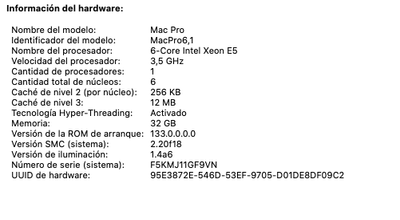Adobe Community
Adobe Community
Media Encoder crash to start
Copy link to clipboard
Copied
Hello when I tray to start Media Encoder, this crash and never can start the program.
Anybody know why?
Thanks
Alex
Copy link to clipboard
Copied
Let me move this to the Media Encoder forum for you, which is the appropriate forum for your question.
The Using the Community forum is for help in using the Adobe Support Community forums, not for help with specific programs. Product questions should be posted in the associated product community.
Please provide information on your system hardware and your operating system, as that will help others troubleshooting your issue.
Copy link to clipboard
Copied
Have you tried trashing preferences while loading the app?
Close Media Encoder, hold CMD+OPT+Shift, then launch Media Encoder.
Copy link to clipboard
Copied
Hi Jeff thank's, I tried but continued chras when try to launch.
Alex
Copy link to clipboard
Copied
Can you please share your system info? Like OS and version, CPU, RAM, GPU vRAM, AME version? Thanks. Also a screen grab of your issue will be helpful.
Copy link to clipboard
Copied
[image: Captura de pantalla 2021-06-17 a las 18.39.01.png]
[image: Captura de pantalla 2021-06-17 a las 18.39.16.png]
Copy link to clipboard
Copied
Hello did you see the info, taht I sended you?
thank
Alex
Copy link to clipboard
Copied
Your images didn't come through. Sorry.
Copy link to clipboard
Copied