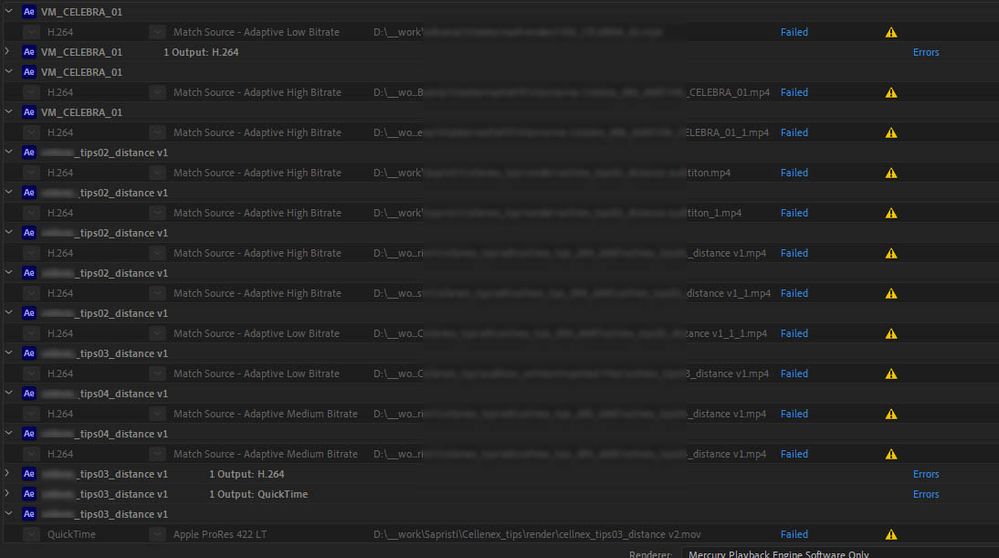Adobe Community
Adobe Community
- Home
- Adobe Media Encoder
- Discussions
- Media Encoder doesn't render Motion Blur
- Media Encoder doesn't render Motion Blur
Copy link to clipboard
Copied
Media Encoder doesn't render out my Motion Blur. I have checked the Motion Blur icon in the Comp timeline, but still nothing.
Supposedly, if I rendered directly in After Effects it should include motion blur, but AE doesn't allow mp4 as export file, which is a problem.
If anyone knows the answer, please help!
 1 Correct answer
1 Correct answer
I had the same problem, be sure to switch on "Enables Motion Blur on all layers..." button on the top of the timeline.
I think that if you render with Media Encoder it doesn't look at AE render settings.
Copy link to clipboard
Copied
Hi emmak46757509,
Sorry for the issue with render. Have you tried to change the Renderer in Queue panel in Media Encoder?
Just for a test change it to Mercury Playback Engine Software only mode & test.
Please provide us more information related to System Configuration & Media Encoder version number.
Thanks,
Vidya.
Copy link to clipboard
Copied
I have the same problem.
Rendering from AE render cue Motion blur renders out. But sending it to Media Encoder there is no motion blur rendered.
System: MacPro 6.1 8Core, dual D700, 32Gig
ME: Version 12.0 Build 202
AE: Version 15.0.0 Build 180
Copy link to clipboard
Copied
Same. Did you find a solution?
Copy link to clipboard
Copied
I had the same problem, be sure to switch on "Enables Motion Blur on all layers..." button on the top of the timeline.
I think that if you render with Media Encoder it doesn't look at AE render settings.
Copy link to clipboard
Copied
This 'answer' is not really a solution, since in many occasions we don't want all layers to have motion blur, but only specific layers.
Copy link to clipboard
Copied
A workaround is to:
- Render AVI/lossless using AE
- Use Media Encoder to re-render the lossless AVI file.
Pros: Step 2 is super quick to render, you keep motion blur on specific layers and you reduce chances for error during render
Con: Step 1 requires lots of space, approx 10GB min in HD
Copy link to clipboard
Copied
It's incredibly lame that Adobe still hasn't addressed this major bug in Encoder.
Copy link to clipboard
Copied
Totally. Media Encoder is the weakest product peddled by Adobe. I just came back home to see that a 5 hour render had been done without motion blur, when my preview in After Effects had it.
It seems like Adobe is consciously making an effort to impair the quality of their programs.
Chech out my render queue in Media Encoder below. A week before I had to renew my subscription every single render to H264 failed. The minute I gave them my credit card details.. magically it functions again...