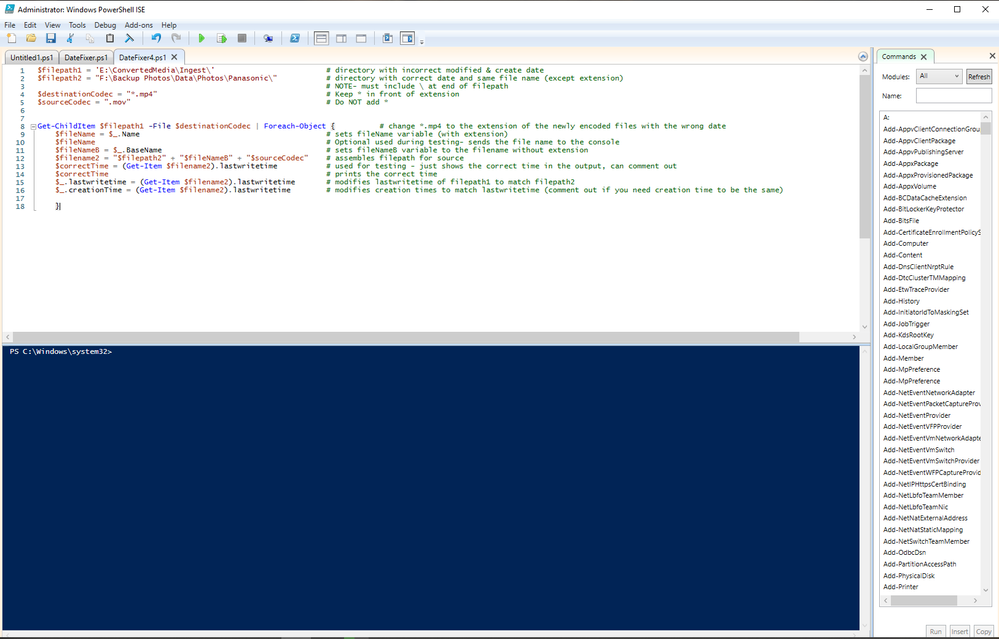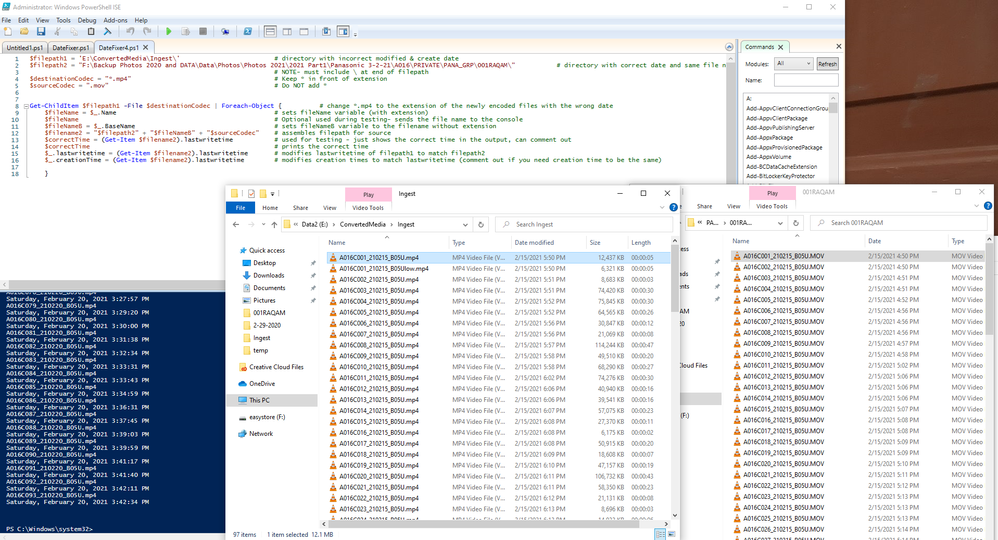Adobe Community
Adobe Community
- Home
- Adobe Media Encoder
- Discussions
- Re: Media Encoder: How do I keep the original date...
- Re: Media Encoder: How do I keep the original date...
Media Encoder: How do I keep the original date & time when exporting from MPG to say... HEVC ???
Copy link to clipboard
Copied
I have a bunch of old .MPG video files from 2007 and want to convert to H.264 or H.265 but everytime I do it keeps the convert date instead... Its driving me insane & I can not find the answer. I've gone to the Metadata on the export settings area and under basic it has todays date and no way to change it. Also under the Export Options it only lists 'Create Sidecar File' and 'None' availabel to select. I simply want to keep the original date and time of the 2007 videos (without having to change my computer date and time for each video. I have thousands so thats not goign to work!) Why is this so difficult. I should be able to just add the date I want and export. WHat am I missing....
Copy link to clipboard
Copied
I'm running through the same issues!
I aheva thousands of short videos in HEVC format prom Apple and I can't import them to Lightroom without converting them, but when I do that it changes the Creation Date to the date and time the file was converted.
I've spent quite some time trying to solve this.
Copy link to clipboard
Copied
Same here - it doesn't make sense at all! So frustrating - This should be super easy. Now I'm running into an issue where I can't convert old .wmv files. Says the file format is not supported. AUGH lol
Copy link to clipboard
Copied
Created and Modified dates are not metadata, they are file attributes. To change those, you'll need to use a program like this:
Attribute Changer
Copy link to clipboard
Copied
While that could be an option it's still doesn't answer the question. There MUST be somewhere to change this within Media Encoder to leave as the original. I have thousands of videos. I don't want to go through them 1 by 1 to change them back to the original date they were created. Who has time for that? Also, why download yet another program to do what Encoder should already do in the first place. It makes no sense. Can someone from Adobe Media Encoder answer this?
Copy link to clipboard
Copied
Your original question: "How do I keep the original date & time when exporting from MPG to say... HEVC ???"
The answer: You can't.
This is not an Adobe issue. File creation date and time is not determined by Adobe, it is determined by your Operating System. Again, this NOT metadata. Adobe deals in metadata. Creation date and time are file attributes. They are not "assigned," they simply "are." When you export a file from AME, you are creating a new file, hence the current date and time. You are complaining on the wrong forum, you should be on Microsoft or Apple's support forums.
The program I linked can do files in batches, you don't have to go through one by one.
Copy link to clipboard
Copied
I get what you're saying Jeff - but it's still inexcusable of Adobe. It should be simple as programming the software such as a clickable box to mark 'Keep Original Date' as creation date.
For those that want to do archiving, we don't want to lose the original creation date for videos or photos or you lose when that memory happened. Does the program you recommend allow you to import say 1000 images and videos, change the extension format, and then keep the original date for all of them? If not then it would be 1 by 1 because every image and every video has a different date and time. For photography, I want to remember the exact date in order to do future photos in the same area and I can reference to remember what it was like during that time. I didn't download the program because it's not in the apple store but I did download an app called 'File Date Modifier.' I love the app but again... you have to do each image 1 by 1 to get and adjust the file attribute to what you want. If that simple program can do it - then so can Media Coder if they simply put the parameters in the software. Adobe's lack of incorporating the programming has nothing to do with Microsoft or apple. It's in how Adobe programmed the software. Its beautiful software lacking a major simple yet important detail. Maybe they will see this post and realize they need to change it. I'd rather have just 1 program instead of 10 🙂
Copy link to clipboard
Copied
Adobe employees in general don't monitor this forum for ideas. You can add feature requests here, where Adobe engineers actually read: https://adobe-video.uservoice.com/forums/911233-premiere-pro
Copy link to clipboard
Copied
Very frustrating. I use a program called A Better File Attributes, which will let you change timestamps in an automated way, even with videos in the newest version. I just realized I'm losing the GPS and camera info during the transcode. All the meta data should carry over. Looks like the options say it should too.
For my home videos I just import them into Lightroom Classic with all my photos. LR does not seem to take system creation date into account when importing, at least not reliably over my NAS. It likes the Date Time Original meta field, which can usually be set manually using Adobe Bridge.
Copy link to clipboard
Copied
I'm going to bump this because I have the exact same issue. Because ADOBE PRODUCTS DON'T LIKE APPLE MOVIE FILES, I want to convert them to .mp4, but then I lose the creation date! Come on guys, this shouldn't be this freaking difficult.
I am waiting TEN MINUTES for Bridge to select a few hundred MOV movie files so I can rename them on creation date. It's horrendous.
Copy link to clipboard
Copied
Hello,
I had the same problem while trying to convert a few thousand home videos to a smaller format. After 4 miserable hours, I put together a powershell script that looks at each file in the new directory, and writes the modified time stamp from the folder to it as the modified and created time.
If your encoded and original filenames are the same (except for the extension), then hopefully this would help. I'd be happy to upload the text from the script that I made as long as it doesn't violate the community guidelines. Attached are a few pictures showing how it works. Please let me know if you have any suggestions on how to improve the script!
Copy link to clipboard
Copied
What I ended up doing is I use the program BulkFileChanger to copy date/time from MediaFiles->ItemDate to created. Then I use BulkRenameUtility and rename all my files to include that creation date/time in the name. So they end up being: vid_11012019_1101_iphoneX_0001 . That way, at least I still have the info somewhere useful.
Copy link to clipboard
Copied
Thanks, that's a much easier solution! I was trying to use the Attribute Changer program that Jeff mentioned, but couldn't get it to look for the date in another folder so I didn't try further.
It looks like I could have used BulkFileChanger to rename the files, then Attribute Changer to modify the created date based off of the name on all the videos in the folder, then BulkFileChanger again to remove the added date from the name.
If it's in the right format, you might be able to get the modified date changed using Attribute Changer. I think it also had a batch feature, so it should do them all at once
Copy link to clipboard
Copied
I knew there was another program to pull the date from the name and put it back, but I couldn't find it again. Thanks! lol.
Copy link to clipboard
Copied
I can't figure out how you used AttributeChanger to pull the date information from the name. Can you elaborate? This program, right? https://www.petges.lu/download/
Copy link to clipboard
Copied
It's actually AdvancedRenamer that you want for this job.
Copy link to clipboard
Copied
In case others also look for an automated solution: I found one, using exiftool. source: superuser.com/questions/1664625/how-to-batch-copy-date-modified-from-files-in-directory-to-other-files-with-id
steps:
Using the command line program, exiftool , you would use this command
exiftool -TagsFromFile /path/to/sourceFiles/%F -All:All -FileModifyDate -FileCreateDate /Path/to/NewFiles/
Copy link to clipboard
Copied
stupid Adobe!
as always make mud for people!
ADOBE MAKE BUTTON TO PRESERVE DATA AND TIME!
SO EASY THING FOR YOU WITH YOUR BILLIONS!
Copy link to clipboard
Copied
Please be more specific. This is avery large thread with a lot of different topics, including file creation dates as file attributes (which are not metadata). This is nothing that we can change as it is part of the operating system.
So what exactly is not working for you? Are any metadata fields not preserved in your encodes? Which formats are you talking about?
The above text does not help us to help you.
Copy link to clipboard
Copied
Hi I'm having a somewhat similar issue. So what happens is that i'm looking to get the "Year" field information the same but it always exports them to have the current year in the "Year' field (So 2023 is showing up on every file).
All the other field information is the same as it was before but year seems to be the only part i can't figure out. I've tried using the export settings perservation rules but it still isnt work.
Is there any way to do this? Can you help please? Or Maybe create an update for this issue?
Copy link to clipboard
Copied
I just verified a transcode from H.264 to H.265. The year tag was not set, only the creation date which is correctly set to the transcode date.
Copy link to clipboard
Copied
Ok so what does that mean? that i need to go to a setting and set the date? what is the way i correct the issue, what are the steps?
I can't tell from what you wrote, sorry.
Copy link to clipboard
Copied
Or are you saying that the year tag will never be set or altered. Because on mine it always changes the year tag to 2023.
Copy link to clipboard
Copied
Did you set the metadata or was it set by a camera? I am not seeing it before and after encoding.
Copy link to clipboard
Copied
All i've done is go to setting and i selected perserve all in the metadata settings. So i assumed that means the tags too.
-
- 1
- 2