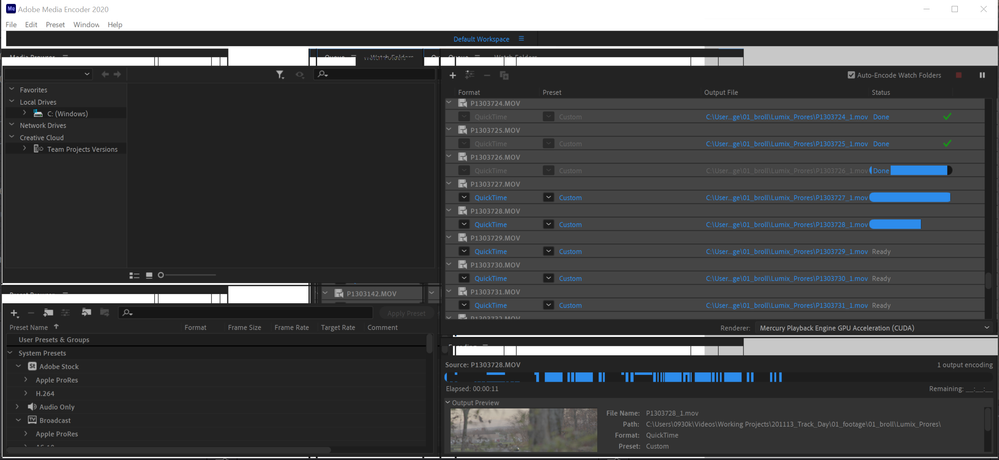Adobe Community
Adobe Community
- Home
- Adobe Media Encoder
- Discussions
- Media Encoder Interface is Glitchy/Blocky
- Media Encoder Interface is Glitchy/Blocky
Media Encoder Interface is Glitchy/Blocky
Copy link to clipboard
Copied
Really weird problem I've been having with Media Encoder. The interface is completely distorted/glitchy. I'm using a MSI P65 Creator with a 4K screen, as well as a Dell 4K monitor. I had an old monitor and Media Encoder would be glitchy on my 4K laptop screen, but not when I moved it onto the 1080p monitor. Now that both of them are 4K, there are big issues with the interface and how it is displayed. It still functions, as you can see it's converting right now, but I can't access all the buttons because some of them are completely glitched out. Any insight?
Copy link to clipboard
Copied
Try updating or rolling back your graphics driver directly from the video card manufacturer’s site.
If NVIDIA, make sure to use a Studio Driver.