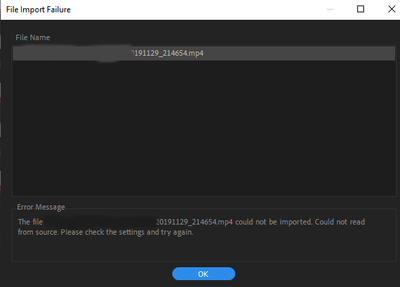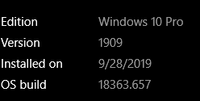Adobe Community
Adobe Community
- Home
- Adobe Media Encoder
- Discussions
- Media encoder won't import any file
- Media encoder won't import any file
Media encoder won't import any file
Copy link to clipboard
Copied
Hey there,
lately I wanted to encode some proxies for an editing project, but I won't work. After a little bit of research, I found out, that Media Encoder won't schedule any files. I tried drag and drop into the ME window, load source etc. I tried different mp4 and mov that all play back on both Movies & TV and VLC. I uninstalled Blackmagic's Davinci Resolve and tried to reinstall ME and Premiere Pro several times. I even tried ME v 14.0.1, but it won't work either. There's always this error message and I don't know what to do.
I use ME v 14.0.3 and the same Premiere version.
I'm on Windows 10 x64
If you need any further information please let me know.
Thanks in advance,
Maurice
Copy link to clipboard
Copied
Are there any unusual characters in the file names?
Try shorter file names/paths.
Copy link to clipboard
Copied
I thought about that too. Tried an only ASCII file path, tried it on my main drive where ME is install and even tried to change my language settings to English (someone mentioned it in a similar post)