- Home
- Adobe Media Encoder
- Discussions
- Missing codecs H265 (HEVC) in Adobe Media Encoder ...
- Missing codecs H265 (HEVC) in Adobe Media Encoder ...
Missing codecs H265 (HEVC) in Adobe Media Encoder CC 12.0 (Build 202)
Copy link to clipboard
Copied
Hi.
However, the H265 codec is missing in the Media Encoder program.
This is very important for me. What should I do?
Please help me.
The systems and programs I use are as follows:
- New MacBook Pro Touch Bar (Max. Hardware)
macOS High Sierra 10.13.2
3.1 GHz Intel Core i7
16 GB 2133 MHz RAM
Radeon Pro 560
2TB SSD
- Adobe Media Encoder CC 12.0 (Build 202) (up-to-date)
- Adobe After Effects CC 2018 15.0.0 (Build 180) (up-to-date)
- Adobe Premiere Pro CC 12.0.0 (Build 224) (up-to-date)
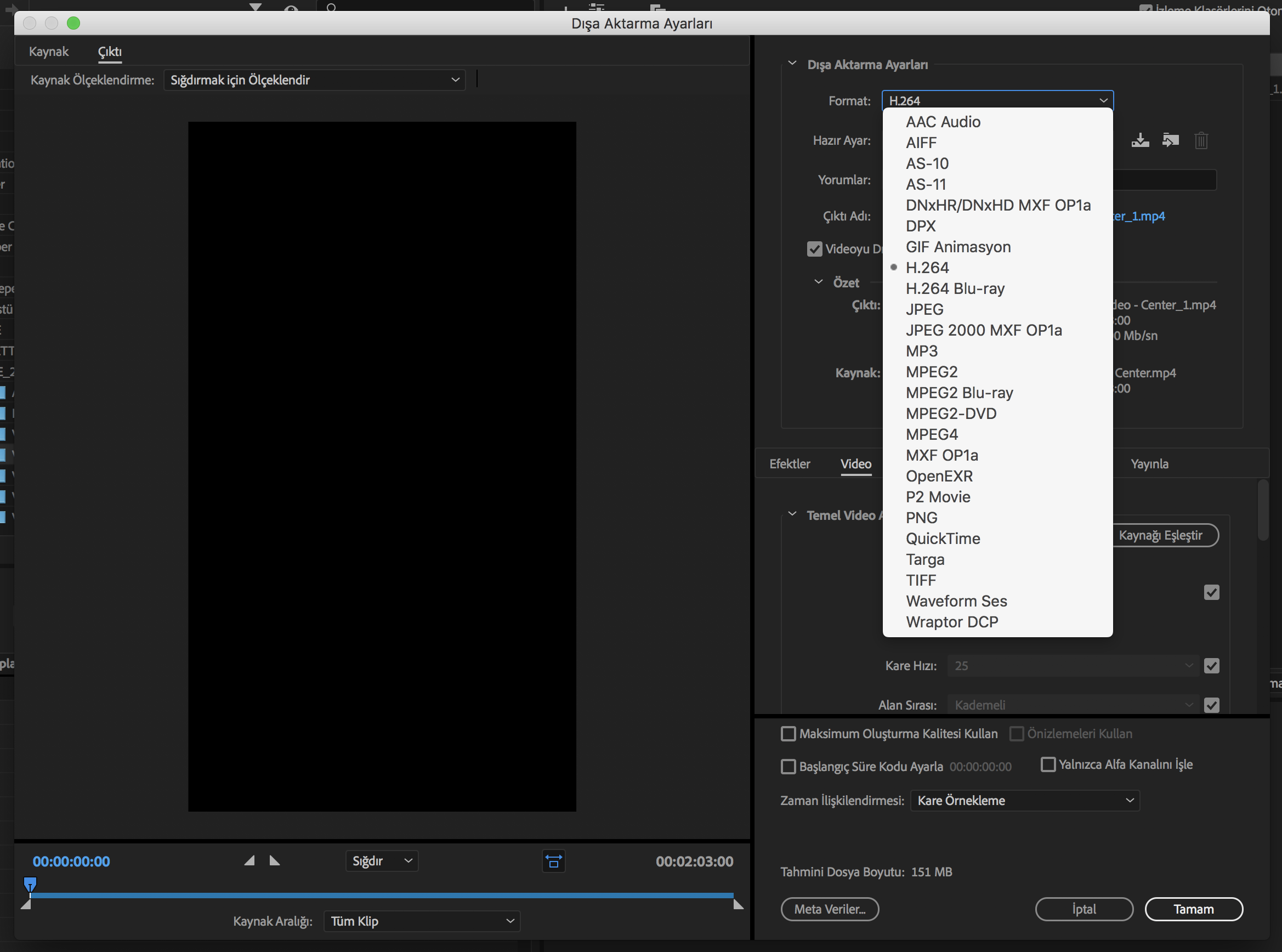
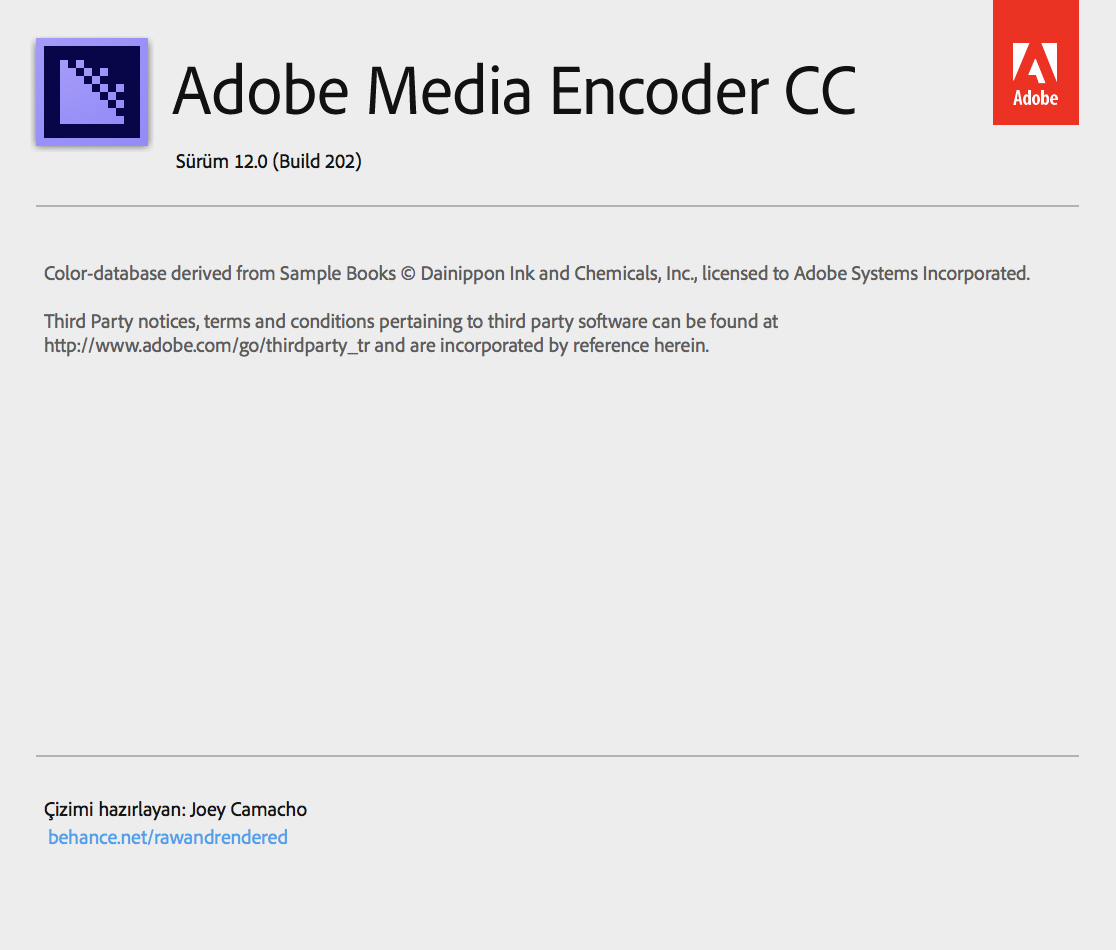
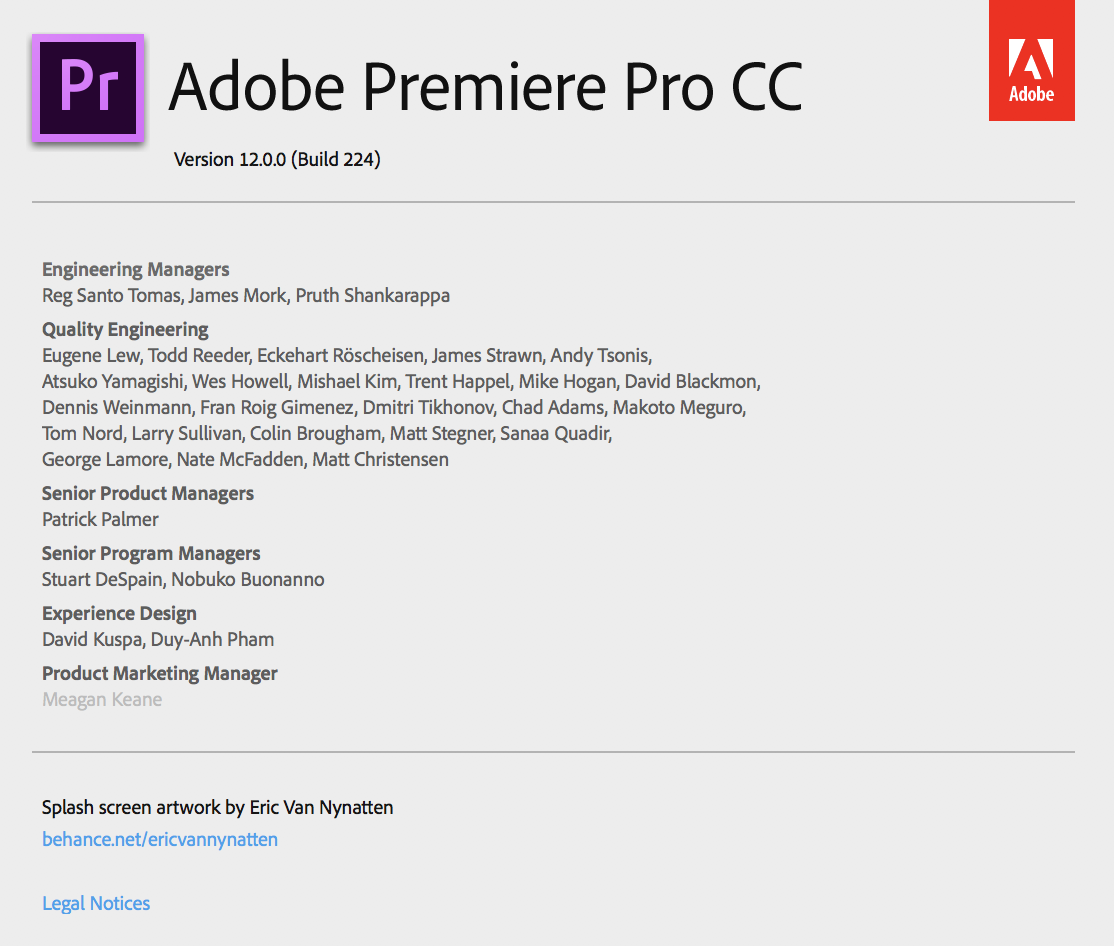
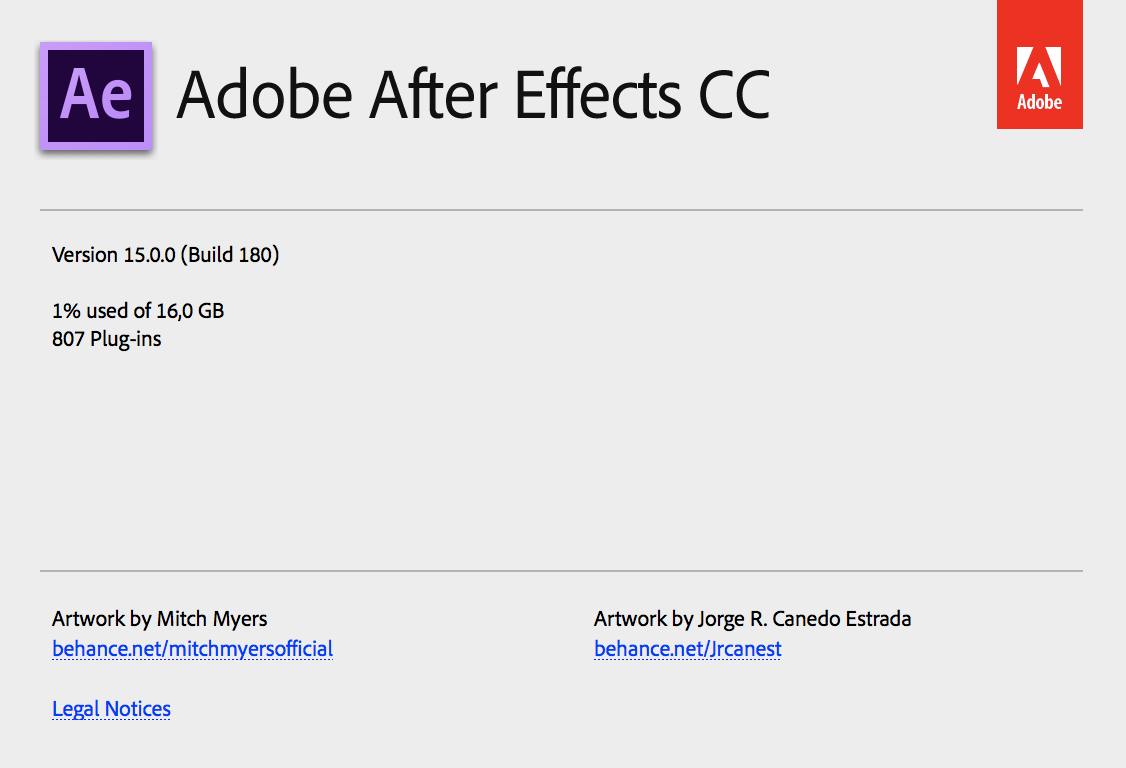

Copy link to clipboard
Copied
Hi cagdaskara,
Can you try updating to the new version, just released last night?
Thanks,
Kevin
Copy link to clipboard
Copied
We are having the same issue, but when trying to update to the new version of Premiere, we get "Update Failed. Unable to move the file. Rename the file and then try again."
Copy link to clipboard
Copied
We are on the newest Mac Pros, High Sierra. Updates works on Sierra though.
Copy link to clipboard
Copied
Can you sign out and then sign back into Creative Cloud?
This sounds like activation issue.
HEVC is not available in Trial, only subscribed users have access to HEVC.
Might need to re-install Premiere and AME if you are paying for subscription, but still don't see HEVC available.
Copy link to clipboard
Copied
Just tried. Even updated the creative cloud app as well. I can uninstall and reinstall and see if that works.
Copy link to clipboard
Copied
Well solution for me on High Sierra, was to uninstall and reinstall. Did the trick with all of my programs needing to get the new update! I DO NOT know if signing out then signing in did anything at all, but it is now working with my system.
Copy link to clipboard
Copied
Like others, I have HEVC in Premiere but not AME. I've followed steps in this thread with no luck. I'm on Windows 10.
Copy link to clipboard
Copied
+1 on this. HEVC just disappeared from my Windows system.
on 12.1 build 171
can we get this fixed ASAP adobe?
Copy link to clipboard
Copied
Hello,
I'm work on a macbook pro

and i uninstalled several times all my Adobe apps even the creative cloud app and reinstall them, but i still don't see any hevc (h265) codecs anywhere in AME (although i can see it in premier pro cc 2018).
And i have another problem with the dynamic link between premier pro cc 2018 and AME: i shot in 10bits with the lumix GH5 codec All-intra in 4k and when i send my videos from premier pro cc 2018 to AME 2018 to make proxys AME open but my shots aren't in the queue list.
Someone have an idea ?
Copy link to clipboard
Copied
I'm having the same issue in Windows.
Copy link to clipboard
Copied
I'm using the latest version of Media Encoder CC 2018 (12.0.1) on Windows and it doesn't contain HEVC too.
Copy link to clipboard
Copied
I have the same issue, I have updated After Effects, Premiere and Media Encoder yesterday morning and H264 is gone from all of them (along with most of other codecs!). I am running macOS Sierra 10.12.6. Please help!
Copy link to clipboard
Copied
We have a similar issue, 3 PCs (W10) and now we cannot access QT PNG among other codecs. Everything was fine before the April update. What we had to do is roll back to CC 2017. Everything is working now as it was before.
Copy link to clipboard
Copied
Same issue here. I wish the Adobe representatives would get a handle on this. Their stock responses appear to be in the order of:
You're using a trial (not using a trial, fully paid up CC account)
You need to update (everything updated)
You need to sign into Creative manager (I am signed in)
You need to launch from the Creative manager apps window (we have done)
You need to turn off the firewall (turned off)
You need to sign out, close all Adobe apps, stop Adobe processes, restart, turn off firewall, sign in and launch from CM apps window (okay, did all that, still no HEVC codecs)
You need to uninstall apps, reinstall apps, restart, turn off firewall, sign in and launch from the CM manager (really? Okay. So did all that, still nothing).
I wonder what customers have to do before Adobe representatives can a) admit that there is an issue, b) find a solution or c) tell the community that they are actively looking for a solution.
Any one from Adobe care enough to respond?
Copy link to clipboard
Copied
As a test, can you create a new Admin user account and test to see if HEVC works there?
Make sure you login to Creative Cloud.
Copy link to clipboard
Copied
Firstly Dima, thank you for responding within 8 days of my post - I guess things must be busy over at Adobe HQ.
Can I ask what creating a new Admin account is supposed to test? Is the suggestion that the windows folder permissions are preventing me from seeing the HEVC codecs, but enabling me to see all the others?
I have located the HEVC.dat files in the \runtimeinstallers folder in my install so I know they are definitely there.
Anyway, did as you suggest for the 'test'. Created a new admin account. This of course requires you to reinstall the software...
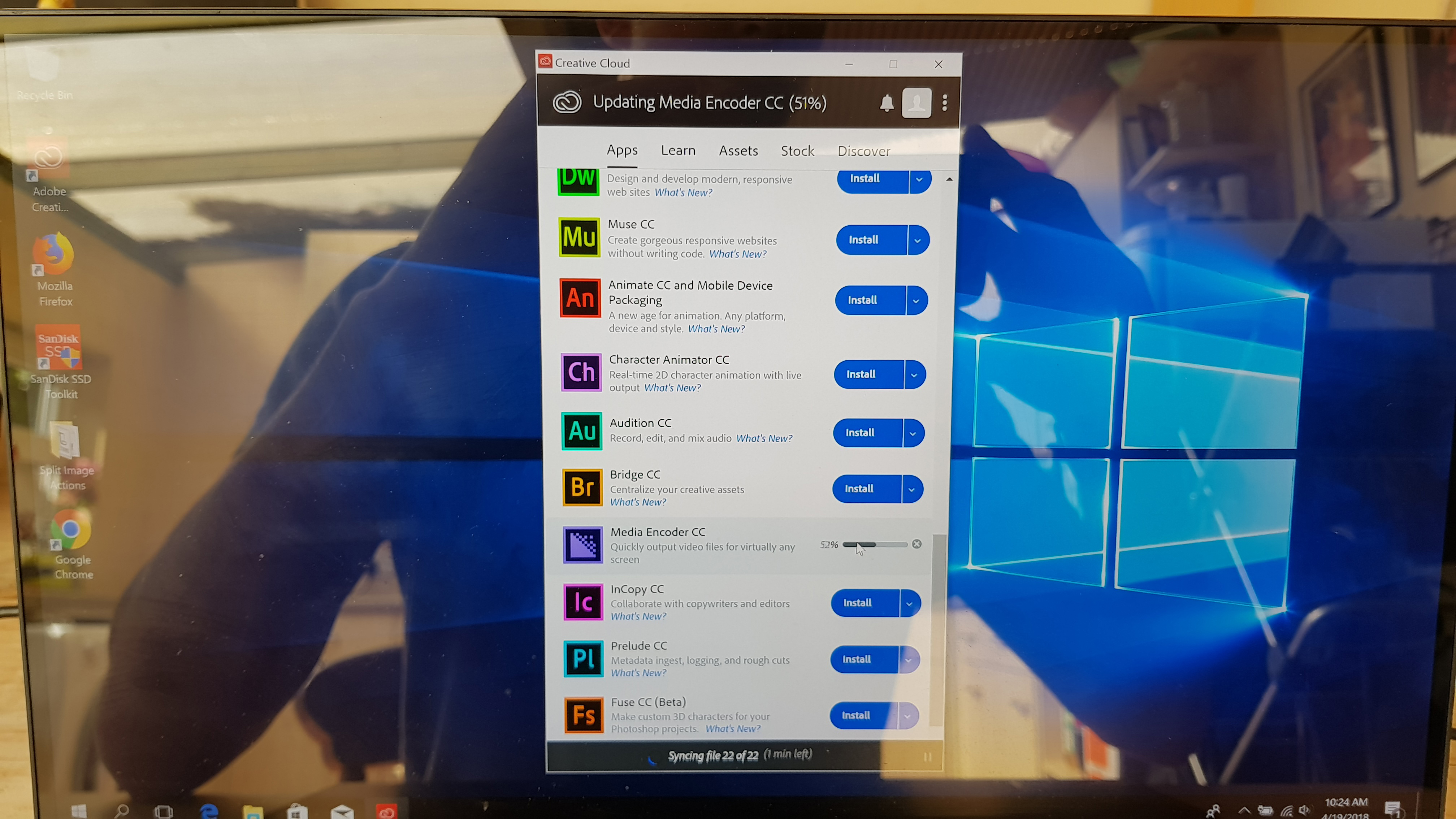
...Of course I was signed it to do this...so lets load up media encoder...
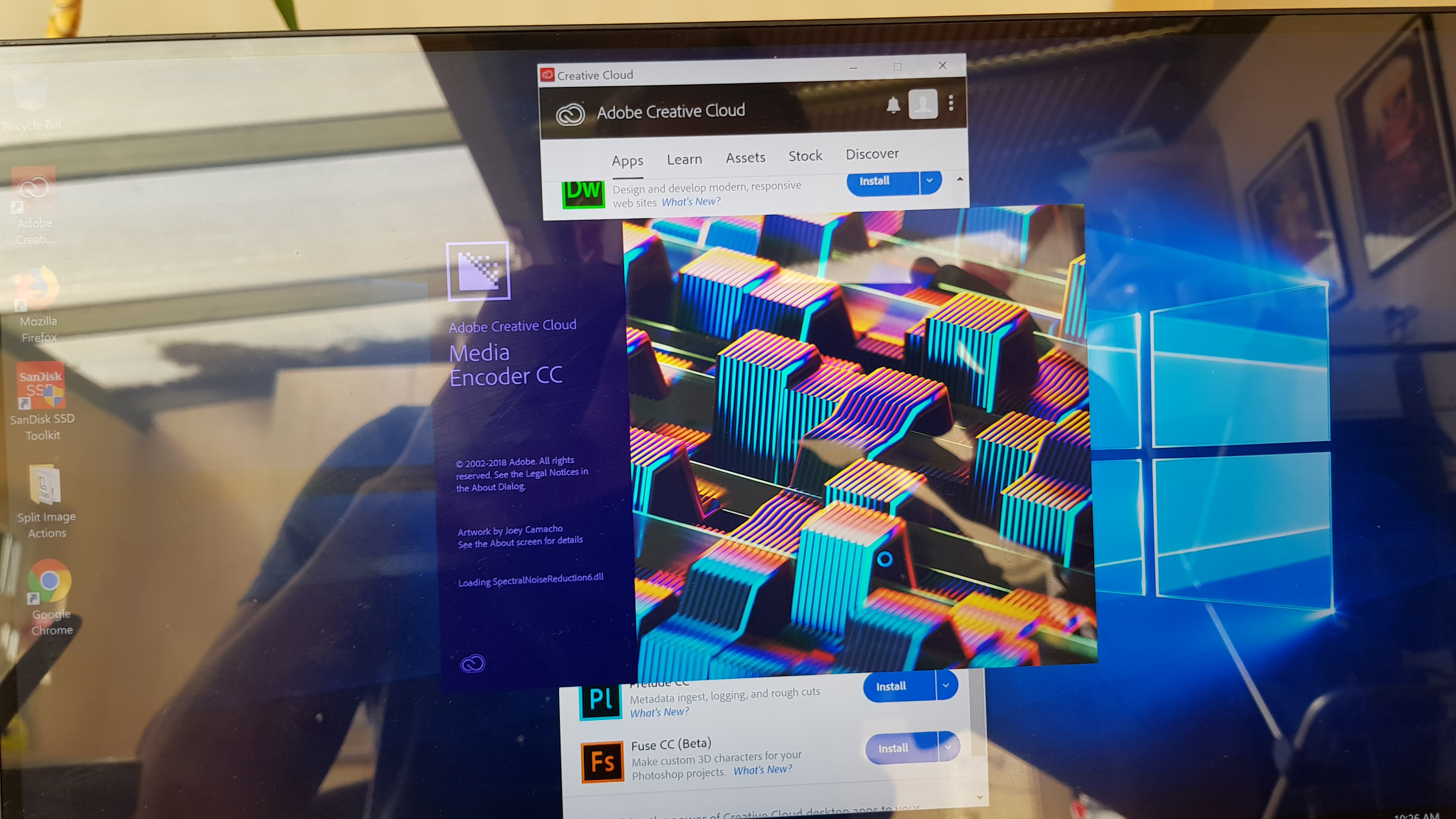
...And lets have a look at the format options...
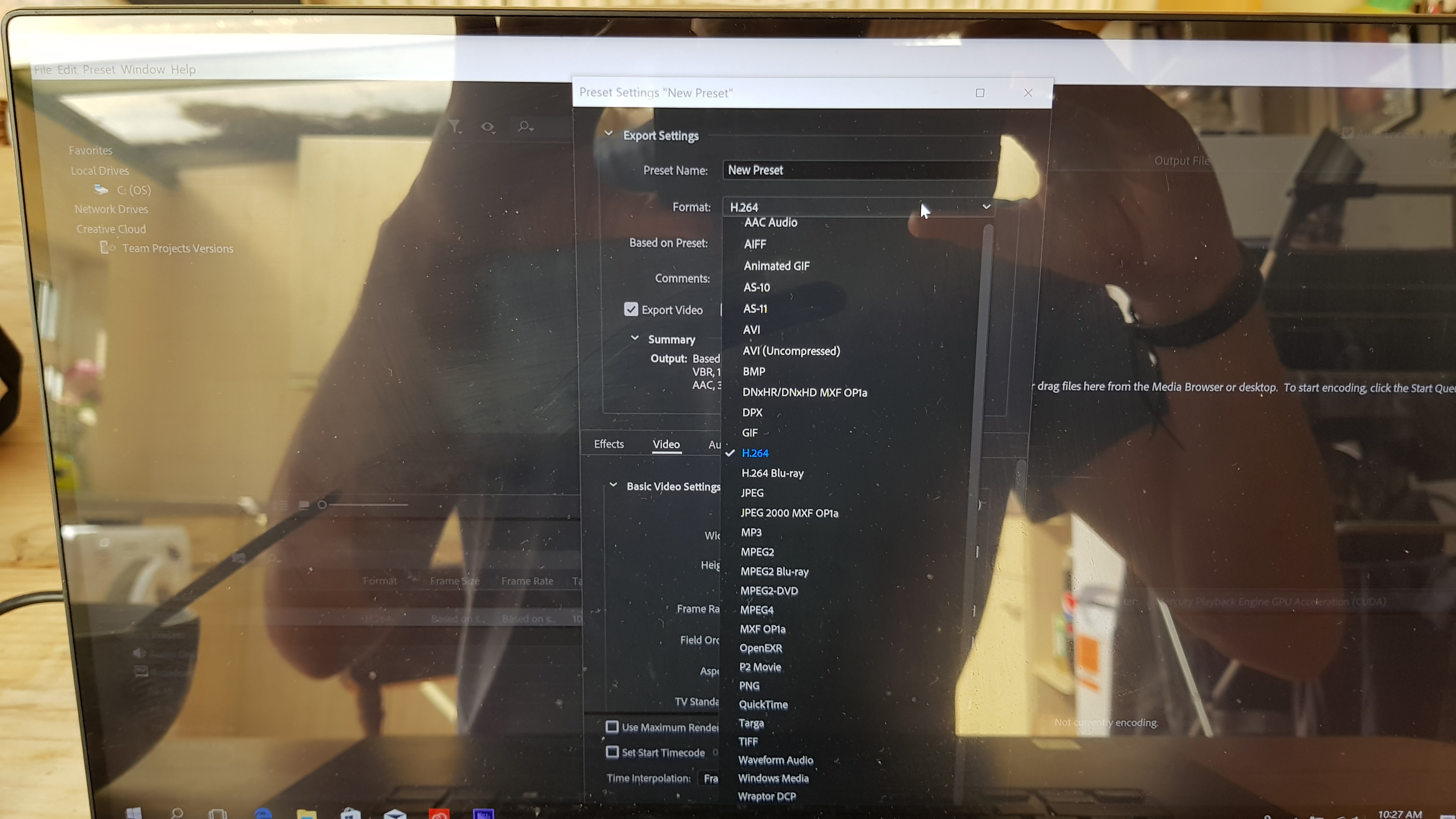
...well, hardly surprising to find the HEVC option not there...but lets check under the Quicktime setting anyway...
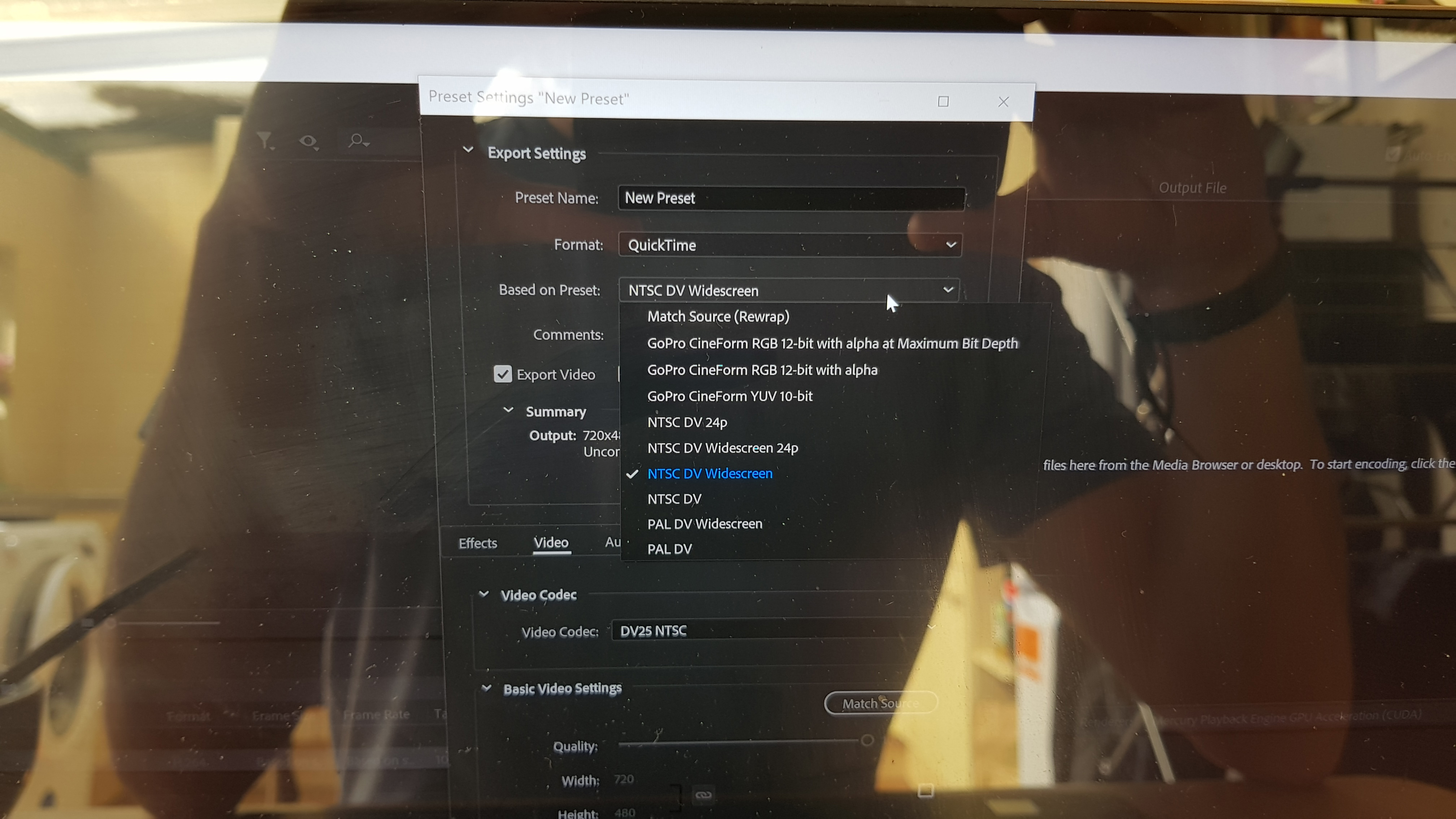
...and nothing.
So Dima, armed with this knowledge and photographic evidence, do you think it's possible to take this more seriously?
Copy link to clipboard
Copied
Same issue since the last update here! Running Sierra 10.12.6, had to go to the previous version because couldn't fix this after the last update.
Copy link to clipboard
Copied
Please forgive the delayed response, but this is a User to User forum, not tech support.
I'm happy to help users on here, but for more immediate help, please contact Adobe tech support.
Let's keep troubleshooting this issue.
Could you please go to "C:\Users\Public\Documents\AdobeInstalledCodecs\1.0" and tell me what files you see there? Then delete that folder and try to use HEVC. Does it work now?
If not launch AME while holding the shift button. See HEVC format now?
If that still doesn't work, please delete registry plugin cache from:
HKEY_CURRENT\Software\Adobe\Adobe Media Encoder\12.0\PluginCache.64
For other users who lost QuickTime 32-bit codecs, we removed them in 2018 because they are being deprecated by Apple.
Copy link to clipboard
Copied
Not working, hevc codec still missing.
Copy link to clipboard
Copied
Hi Dima, thank you for your reply, unfortunately none of your suggestions worked but more on that in a moment.
Firstly I want to address your assertion that this is a "User to User forum, not tech support". I'd like to point out to you that I didn't choose to report my problem with AME here at random, I was in fact directed to this forum from the tech support website. In case you are not familiar with Adobe support website, I've included some screen shots to help!
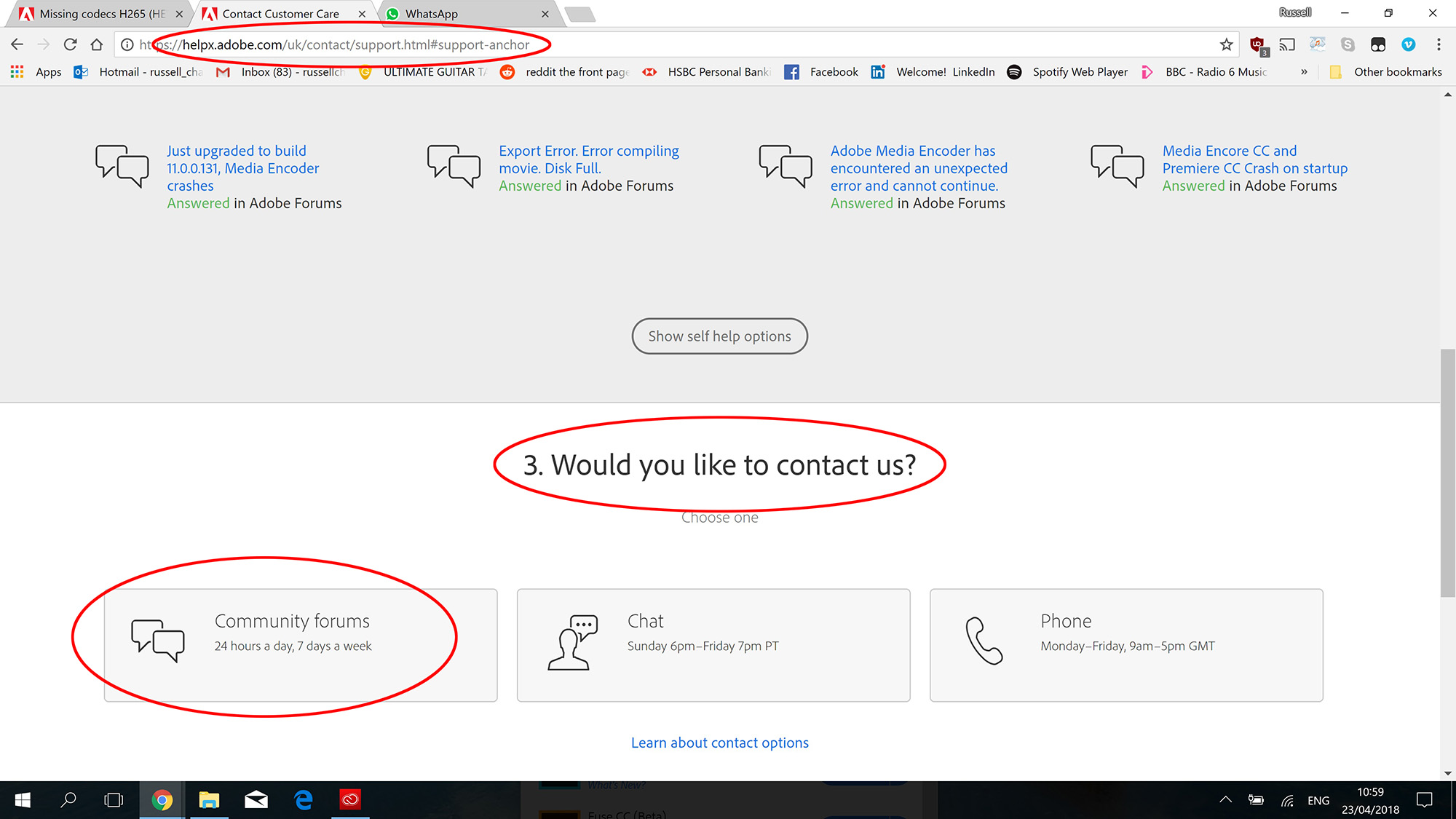
As you can clearly see from the url and the prompts "Would you like to contact us?", the forums form part of the core tech support response for Adobe.
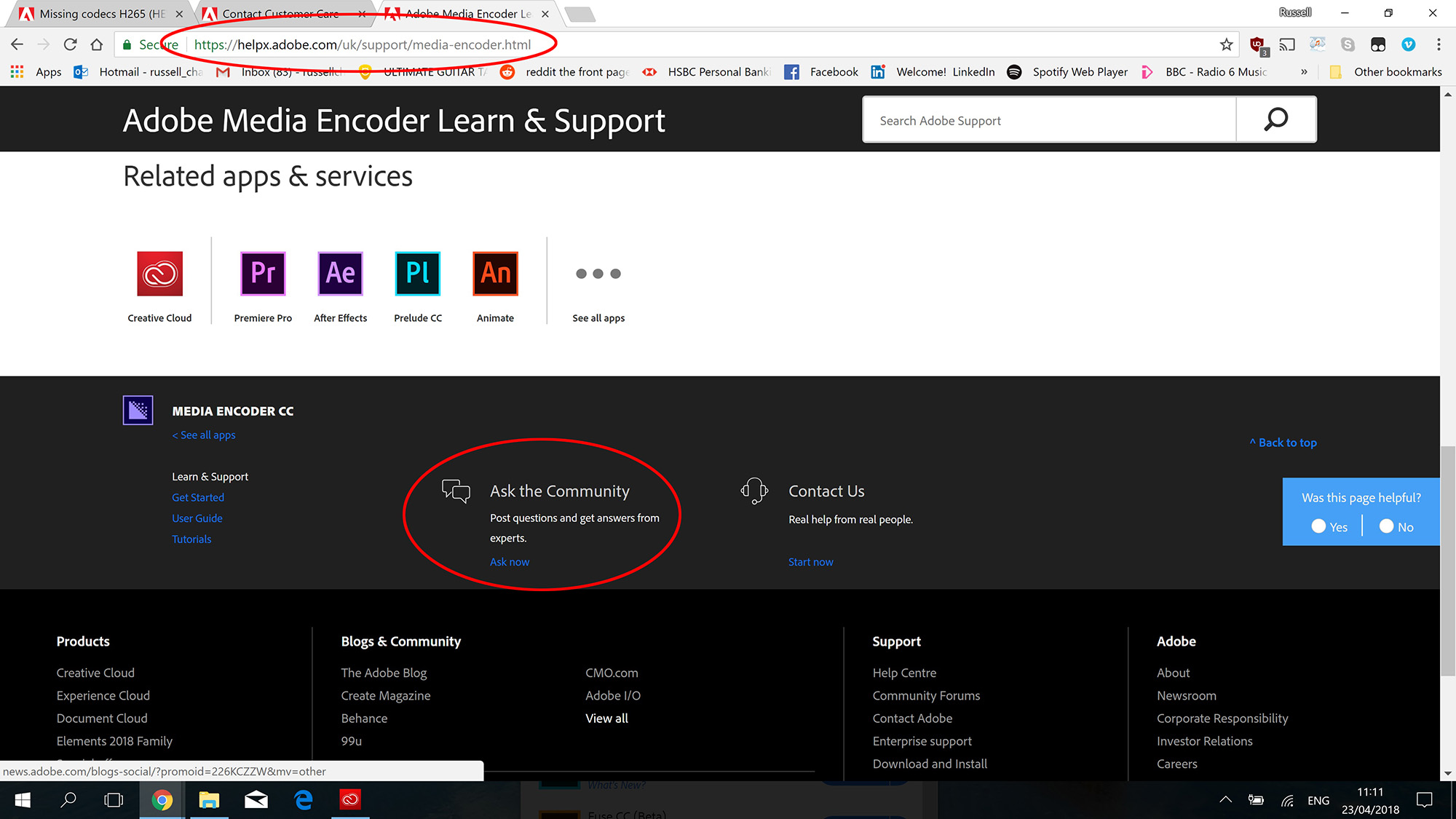
In fact, if you go to the specific Media Encoder trouble shooting webpage, customers are prompted to "post questions and get answers from experts."
However, I've come to the conclusion that despite your profile saying Adobe Staff member, you are probably not an employee of Adobe. Therefore, I will continue my trouble shooting request through a different avenue.
Just for the curious, here are the results of the troubleshooting suggestions.
"Could you please go to "C:\Users\Public\Documents\AdobeInstalledCodecs\1.0" and tell me what files you see there? Then delete that folder and try to use HEVC. Does it work now?"
This location is not present on my system despite several reinstalls. The actual address on Window 10 is C:\Users\Public\Public Documents\Adobe and in that folder I only have folders for Audition and Premiere. It probably refers to this previous thread Troubleshooting linking and importing errors with MTS and MP4 files after updating to Premiere Pro C... but it doesn't seem to be concerned with the current deployment.
"If not launch AME while holding the shift button. See HEVC format now?" This is the windows 7 shortcut for 'run as administrator' which didn't have any affect.
"If that still doesn't work, please delete registry plugin cache from:
HKEY_CURRENT\Software\Adobe\Adobe Media Encoder\12.0\PluginCache.64"
I delete the key as suggested and ran AME as administrator but no HEVC. Shortly afterwards Creative Manager reinstalled itself and put back the Key back into the registry.
For all those who have read this far, I would suggest as have others, that you bypass AME for the time being and install Handbrake.
Copy link to clipboard
Copied
So I'm having the same issue on Windows 10. This is pretty ridiculous... anybody have any updates on this? Can't believe that Adobe would let AME go without HEVC support for this long. Mindblowing.
Copy link to clipboard
Copied
Russell, did you ever figure anything out on this? I spent two hours online with an Adobe service rep to no avail and eventually just had to roll back to 2017. Really can't believe this.
Copy link to clipboard
Copied
Same problem here! We have 25 licenses and the problem is present on some computers! (running windows). Even if we use a different license on the same computer, HEVC is still NOT present! So it is computer related, not a per user license problem. HEVC option was present a few days ago. What went wrong Adobe? Please help us with this.
Copy link to clipboard
Copied
Fly Studio (and others), I was finally able to resolve this issue when I got Adobe Support on the phone. They are aware of this bug as it regards switching from 100GB to 1TB subscription plans, but I had a standard 100GB plan and was still affected. Unfortunately, the solution wasn’t the cleanest or prettiest — I literally had to have them cancel my subscription plan and totally re-subscribe for a new one (even though it was just the same plan), which meant getting billed twice in one cycle and all other headaches. That being said, I’m now able to use HEVC and actually get my work done which to me was well worth the headache of cancelling and starting a new plan. Hope this helps!

