 Adobe Community
Adobe Community
- Home
- Adobe Media Encoder
- Discussions
- Re: Premier Pro encoder error while rendering smal...
- Re: Premier Pro encoder error while rendering smal...
Premier Pro encoder error while rendering small fragments
Copy link to clipboard
Copied
Hello why i am getting this Error during export?
Error compiling Video
Export Error
Error completing render.
Writing with export: H.264
Writing to file: \\?\D:\123\video.mp4
Writing file type: H264
Around timecode: 00:01:24:23 - 00:01:34:08
Component: H.264 of type Exporter
Selector: 9
Error code: -2147483648
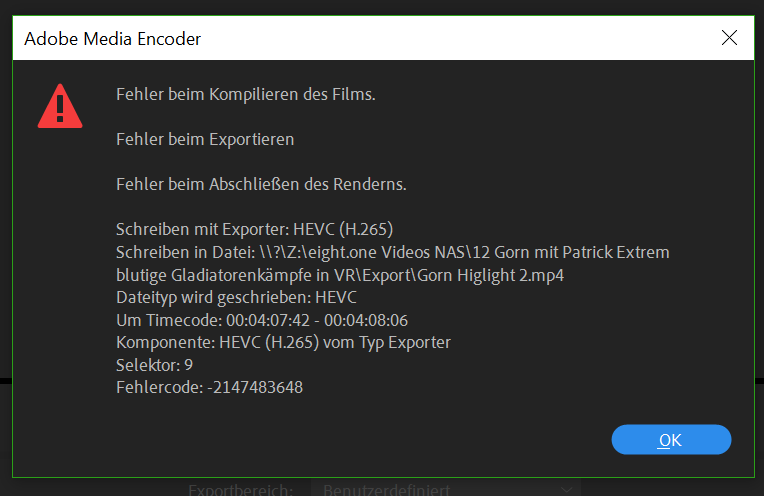
This error happens random, it does not care at which time section I render the video.
It crashes by small time fragments, lets say i want to render some highlights of my video e.g. <20sek.
It does not care which encoder i use: H265 or H264 both crashes. Making the Video longer does help, but not every time. So what can i do?
I use Windows 10 Pro with the newest Version of Premier Pro CC.
best regards
Copy link to clipboard
Copied
Hi tobias1337,
Did you ever get this issue resolved? I notice this post remains unanswered from a few months ago. Do any of these troubleshooting suggestions help?
How to fix issues that cause errors when rendering or exporting
Copy link to clipboard
Copied
Hi Brandon,
well i completely wiped my system and reinstalled Windows 10 this fixed the issue.
best regards
Copy link to clipboard
Copied
Oh, alright. Well on one hand, I'm glad you got the issue fixed. On the other hand, I'm sorry to hear you had to reinstall Windows 10. I'm sure that wasn't fun.
Take care.
Copy link to clipboard
Copied
moved from Video Lounge to Adobe Media Encoder (AME)
