 Adobe Community
Adobe Community
- Home
- Adobe Media Encoder
- Discussions
- Problems eXporting PRO res and uncompressed file
- Problems eXporting PRO res and uncompressed file
Problems eXporting PRO res and uncompressed file
Copy link to clipboard
Copied
I have a timeline that is around 30 minutes long,
and though i am able to give out h.264 outputs, am unable to eXport pro res or uncompressed 8 bit files.
Weirdly the error being shown is off disk full which is NOT the case at all.
I tried in both the thunderbolt hard disk and the laptop hard disk too.
And I have more than 300 gigs available on the laptop hard disk.
The error is coming in both the Media Encoder and also directly from Premiere.
I am attaching the screenshot from the Premiere error.
The footage is from 5D.
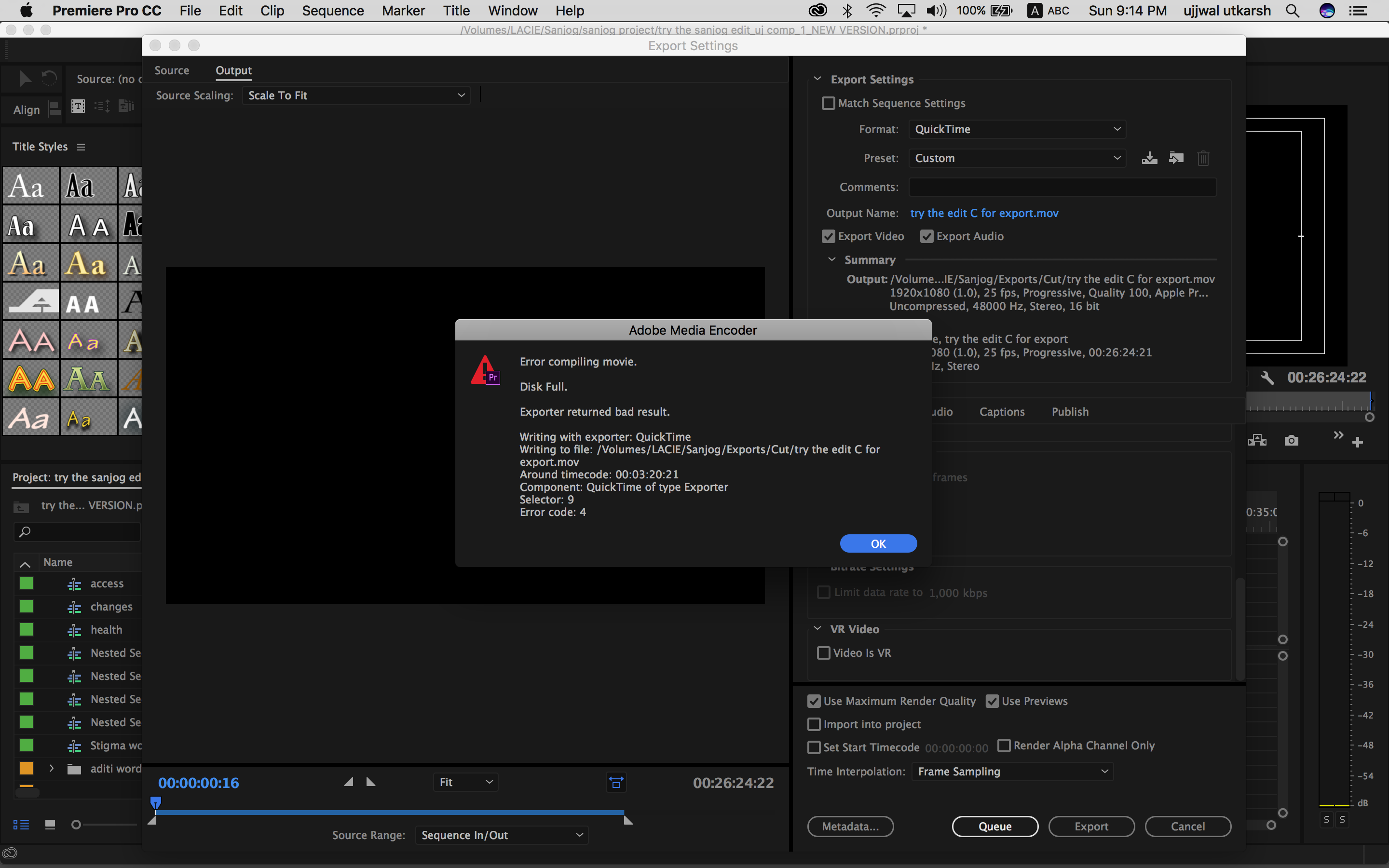
Copy link to clipboard
Copied
Hi Ujjwalu,
I'm sorry for your frustrating experience!. I understand you have issues with ProRes or Uncompressed 8 bit files.
1. Is this happening with all projects or just with one project?
2. Have you tried exporting few seconds of the same sequence by assigning an IN & OUT points?
3. Create a new project & import the old project file(.prproj) into the new project & try export.
4. In Export settings, uncheck Use Previews & try export.
Please let us know the status of the issue.
Thanks,
Vidya
Copy link to clipboard
Copied
Thanks Vidya for the reply.
So, finally i think it did work, but there seemed to be a problem with multiple layers, sped up shots, and overlaying graphics and so on. There was a portion of that timeline which was like that with really a lot of layers and so on. (there were about 20-30 layers there, i think) I eXported it separately and placed it there and then it did seem to work. (The same issues were happening with AfterEffects timelines - the ones that I had directly sent from Premiere- but then placing the eXports there directly helped, i guess that s easier for the computer to process) But it's really random, even after that once it again gave error, then when I put on an eXport of pro res with h.264 then it worked, and then again it didNT, and so on. really random. Finally, I doNT know after how many attempts it did work, but with a useless h.264 eXport with it. That s really weird as to why it should work when I am assigning two outputs and not one, or maybe it was just random.
anyway, to be able to understand this better I am replying to the questions that you asked directly:
1. Think this is happening only with this project, but this is like the first project I am doing after updating to the latest 2017 update
2. answered above, i think
3. I generally tend to do that anyway- create a new project and import that particular timeline only (thereby only the required media files come in) to the new project. This makes it easier if I have to import it directly onto Media Encoder. That I have to do quite some times, because just adding it to queue from Premiere Pro is also random. It sometimes happens, sometimes doesnT. Typically Media Encoder opens up but the queuing doesnT happen till you do it two-three times. Anyway, creating a new project for eXport also keeps it cleans.
4. eXport settings about using preview >> i tried both... just random... i generally say do not use preview but could you eXplain as to what happens if i doNT use previews and why should that be better or should better work for the eXport?
cheers
ujjwal