 Adobe Community
Adobe Community
- Home
- Adobe Media Encoder
- Discussions
- Re: Suddenly quit working. No explanation. No chan...
- Re: Suddenly quit working. No explanation. No chan...
Suddenly quit working. No explanation. No changes were made to system.
Copy link to clipboard
Copied
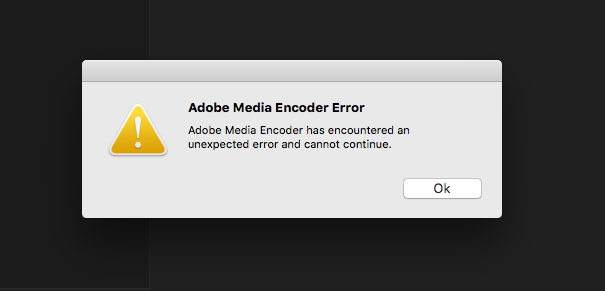
Copy link to clipboard
Copied
Hi etkeeney,
Which exact version of Adobe Media Encoder & OS are you on?
What all steps you have already tried to fix this issue?
Thanks,
Kulpreet Singh
Copy link to clipboard
Copied
Hi Kulpreet!
Thank you for replying. It won't even open at this point. The only information I can find on version is "2017". I haven't been able to try fixing anything because I'm way too busy cranking out other work. Truly - just don't have an extra 15 min. to spend on this. I've had to start exporting MPEGS directly out of Premiere at this point. Not ideal.
Best,
Eric
Copy link to clipboard
Copied

I have the same problem. I am using Windows 10 and the most up to date version of Media Encoder. I have reinstalled and I still have the same problem