 Adobe Community
Adobe Community
- Home
- Adobe Media Encoder
- Discussions
- Re: Target CBR 15mbps bitrate renders far lower.
- Re: Target CBR 15mbps bitrate renders far lower.
Target CBR 15mbps bitrate renders far lower.
Copy link to clipboard
Copied
Our delivery specs aim for between 15-30mbps. Knowing this, our media encoder settings are at 25mbps (screenshot below). The rendered .mp4 is coming out to under 10mbps consistently. This is a VERY simple :30 spot; mostly white with little if any movement, so I suspect the system is still being 'smart'.
Similar results from rendering from the project in encoder. Similar when taking the pre-existing rendered .mp4 and RE-exporting it from encoder.
This is the same with my other coworker. We're on the same equipment, iMac Pro 2017, Adobe CC 2019.
Two other people - on either a PC or Mac - ingested the rendered file at 16mbps CBR and it came out to 15.7mbps. What the heck is the deal?
Render settings and Quicktime inspector post-render below.
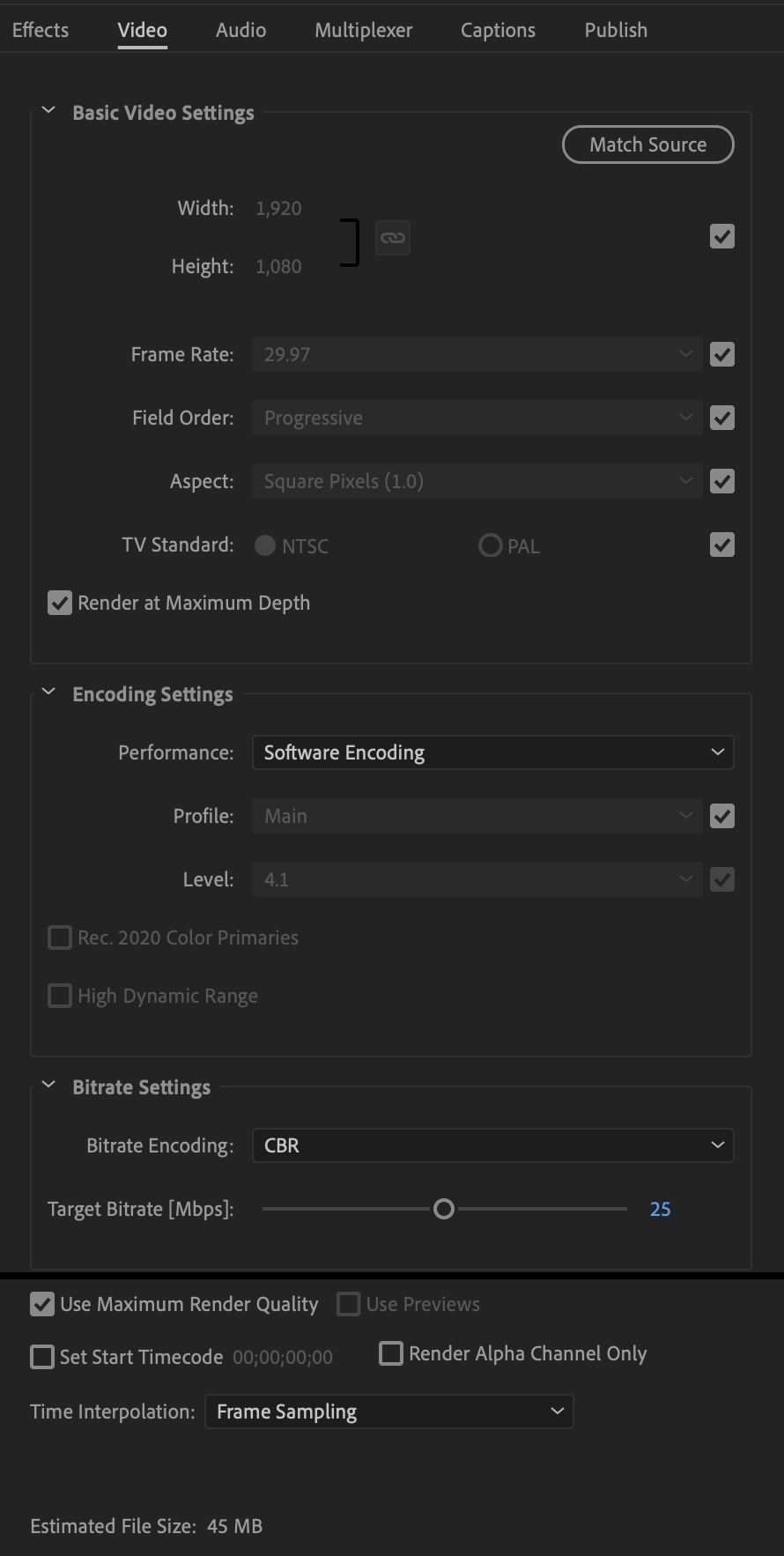
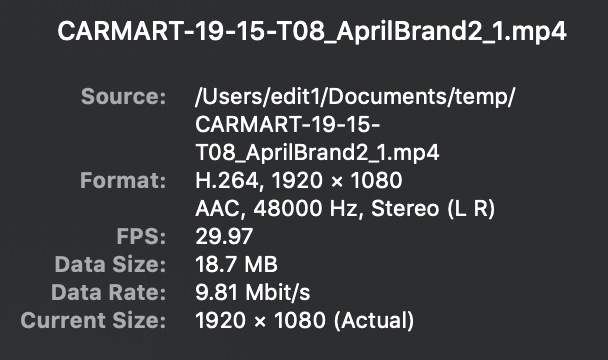
Copy link to clipboard
Copied
You are correct that Premiere is being "smart" and since your video is simple (i.e. the mostly white screen), it realizes it may not need 25mbps (since it's just a target). How are your other co-workers ingesting the media? Are they turning on Ingest Settings and creating a manual preset for Transcode? Just curious.
Copy link to clipboard
Copied
I believe their ingest began off an H264 preset which they then adjusted CBR and bitrate settings to create a custom version. On different occasions, files were imported by drag and drop or imported through media browser.
The only difference I could find between settings is I check Render at Maximum Depth and Use Maximum Render Quality. Though rendering with those off did not produce different results.